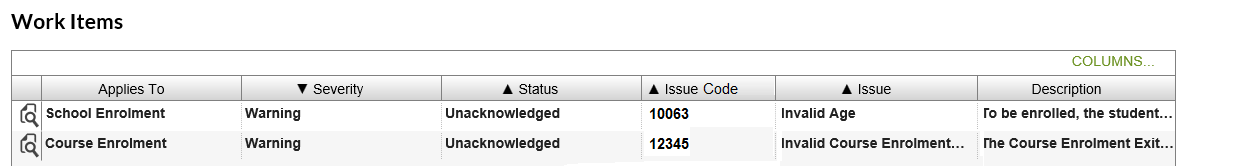Table of Contents
View Student - Work Items Tab
This is a tab in the View Student screen to display the following work items for the student:
- The student work items that are generated by the Student Status Processor.
- The school enrolment work items that are generated by the Student School Enrolment Status Processor.
- The course enrolment work items that are generated by the Course Enrolment Status Processor.
- The evaluated mark work items that are generated by the Evaluated Mark Status Processor.
- The section work items that are generated by the Section Status Processor.
- The classroom accommodation work items that are generated by the Classroom Accommodation Status Processor.
- The responsible school work items that are generated by the Responsible School Status Processor.
Note: Work Items with a status of Out of Date will not be returned on this screen and will not be included in the count of work items for the student.
Secured By
A user has access to this page if the user meets the Section Data Access Rules needed to access the student.
Common Student elements
| Identifier Subtitle | As described in the Page Title Header guideline. |
|---|---|
| Student Status Badges | See Student Status Badges for full details on the the status badges that can be displayed on a student record. |
Content Section
Work Item Grid
The grid is a PASIprep Business Object Grid that shows the list of Work Items (Core Alert) that:
- Are linked to the student's primary ASN, and
- Have a status of “In Progress” or “Unacknowledged”.
- Certain types of work items may be hidden from user if they do not satisfy the security rules to view work items for a particular business area(s). See the following pages for more details:
The following columns are shown (all columns are visible by default):
| Data Field | Description |
|---|---|
| {View Column} | View icon that links user to the appropriate “view page” of the record that the work item refers to, which can be one of:
|
| Applies To |
|
| Severity | Shows the Alert Type of the work item. |
| Status | Shows the Acknowledgement Status of the work item. |
| Issue Code | Shows the (Alert Code) of the work item. |
| Issue | Shows the Issue of the work item. This is the first sentence of the Description (Core Alert). |
| Description | Shows the status of the work item. This is everything but the first sentence of the Description (Core Alert). |
Default Sort Order
Sort order applied to the grid: Severity (Descending), Status (In Progress followed by Unacknowledged), then Issue.
Emphasized Rows
Work Items that are warnings will be emphasized.