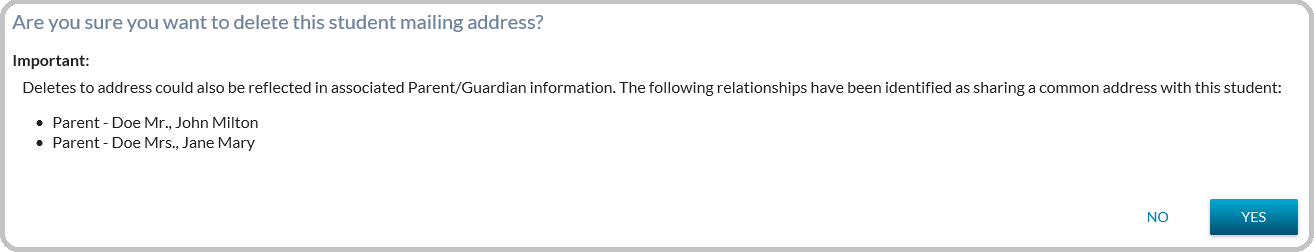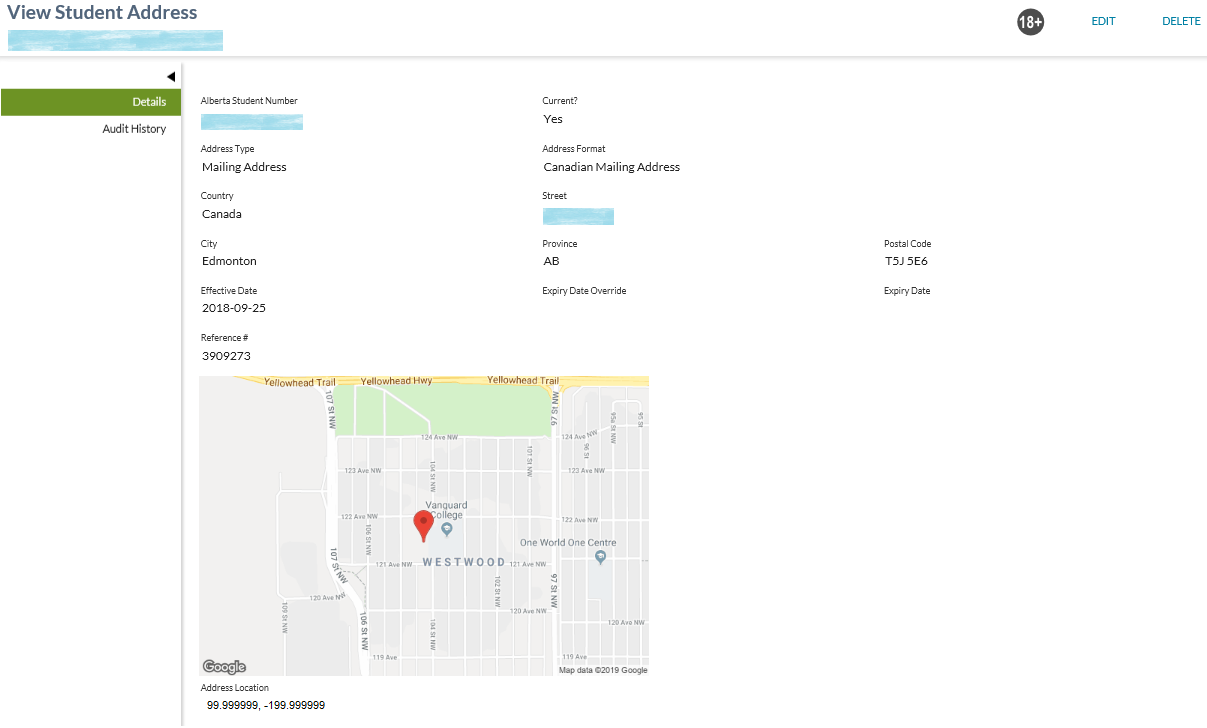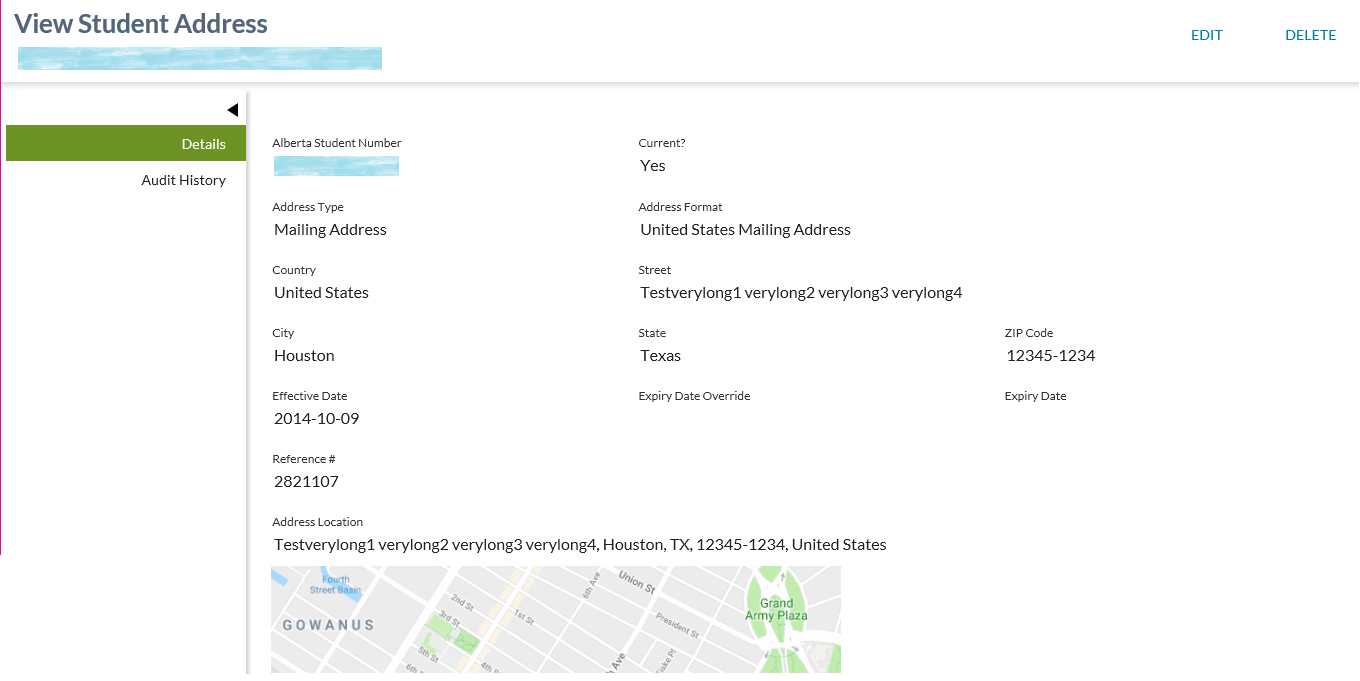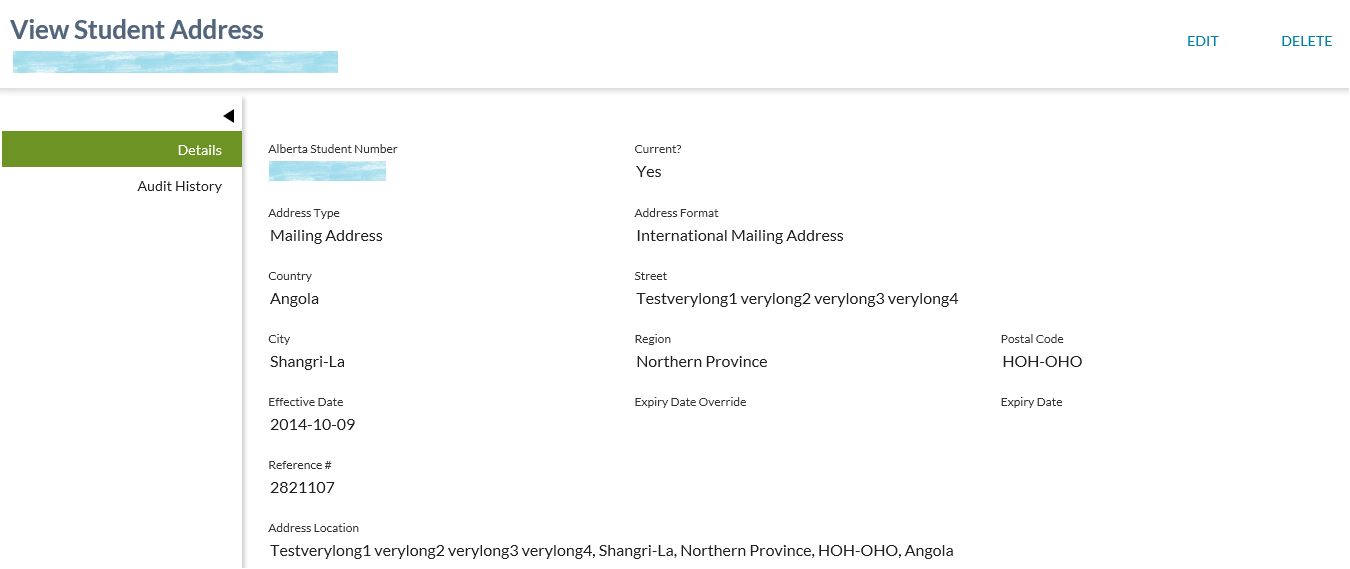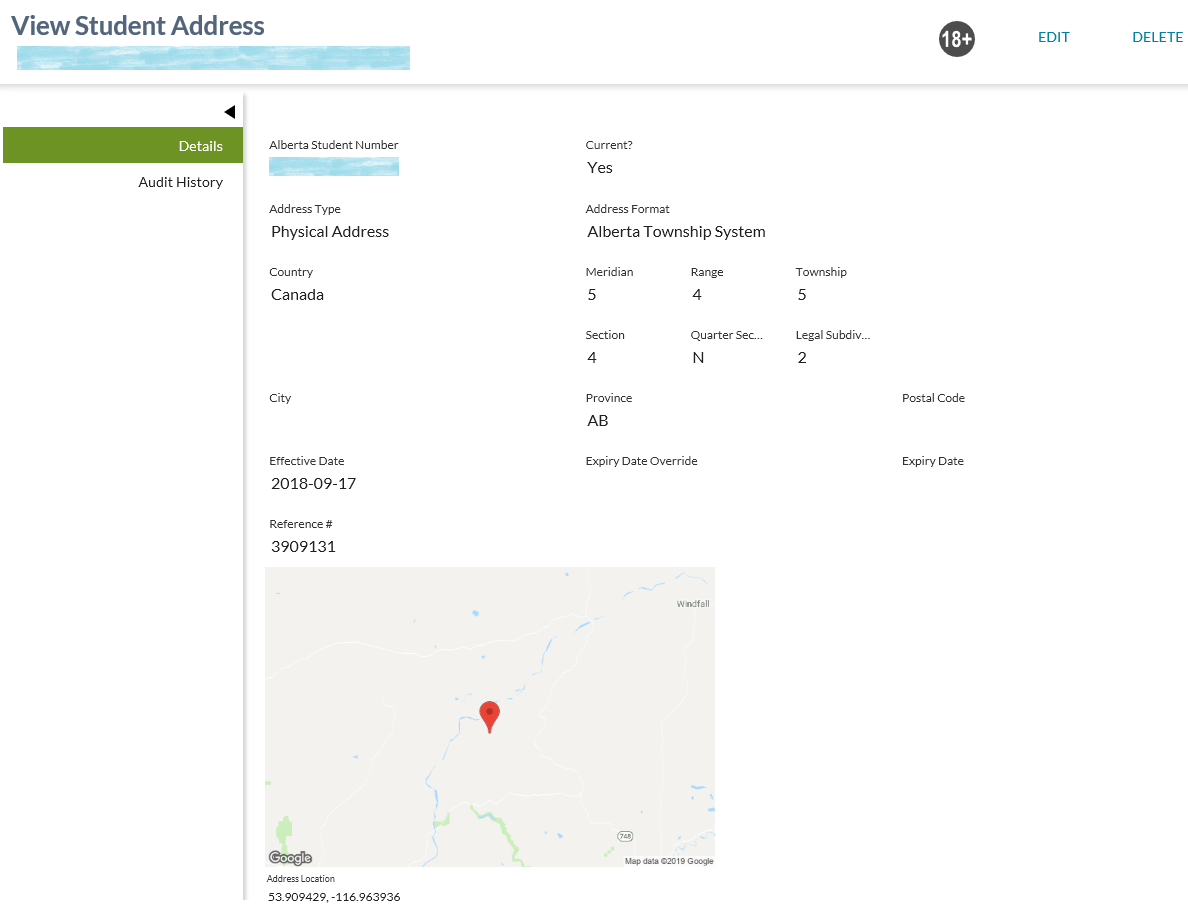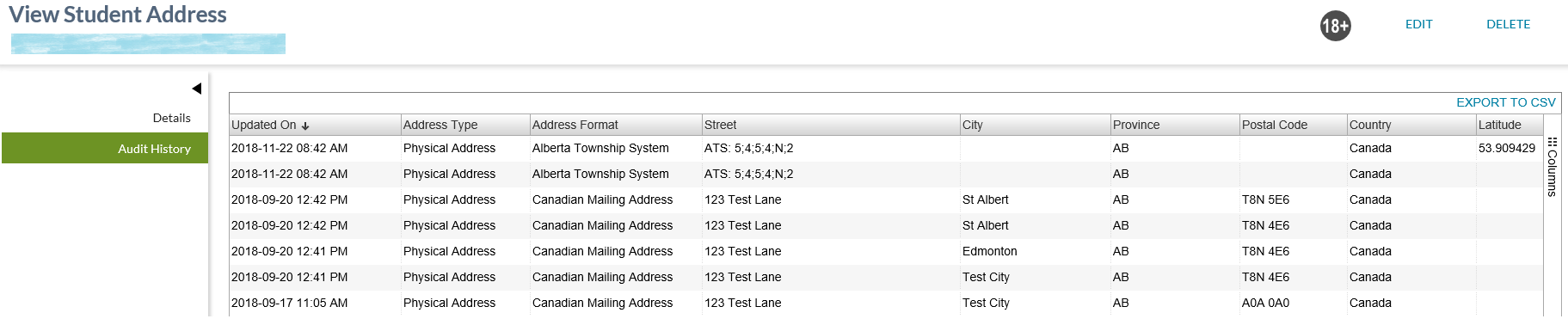Table of Contents
View Student Address
This screens allows user to view full details regarding a Student Address record.
The screen presents the data using the PASIprep View Item Template.
Secured By
Refer to the Student Address Data Access Rules.
Common Student Elements
| Identifier Subtitle | As described in the Page Title Header guideline. |
|---|---|
| Student Status Badges | See Student Status Badges for full details on the status badges that can be displayed on a student record. |
| Student Work Items | See Student Work Items for full details on the work items that can be displayed on this screen for the “Identification” business area. |
Action Menu Options
The following options are available in the Action Menu option area where the user has PASIprep Level 02 Permission - Modify Student permissions:
| Edit | Opens Edit Student Address for the student. Refer to Student Address Data Access Rules for rules around when this function is available. |
|---|---|
| Delete | Opens Delete Student Address Dialog for the student. Where the DELETE option is disabled, display the tooltip “Please select a record to delete.” Where the user has selected a record, this option should be enabled.
Refer to Student Address Data Access Rules for rules around when this function is available. |
Note: Navigation occurs in alignment with the UI Navigation Guidelines
Details Tab
The Details tab is the default tab for the page.
Student Mailing Address Work Item Card
Student Mailing Address work item card(s) will appear at the top of the View Student Mailing Address screen if a work item(s) exist for the selected record.
There is the possibility that when the screen is initially loaded a work item may be in an Out of Date status. The screen will allow up to 5 seconds for the status to become Up to Date before proceeding with loading the screen. If the status of the work item is Out of Date after the 5 second wait, the screen will display an Out of Date status message. Refer to Navigation Between Bulk List of Items and Individual Item View to review the Out of Date message.
Refer to Student Data Access Rules (Moved) for rules around viewing and editing work items in PASIprep.
Details Tab - Canadian Mailing Address
Note: Although deleted records are not visible from the View Student - Contact Information Tab grid, the user can still get to this screen via the Student Audit Log tab for deleted records.
Details Tab - American Address
Details Tab - International Address
Student Address - Data Fields - Mailing Address
| Data | Description |
|---|---|
| Alberta Student Number | This is the ASN associated to the Student Identity record. Links to View Student for the ASN. |
| Current? | Displays “Yes” if the Student Address record displayed is the Current Mailing Address for the Student; otherwise “No” is displayed |
| Address Type | Address Type of a Student Address. |
| Address Format | Address Format of a Student Address. |
| {Is Deleted) | Displays “DELETED” (as per the PASIprep Field/Value Pair guideline) where IsDeleted = 1 and no value where isDeleted = 0 on the record. |
| Address | Displays the mailing address block (including Street, City, Province, State or Region, Country and Postal Code or Zip Code, as applicable) for the student formatted consistently with the Data Format Guidelines for mailing address to be used for mailing. This means that the information displayed in myPass would display similarly to the data displayed here. |
| Effective Date | Displays the effective date value for the record. The format of all dates should be the internal date format defined in the Data Format Guidelines. |
| Expiry Date Override | Expiry Date Override (Student Address). The format of all dates should be the internal date format defined in the Data Format Guidelines. |
| Expiry Date | Expiry Date (Student Address) .The format of all dates should be the internal date format defined in the Data Format Guidelines. |
| Reference # | Displays the Reference # for the record. |
| Address Location | Address Location identifies the location of the Student Address. |
Details Tab - Physical Address: ATS
Note: Although deleted records are not visible from the View Student - Contact Information Tab grid, the user can still get to this screen via the Student Audit Log tab for deleted records.
Data Fields - ATS Address
The following information is entered for an International student mailing address (where the user selects a Country value that is not “Canada” or “United States”).
| Data | Description |
|---|---|
| Alberta Student Number | This is the ASN associated to the Student Identity record. Links to View Student for the ASN. |
| Address Type | For ATS (Address Format) Addresses the Address Type displayed must be Physical. |
| Address Format | For ATS (Address Format) Addresses the Address Format displayed must be 'Alberta Township System'. |
| Street | ATS specific data fields are stored in the Street data field as follows: |
| Meridian: Mandatory. Value will be 4, 5, or 6. | |
| Range: Mandatory. Value will be 1 through 30. | |
| Township: Mandatory. Value will be 1 through 126. | |
| Section: Mandatory. Value will be 1 through 36. | |
| Quarter Section: Optional. Value will be N, E, W, S, NE, NW, SE, or SW. | |
| Legal Subdivision: Optional. Value will be 1 through 16. Requires a Quarter Section value otherwise not allowed. | |
| City | Blank. Not allowed for ATS (Address Format) Addresses. |
| Region | For ATS (Address Format) Addresses the State/Province must be 'AB'. |
| Country | For ATS (Address Format) Addresses the Country must be 'Canada'. |
| Postal Code | Blank. Not allowed for ATS (Address Format) Addresses. |
| Effective Date | Displays the Effective Date (Student Address). |
| Expiry Date Override | Displays the Expiry Date Override (Student Address). |
| Address Location | Displays the Address Location that identifies the location of the Student Address. |
Audit History Tab
The Audit tab is the an additional available tab for the page.
This section contains a PASIprep Audit History Grid which lists all changes made to the Student Address record. This is derived from Student Audit Events with the Audit Subject of:
- SubmitStudentPreferredMailingAddress (Audit Subject) (see Audit History - View of Set Preferred Events for more details on the display of this event).
Data Fields
All columns are visible by default. Columns related to Update information are also included as described in PASIprep Audit History Grid. A record is included for each revision of the record and are sorted by Updated On descending.
| Data | Description |
|---|---|
| Updated On | Displayed as per PASIprep Audit History Grid |
| Address Type | Address Type of a Student Address. |
| Address Format | Address Format of a Student Address. |
| Street | Displays the Street for the record at the time of the update. If the Address Format is ATS (Address Format) Address then the ATS related fields are concatenated in the Street field and prefixed by the label - 'ATS:'. |
| City | Displays the City for the record at the time of the update. |
| Province | Displays the Province, State or Region for the record at the time of the update. |
| Postal Code | Displays the Postal or Zip Code for the record at the time of the update. |
| Country | Displays the Country for the record at the time of the update. |
| Deleted? | Displays the isDeleted value for the record at the time of the update. |
| Effective Date | Displays the Effective Date (Student Address) for the record at the time of the update. |
| Expiry Date Override | Displays the Expiry Date Override (Student Address) for the record at the time of the update. If no value, leave blank. |
| Reference # | Displays the Reference ID (Student Address) for the record. |
| Updated By | Displayed as per PASIprep Audit History Grid |
| Updated By Organization | Displayed as per PASIprep Audit History Grid |