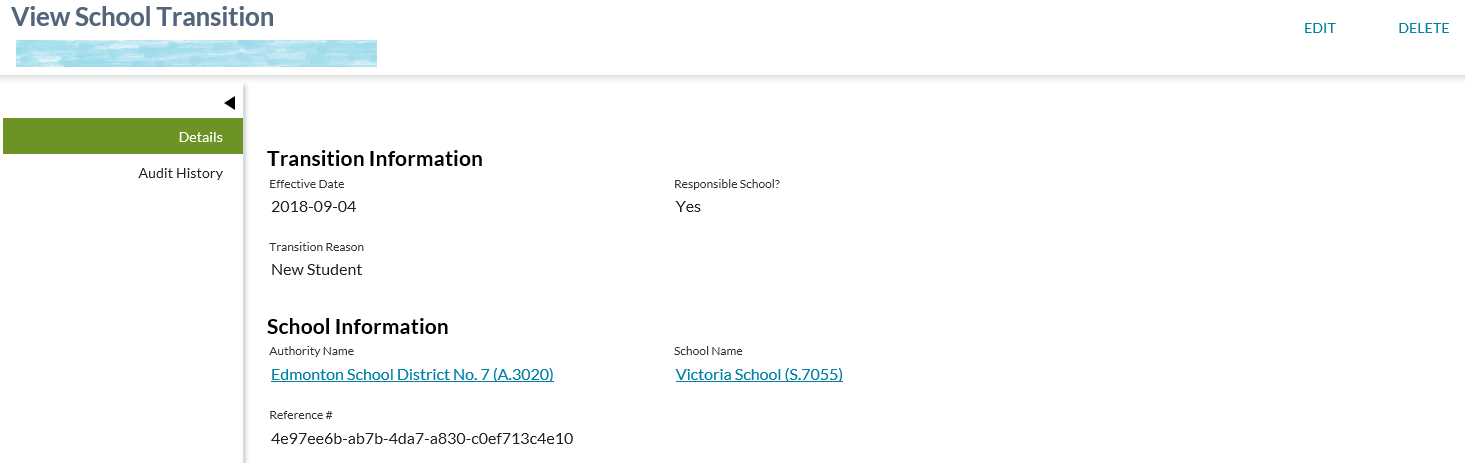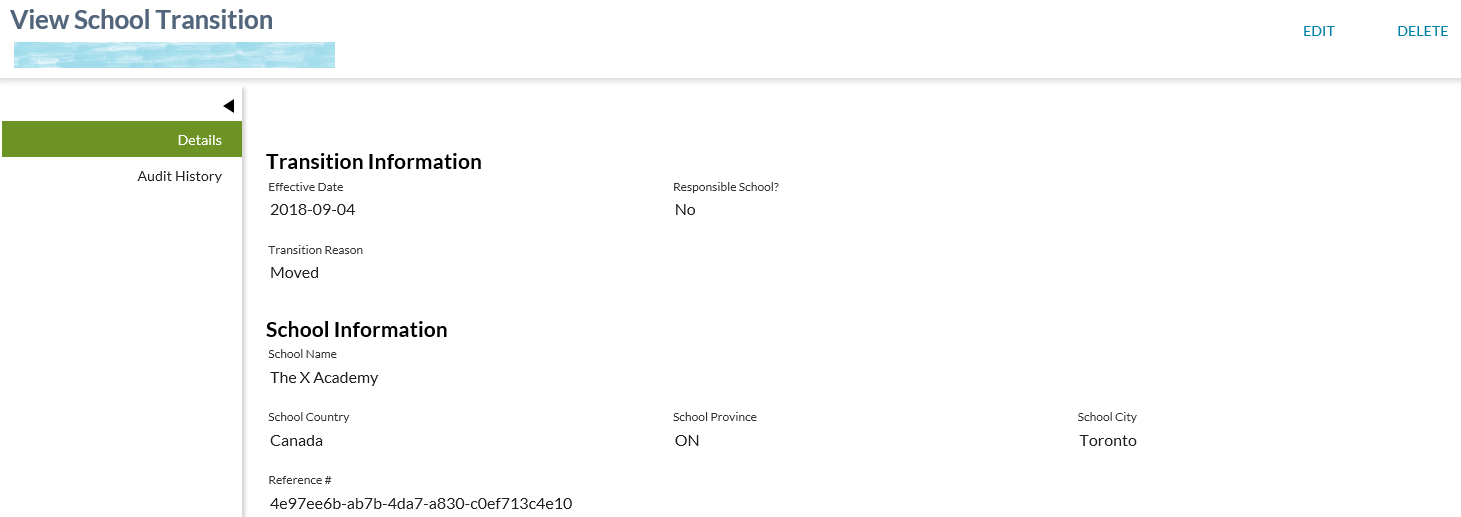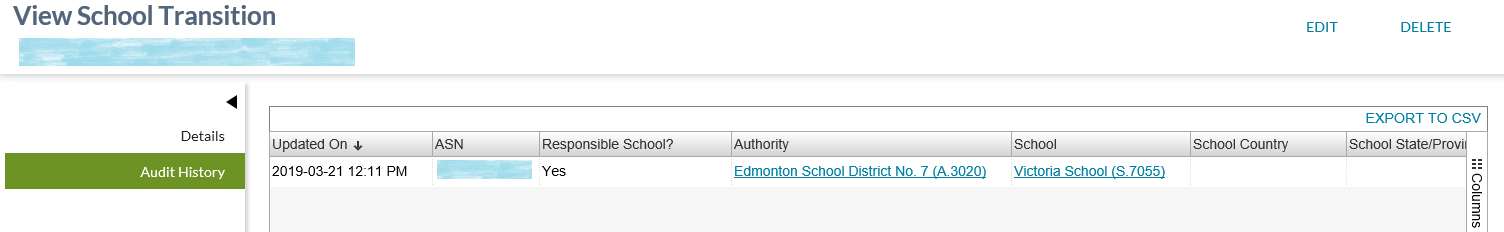Table of Contents
View School Transition
This screen (based on the PASIprep View Item Template will allow a PASIprep user to view a School Transition record result for a student.
Secured By
Details Tab
PASIprep users must satisfy the to “Access to a Responsible School” responsible school data access rules and have the PASIprep Level 01 Permission - PASIprep Access in order to access this page.
Audit History Tab
PASIprep users must have the PASIprep Level 01 Permission - PASIprep Access AND meet the “Access to a Responsible School Audit History” responsible school data access rules in order to access this page.
Common Student Elements
| Identifier Subtitle | As described in the Page Title Header guideline. |
|---|---|
| Student Status Badges | See Student Status Badges for full details on the status badges that can be displayed on a student record. |
| Student Work Items | See Student Work Items for full details on the work items that can be displayed on this screen for the “Identification” business area. |
Action Menu Options
The following options are available in the Action Menu option area where the user has PASIprep Level 03A Permission - Manage School Enrolments:
| Edit | Opens Edit School Transition for the student. The user must have the PASIprep Level 03A Permission - Manage School Enrolments and meet the “update a responsible school” responsible school data access rules to see this page action. |
|---|---|
| Delete | Not visible if the record is in a deleted state. Clicking on this will take the user to Delete School Transition Dialog. The user must have the PASIprep Level 03A Permission - Manage School Enrolments and meet the “update a responsible school” responsible school data access rules to see this page action. |
| Undelete | Not visible if the record is in an undeleted state. Clicking on this will take the user to Undelete School Transition Dialog
The user must have the PASIprep Level 03A Permission - Manage School Enrolments and meet the “update a responsible school” responsible school data access rules to see this page action. |
Details Tab
The Details tab is the default tab for the page.
View School Transition - Has Responsible School
View School Transition - Has Non-Alberta Responsible School
Work Item Card
Responsible School work item cards will appear at the top of the View School Transition screen for every outstanding work items exist for the selected record.
Note: There is the possibility that when the screen is initially loaded a work item may be in an Out of Date status. The screen will allow up to 5 seconds for the status to become Up to Date before proceeding with loading the screen. If the status of the work item is Out of Date after the 5 second wait, the screen will display an Out of Date status message. Refer to Navigation Between Bulk List of Items and Individual Item View to review the Out of Date message.
Data Grid
| Data | Description |
|---|---|
| ASN | ASN for the Student |
| Transition Information | |
| Effective Date | The start date for when the school accepts responsibility of the student. |
| Responsible School? | Yes or No value is displayed. - If 'Yes' is displayed then only Authority and School fields are displayed. - If 'No' is displayed then School Name, Country, State/Province & City are displayed. |
| Transition Reason | The reason for the student's transition. |
| School Information | |
| Authority | Field is only displayed for students that have a PED school record. |
| School | Field is only displayed for students that have a PED school record. |
| School Name | Field is only displayed for students that do not have a PED school record. |
| School Country | Field is only displayed for students that do not have a PED school record. |
| School State/Province | Field is only displayed for students do not that have a PED school record. |
| School City | Field is only displayed for students that do not have a PED school record. |
| Reference # | The unique Reference ID of the Responsible School. |
Audit History Tab
The Audit tab is an additional available tab for the page.
This page contains a PASIprep Audit History Grid which lists a record for all updates and changes made to a School Transition record.
Records can experience multiple updates or change over time.
The data in the grid is also viewable in Microsoft Excel by selecting the “Export to CSV” option.
Data Fields
All columns are visible by default. Columns related to Update information are also included as described in PASIprep Audit History Grid.
A record is included for each revision of the record and are sorted by Updated On descending.
| Data | Description |
|---|---|
| Updated On | Displayed as per PASIprep Audit History Grid. |
| ASN | ASN for the Student |
| Responsible School? | Yes or No value is displayed. - If 'Yes' is displayed then only Authority and School data is allowed. - If 'No' is displayed then School Name, Country, State/Province & City are allowed. |
| Authority | Field is only displayed for students that have a PED school record. |
| School | Field is only displayed for students that have a PED school record. |
| School Country | Field is only displayed for students that do not have a PED school record. |
| School State/Province | Field is only displayed for students do not that have a PED school record. |
| School City | Field is only displayed for students that do not have a PED school record. |
| School Name | Field is only displayed for students that do not have a PED school record. |
| Transition Reason | The reason for the student's transition. |
| Effective Date | The start date for when the school accepts responsibility of the student. |
| Deleted? | Displays the isDeleted value for the record at the time of the update. |
| Reference # | The unique Reference ID of the Responsible School. |
| Updated By | Displayed as per PASIprep Audit History Grid |
| Updated By Organization | Displayed as per PASIprep Audit History Grid |
Google Analytics
Page view tracking as described in PASIprep Analytics.