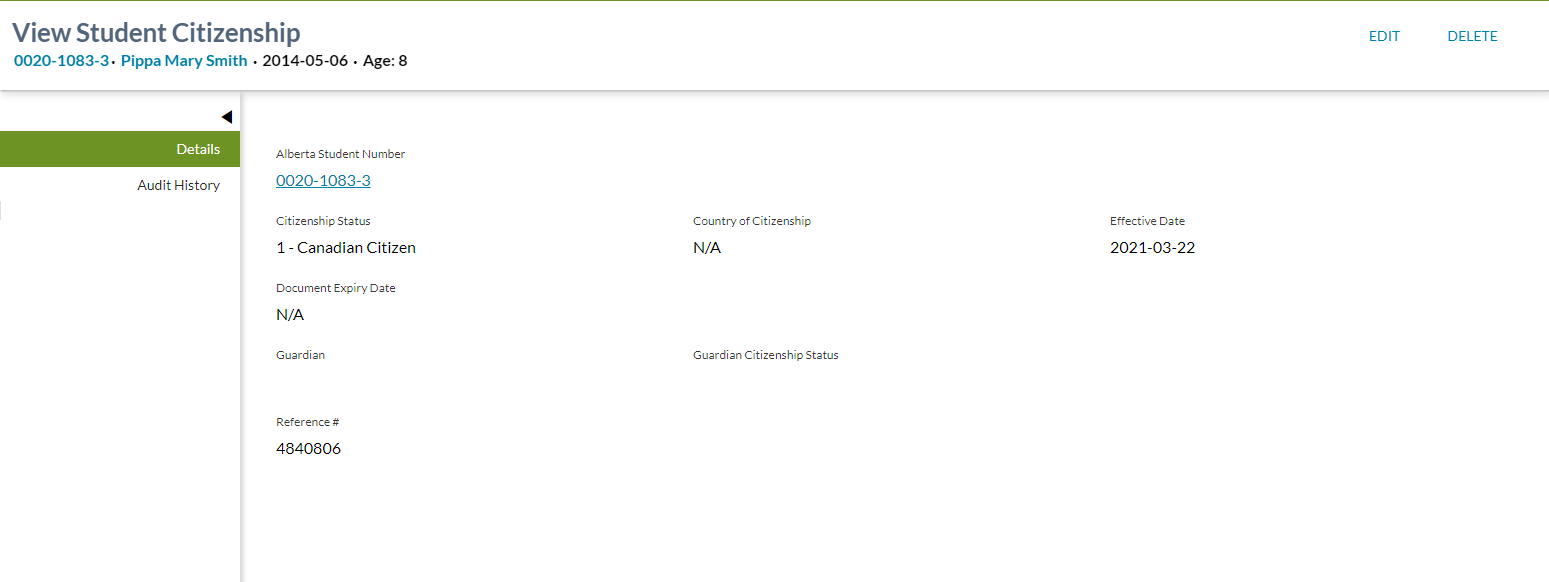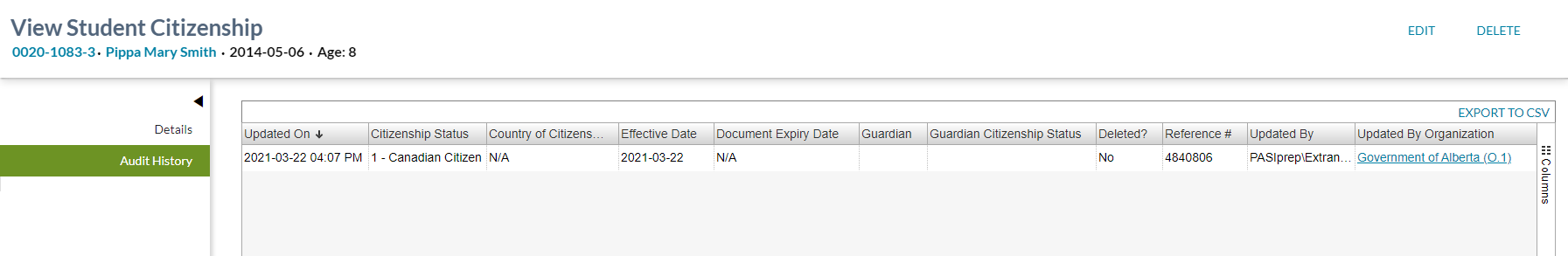Table of Contents
View Student Citizenship
This page will display information regarding a selected student citizenship record using multiple sub-section tabs:
- A Details sub-section tab displays name pair fields of a citizenship record.
- An Audit History sub-section tab shows a list of audited events for one student citizenship record.
The screen presents the data using the PASIprep View Item Template.
The Student Identifier Subtitle is shown, as described in the PASIprep Page Layout Guidelines.
Secured By
The Student Citizenship Data Access Rules are used to control access this functionality:
Common Student Elements
| Identifier Subtitle | As described in the Page Title Header guideline. |
|---|---|
| Student Status Badges | See Student Status Badges for full details on the status badges that can be displayed on a student record. |
| Student Work Items | See Student Work Items for full details on the work items that can be displayed on this screen for the “Citizenship” business area. |
Details Tab
The Details tab is the default tab for the page.
Student Citizenship Work Item Card
Student Citizenship work item card(s) will appear at the top of the View Student Citizenship screen if a work item(s) exist for the selected record.
There is the possibility that when the screen is initially loaded a work item may be in an Out of Date status. The screen will allow up to 5 seconds for the status to become Up to Date before proceeding with loading the screen. If the status of the work item is Out of Date after the 5 second wait, the screen will display an Out of Date status message. Refer to Navigation Between Bulk List of Items and Individual Item View to review the Out of Date message.
Refer to Student Data Access Rules (Moved) for rules around viewing and editing work items in PASIprep.
Action Menu Options
The following options are available in the Action Menu option area:
| Action | Description | |
|---|---|---|
| EDIT | Selecting this action will open the Edit Student Citizenship page. Note: The action will be visible if the user has PASIprep Level 02 Permission - Manage Student Information and an association By Last School Enrolment, or higher. |
|
| DELETE | Selecting this action will invoke the “Delete Student Citizenship” dialog. If confirmed, the Student Citizenship record will be deleted. After the student citizenship record has been marked as deleted, the user remains on the same page. Note: The action will be visible if the user has PASIprep Level 02 Permission - Manage Student Information | |
Note: Navigation occurs in alignment with the UI Navigation Guidelines
Data Fields
The following information is available in this section of the screen:
| Field | Description |
|---|---|
| Alberta Student Number | Alberta Student Number associated to the citizenship record. |
| Citizenship Status | Student Citizenship Status - Citizenship status of student. |
| Country of Citizenship | Country of Citizenship - Country of Citizenship of the Student. |
| Effective Date | Student Citizenship Effective Date - the Effective Date of the selected Citizenship record. |
| Document Expiry Date | Student Citizenship Document Expiry Date - The Expiry date of the document that substantiates the Citizenship status. N/A if a date does not exist. |
| Guardian | Guardian - Guardian of the Student |
| Guardian Citizenship Status | Guardian Citizenship Status - Citizenship Status of the Guardian |
| Reference # | Student Citizenship Reference ID - A unique identifier for the citizenship record. The unique identifier is included in core alerts messaging for citizenship record. |
Audit History Tab
This section contains a PASIprep Audit History Grid which lists all changes made to the Student Citizenship record. This is derived from Student Audit Events with the Audit Subject of:
Data Fields
All columns are visible by default. Columns related to Update information are also included as described in PASIprep Audit History Grid.
| Data | Description |
|---|---|
| Updated On | Last Updated On |
| Citizenship Status | Student Citizenship Status |
| Country of Citizenship | Country of Citizenship |
| Effective Date | Effective Date |
| Document Expiry Date | Document Expiry Date N/A if a date does not exist. |
| Guardian | Guardian |
| Guardian Citizenship Status | Guardian Citizenship Status |
| Deleted? | Student Citizenship Is Deleted |
| Reference # | Student Citizenship Reference ID |
| Updated By | Audit User |
| Updated By Organization | Audit User Organization See Data Format Guidelines for Organization. |
Google Analytics
Each tab should be tracked as a page view in the analytics as described in the PASIprep Analytics Guidelines.
Update History
- Release 9.03 - Feature 10810 - update