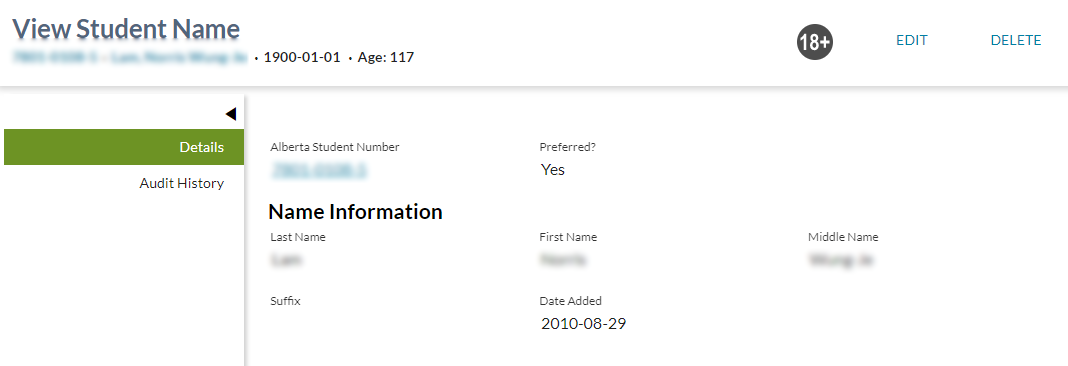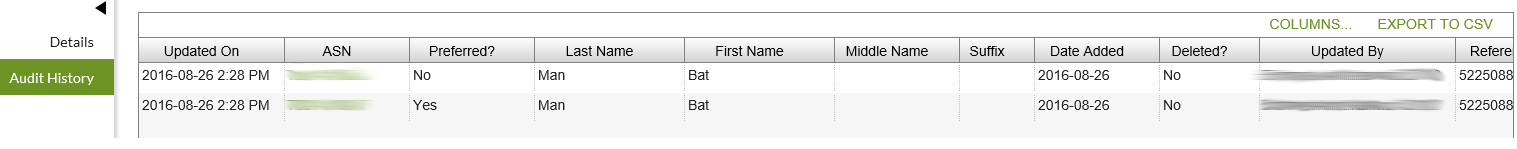Table of Contents
View Student Name
This screens allows user to view full details regarding a Student Name record that is not the identity name.
The screen presents the data using the PASIprep View Item Template.
The Student Identifier Subtitle is shown, as described in the PASIprep Page Layout Guidelines.
Secured By
User can access this page if they meet the Student Name Data Access Rules to access the student name record.
Header
| Identifier Subtitle | As described in the Page Title Header guideline. |
|---|---|
| Student Status Badges | See Student Status Badges for full details on the status badges that can be displayed on a student record. |
| Student Work Items | See Student Work Items for full details on the work items that can be displayed on this screen. |
Action Menu Options
The following options are available in the Action Menu option area:
| Edit | Opens Edit Student Name for the student. |
|---|---|
| Delete | Opens Delete Student Name/Alias pop up for the student. |
Note: Navigation occurs in alignment with the UI Navigation Guidelines
Details Tab
The Details tab is the default tab for the page. It is divided into the following sections.
General Information - Data Fields
| Data | Description |
|---|---|
| ASN | This is the ASN associated to the Student Identity record. Links to View Student for the ASN. |
| Preferred? | This displays “Yes” if the Student Name record displayed is the Preferred Name for the Student; otherwise “No” is displayed |
| Deleted? | Displays “DELETED” if Is Deleted (Student Name) is set on the record. |
Name Information - Data Fields
| Data | Description |
|---|---|
| Last Name | Last Name on the name record |
| First Name | First Name on the name record |
| Middle Name | Middle Name on the name record |
| Suffix | Name Suffix on the name record |
| Date Added | Effective On on the record |
Audit History Tab
This section contains a PASIprep Audit History Grid which lists all changes made to the Student Name record. This is derived from Student Audit Events with the Audit Subject of:
- SubmitStudentPreferredName (Audit Subject) (see Audit History - View of Set Preferred Events for more details on the display of this event).
The grid will show the data element values for the record at the time the of the audit event.
Data Fields
All columns are visible by default. Columns related to Update information are also included as described in PASIprep Audit History Grid.
| Data | Description |
|---|---|
| Updated On | Displays the date and time of the update |
| ASN | Displays the Alberta Student Number for the student. Links to the View Student - Summary Tab |
| Preferred? | This displays “Yes” if the Student Name record displayed is the Preferred Name for the Student; otherwise “No” is displayed |
| Last Name | Last Name on the name record |
| First Name | First Name on the name record |
| Middle Name | Middle Name on the name record |
| Suffix | Name Suffix on the name record |
| Date Added | Effective On on the record |
| Deleted? | Displays the Is Deleted (Student Name) for the record |
| Reference # | Displays the Reference ID (Student Name) for the record |
| Updated By | Displays the user who made the update |
| Updated By Organization | Displays the Organization the user who made the update belongs to |
Google Analytics
Each tab should be tracked as a page view in the analytics as described in the PASIprep Analytics Guidelines.