Table of Contents
View Evaluated Mark
This screen is accessed via the Courses & Marks tab under the “Evaluated Marks Only” view. Its functionality allows users to view Evaluated Mark records directly using the online PASIprep capabilities.
Secured By
Refer to the Evaluated Mark Data Access Rules for the security used to control access to this functionality.
Details Tab
The following is a sample of the work item card that would be displayed at the top of the screen:
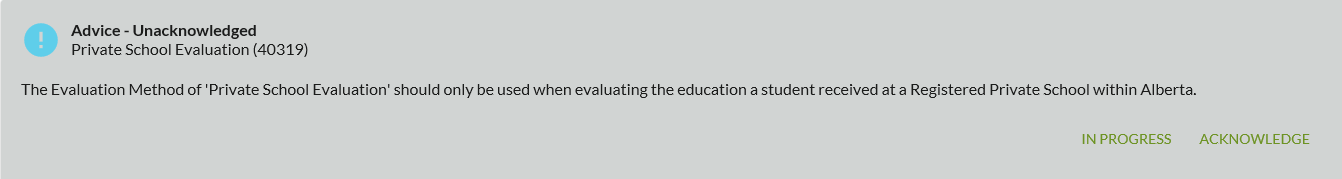
The following is a sample of the View Evaluated Mark screen.
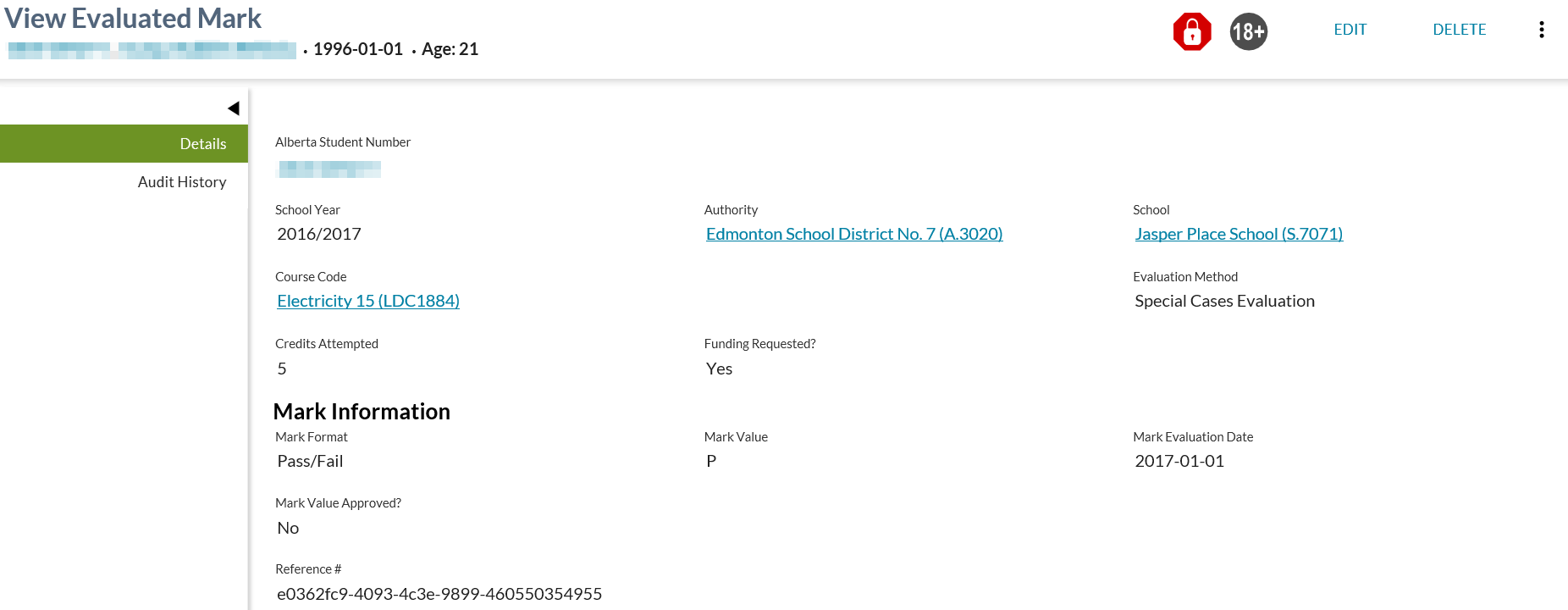
Evaluated Mark Work Item Card
Evaluated Mark work item card(s) will appear at the top of the Evaluated Mark Details screen if a work item(s) exist for the selected record.
There is the possibility that when the screen is initially loaded a work item may be in an Out of Date status. The screen will allow up to 5 seconds for the status to become Up to Date before proceeding with loading the screen. If the status of the work item is Out of Date after the 5 second wait, the screen will display an Out of Date status message. Refer to Navigation Between Bulk List of Items and Individual Item View to review the Out of Date message.
Refer to Evaluated Mark Data Access Rules for rules around viewing and editing work items in PASIprep.
Data Fields
| Field Name | Description |
|---|---|
| Alberta Student Number | Displays the ASN on the record (which may be the secondary ASN) |
| Evaluation Method | Displays the Evaluation Method for the Evaluated Mark record |
| {Is Deleted} | Displays “DELETED” (as per the PASIprep Field/Value Pair guideline) where IsDeleted = 1 and no value where isDeleted = 0 on the record. |
| School Year | Displays the school year of the Evaluated Mark record |
| Authority | Displays the Authority that the Evaluated Mark record applies to |
| School | Displays the School the Evaluated Mark record applies to |
| Course Code | Displays the Course Full English Name and Course Code associated to the Evaluated mark |
| Credits Attempted | Displays the Credits Attempted for the Evaluated Mark record Notes: when cloning the record this field is processed as follows: 1. An existing course enrolment has a non-active credit. - When a user clicks clone for this record, the screen will display this current non-active credit as default. - The drop down list for the credits is a union of this current non-active credit and the active credits for the selected course. 2. When course code is cleared, the credits attempted should also get cleared. 3. When the school year changes, the course code is cleared, hence the credits attempted should also get cleared. 4. When changing the course code to a new course code, the active credit values for the new course code should only be displayed. - If there is only one active credit value it should display as default - If many active credit values, they should all be seen in the dropdown . |
| Funding Requested? | Displays if the Evaluated Mark should be considered during Funding related processes |
| Mark Format | Displays the Mark Format for the Evaluated mark record |
| Mark Value | Displays the Mark Value for the Evaluated Mark record |
| Mark Evaluation Date | Displays the Evaluation Date for the Evaluated Mark record |
| Mark Value Approved? | Displays the Is Mark Approved value which indicates if the Mark Value has been approved to be shared with and/or used by organizations other than the school/authority that assigned the mark |
| Reference # | Displays the unique Reference # for the record. |
Action Menu Options
| Clone (Add) | Available when the user has access to adding a new record. When selected, takes the user to the Add Evaluated Mark screen. |
|---|---|
| Edit | Available when the user has access to editing a record. When selected, takes the user to the Edit Evaluated Mark screen. |
| Delete | Available when the record is not deleted, and the user has access to update the evaluated mark. |
| Undelete | Available when the record has already been deleted, and the user has access to update the evaluated mark. |
| Approve | Available when the record has not been approved, and the user has access to approve the evaluated mark. See Approve Evaluated Mark for more information. |
| Unapprove | Available when the record has been approved, and the user has access to unapprove the evaluated mark. See Unapprove Evaluated Mark for more information. |
Audit History Tab
This page contains a PASIprep Audit History Grid which lists a record for all updates and changes made to an Evaluated Mark record. Records can experience multiple updates or change over time.
The data in the grid is also viewable in Microsoft Excel by selecting the “Export to CSV” option.
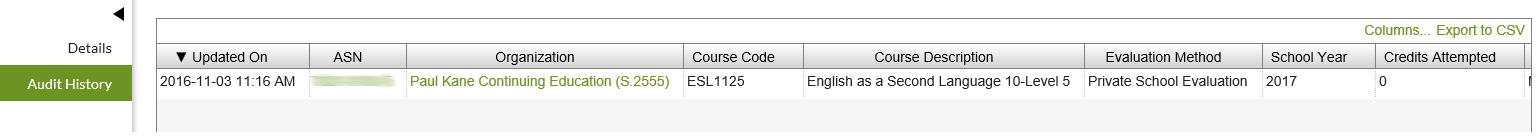
Data Fields
A record will be displayed in the Audit grid representing each time the Evaluated Mark record was updated. The data displayed reflects the values at the time of the update.
| Field Name | Description |
|---|---|
| Updated On | Displays the date and time the Evaluated Mark record was Updated On |
| ASN | ASN on record |
| Organization | Displays the Organization for the Evaluated Mark at the time of the update |
| Course Code | Displays the Course Code for the Evaluated Mark record |
| Evaluation Method | Displays the Evaluation Method for the Evaluated Mark record |
| School Year | Displays the School Year for the Evaluated Mark record |
| Credits Attempted | Displays the Credits Attempted for the Evaluated Mark |
| Funding Requested? | Displays the Evaluated Mark Funding Requested? value |
| Mark Value Approved? | Displays the Is Mark Approved which indicates if the mark value has been approved to be shared with and/or used by organizations other than the school/authority that assigned the mark |
| Mark Value | Displays the Mark Value for the Evaluated Mark record |
| Mark Format | Displays the Mark Format for the Evaluated mark record |
| Mark Evaluation Date | Displays the Evaluation Date for the Evaluated Mark record |
| Deleted? | Displays the Deleted? value for the record |
| Updated By | Displays the Audit User Name of the user who updated the record. |
| Updated By Organization | Displays the Organization of the user who updated the Evaluated Mark record |
