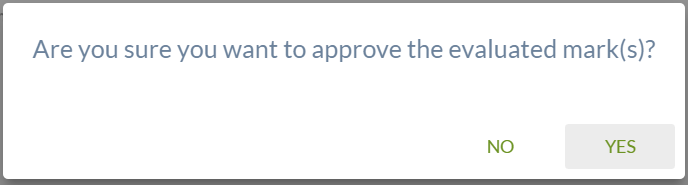Table of Contents
Approve Evaluated Mark
This page is accessed from where the user selects an Evaluated Mark(s) for approval from any of the following screens:
This dialog allows user to approved an Evaluated Mark record.
The dialog presents the data using the PASIprep Dialog - Alert/Confirmation/Information.
Secured By
User can access this page if they meet the Evaluated Mark Data Access Rules.
Common Student elements
| Identifier Subtitle | As described in the Page Title Header guideline. |
|---|
Approve Evaluated Mark(s)
This dialog allows a user to approved one or more evaluated mark records.
If user selected a record is already Approved and hits [Approve], an alert dialog titled “No Updated Required” with the message “The selected record has already been approved.” is shown.
No Function
Selecting the No action closes the dialog without saving any changes as per PASIprep Dialog - Alert/Confirmation/Information.
Yes Function
If user confirms the action in the dialog, the Submit Mark Approval service is used to update the selected record(s).
Request information:
- Mark Type = “Evaluated”
- Is Mark Approved = true(for approve)
- Identifier of the selected Evaluated Mark to approve.
If successful, the dialog closes.
If there are errors, display the error in the error message panel (as stated in the guidelines).