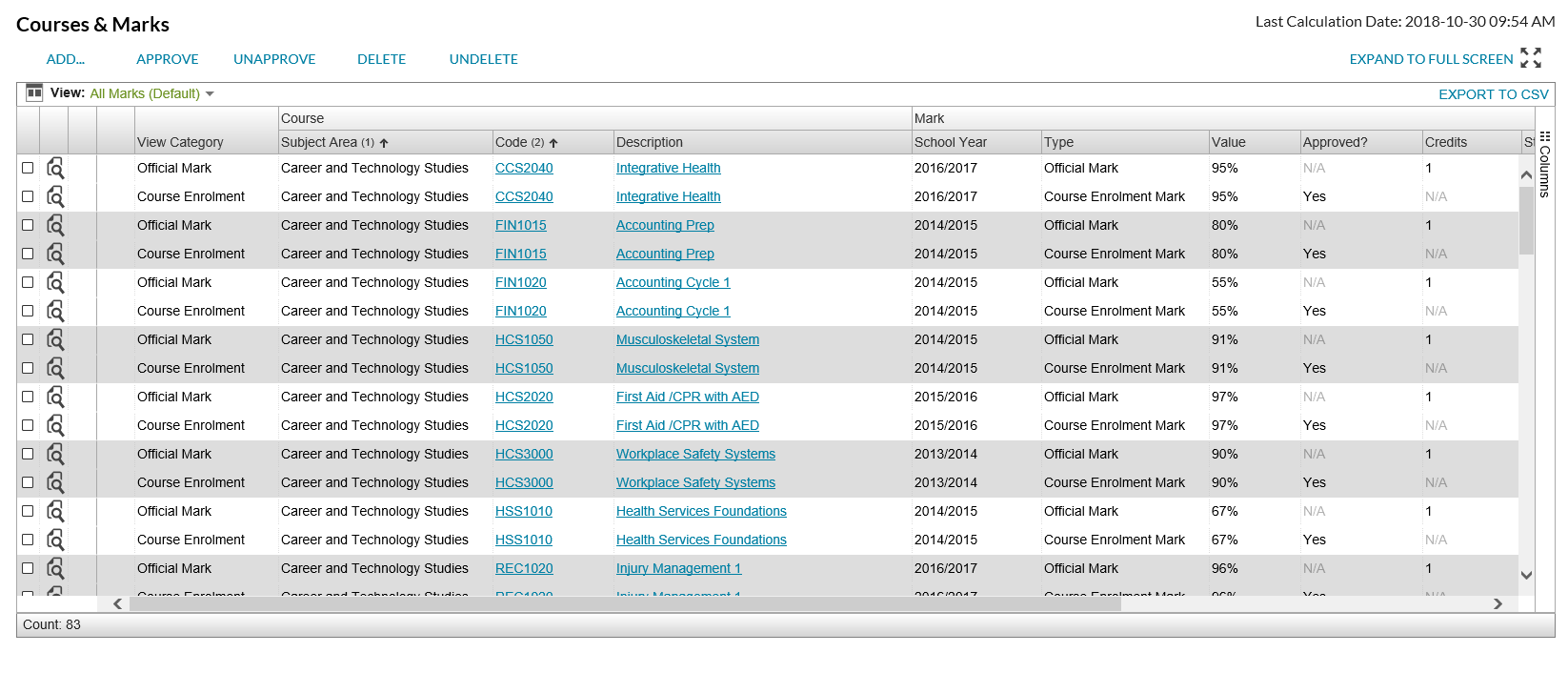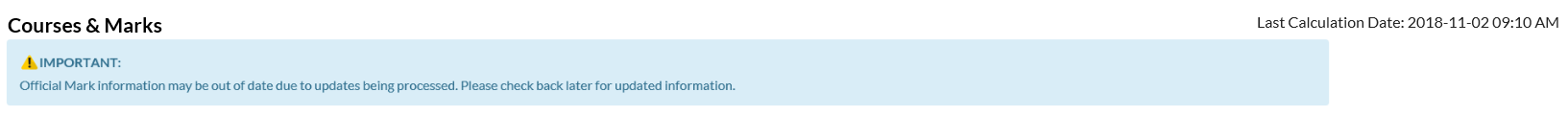Table of Contents
View Student - Courses & Marks Tab
This is a tab on the View Student screen that displays Courses & Marks information in a PASIprep Business Object Grid.
The Courses & Marks Grid shows the list of Course Enrolments, Evaluated Marks, Diploma Exam Marks, GED Exam marks, PAT Results and Official Marks for the student. The data comes from the Get Student Academic Profile (2018) service. “Last Calculation Date:” is the Last Calculated On date from the Get Student Academic Profile (2018) service call.
Secured By
This tab is available to PASIprep users who:
- Can access the student based on the Student Data Access Rules (Moved) for accessing a student record, and
- Has either:
Common Student Elements
| Identifier Subtitle | As described in the Page Title Header guideline. |
|---|---|
| Student Status Badges | See Student Status Badges for full details on the the status badges that can be displayed on a student record. |
Informational Messages
The Last Calculation Date shows the date the Transcript Processor was last triggered for the student to calculate Official Mark and Credential information.
- When the user has the PASIprep Level 06 Permission - View Courses and Marks and view access to Manage Credentials and Official Mark or Credential calculations are pending, a Caution Message will appear at the top of the page warning the user that the student's academic record may be out of date. The message will contain the following:
- “Official Mark information may be out of date due to updates being processes. Please check back later for updated information.”
Data Grid
The data grid contains the academic information returned by the Get Student Academic Profile (2018) service. The records included in this grid are limited based on the PASIprep permissions of the user:
| Record Type | Requirement PASIprep Permission |
|---|---|
| Course Enrolments | PASIprep Level 06 Permission - View Courses and Marks and view access to Manage Credentials |
| Evaluated Marks | PASIprep Level 06 Permission - View Courses and Marks and view access to Manage Credentials |
| Diploma Exam Marks | PASIprep Level 06 Permission - View Courses and Marks and view access to Manage Credentials |
| GED Exam Marks | |
| Official Marks | PASIprep Level 06 Permission - View Courses and Marks and view access to Manage Credentials |
| PAT Results | PASIprep Level 57 Permission - View PAT Results |
Data Grid Columns
The following columns are included in the data grid:
| Column Group | Column Name | Description | Security Restrictions |
|---|---|---|---|
| N/A | This information is not included in a column grouping | ||
| {Select Column} | |||
| {View Column} | View icon that links the user to the view page for the record depending on the type of record being displayed.
| None | |
| {Edit Column} | This column contains an edit icon that links the user to the edit page for the record depending on the type of record being displayed.
For other mark types, the edit icon is not available. | This column is only visible when the user has at least one of the following permissions: |
|
| {Work Item Column} | Displays a work item indicator if the Courses Enrolment or the Evaluated Mark has one or more Core Alerts. Is blank for all other type of mark records. | None | |
| ASN | Displays the Alberta Student Number of the student. | None | |
| View Category | Highlights which view the mark record will be visible in.
| None | |
| Course | Information about the course. | ||
| Subject Area | Displays the Subject Code of the course. | None | |
| Code | Displays the Course Code of the course. | None | |
| Description | Displays the Course Full English Name of the course. | None | |
| Diploma? | Displays the Is Diploma Course of the course. This is not included for Diploma Exam Mark and GED Exam Mark records. | None | |
| Mark | Information that is common to all/most of the record types. | ||
| School Year | Displays the school year the mark applies to.
| None | |
| Type | Identifies the type of mark record:
| None | |
| Value | Displays the mark value associated to the record.
| None | |
| Approved? | Identifies if the mark value has been approved by the authority.
| Only visible if the user has the PASIprep Level 06 Permission - View Courses and Marks and view access to Manage Credentials. | |
| Credits | Displays the Credits Awarded for the Official Mark. | Only visible if the user has the PASIprep Level 06 Permission - View Courses and Marks and view access to Manage Credentials. | |
| Credits Attempted | Displays the credits attempted for the course enrolment/evaluated mark.
| Only visible if the user has the PASIprep Level 06 Permission - View Courses and Marks and view access to Manage Credentials. | |
| Status | Displays the status of the mark record.
| None | |
| Term/Period | Displays the timeframe of the mark record. | Only visible if the user has the PASIprep Level 06 Permission - View Courses and Marks and view access to Manage Credentials. | |
| Date | Displays the date the student achieved mark.
| Only visible if the user has one of the following permissions: |
|
| Organization | Displays the name and code for the organization that provided the mark as a link to view the organization in the Provincial Education Directory. | None | |
| Organization Code | Displays the code for the organization that provided the mark as a link to view the organization in the Provincial Education Directory. | None | |
| Organization Name | Displays the name for the organization that provided the mark as a link to view the organization in the Provincial Education Directory. | None | |
| Course Enrolment Details | This information is only provided for Course Enrolment records. | Only visible if the user has the PASIprep Level 06 Permission - View Courses and Marks and view access to Manage Credentials. | |
| Mark Assignment Date | Displays the Mark Assignment Date | ||
| Exit Date | Displays the Exit Date (Course Enrolment) | ||
| Entry Date | Displays the Entry Date | ||
| School Enrolment | Displays a link to View School Enrolment screen for the School Enrolment that the course enrolment is linked to. This value is formatted as per the Business Object Grid guidelines. | ||
| Section Description | Displays the Description (Section) of the Section associated to the course enrolment as a link to to the View Section screen. | ||
| Dual Enrolment? | Displays the Is Dual Enrolment | ||
| Partner PSI | Displays the Provider Number and Provider Name of the associated Partner PSI as a link to view the organization in the Provincial Education Directory. | ||
| Partner PSI Name | Displays the Provider Name of the associated Partner PSI as a link to view the organization in the Provincial Education Directory. | ||
| Partner PSI Code | Displays the Provider Number of the associated Partner PSI as a link to view the organization in the Provincial Education Directory. | ||
| Evaluated Mark Details | This information is only provided for Evaluated Mark records. | Only visible if the user has the PASIprep Level 06 Permission - View Courses and Marks and view access to Manage Credentials. | |
| Mark Evaluation Date | Displays the Evaluation Date | ||
| Evaluation Method | Displays the Evaluated Mark Evaluation Method | ||
| GED Exam Details | This information is only provided for GED Exam Mark records. | Only visible if the user has one of the following permissions: |
|
| Written On | Displays the GED Exam Written On Date | ||
| Exam Jurisdiction | Displays the GED Jurisdiction Code | ||
| Exam Language | Displays the GED Exam Mark Exam Language | ||
| Exam Format | Displays the GED Test Format Code | ||
| Form ID | Displays the GED Exam Mark Form | ||
| Exam Series | Displays the GED Exam Mark Series | ||
| Diploma Exam Details | This information is only provided for Diploma Exam Mark records. | Only visible if the user has the PASIprep Level 06 Permission - View Courses and Marks and view access to Manage Credentials. | |
| Written On | Displays the Exam Written On Date | ||
| Exam Type | Displays the Exam Type | ||
| Exam Language | Displays the Language of Exam (Diploma Exam) of the associated Diploma Exam | ||
| Rescored? | Displays the Is Rescored | ||
| Special Sitting? | Displays “Yes” when Is Special for any of the associated Diploma Exam Sittings is True. Otherwise displays “No”. | ||
| Official Mark Details | This information is only provided for Official Mark records. | Only visible if the user has the PASIprep Level 06 Permission - View Courses and Marks and view access to Manage Credentials. | |
| Calculation Method | Displays the Mark Calculation Method | ||
| PAT Results | This Information is only provided for PAT Result records. | Only visible if the user has the PASIprep Level 57 Permission - View PAT Results. | |
| Grade | Displays the PAT Result Grade for the PAT Result. | ||
| Accommodations | Displays the PAT Result Accommodations for the PAT Result. | ||
| Authority | Displays the Organization Name and Organization Code of the School Authority that governs the associated school as a link to view the school authority in the Provincial Education Directory. This is only displayed for Course Enrolment and PAT Result records. | ||
| Authority Code | Displays the Organization Code of the School Authority that governs the associated school as a link to view the school authority in the Provincial Education Directory. This is only displayed for Course Enrolment and PAT Result records. | ||
| Authority Name | Displays the Organization Name of the School Authority that governs the associated school as a link to view the school authority in the Provincial Education Directory.This is only displayed for Course Enrolment and PAT Result records. | ||
| Language | Displays the Provincial Achievement Test Language of the associated Provincial Achievement Test record. | ||
| Component 1 Name | Displays the component name of component 1. | ||
| Component 1 Code | Displys the Provincial Achievement Test Component Code for component 1. | ||
| Component 1 Score | Displays the PAT Component Result Score for component 1. | ||
| Component 1 Accommodations | Displays the PAT Component Result Accommodations for component 1. | ||
| Component 1 Status | Displays the PAT Component Result Status for component 1. | ||
| Component 2 Name | Displays the component name of component 2. | ||
| Component 2 Code | Displys the Provincial Achievement Test Component Code for component 2. | ||
| Component 2 Score | Displays the PAT Component Result Score for component 2. | ||
| Component 2 Accommodations | Displays the PAT Component Result Accommodations for component 2. | ||
| Component 2 Status | Displays the PAT Component Result Status for component 2. | ||
| N/A | Deleted? | Displays if the mark record has been marked as deleted.
| None |
| Last Updated | Displays the Last Updated On date and time of the mark record as a link to the audit tab of the associated view screen.
| None | |
Predefined Views
The following views are available to the user:
All Marks
Filters the records shown to only include records that meet the following criteria:
- Filters the “Mark Calculation Method” column to exclude “Deleted”
- Filters the “Deleted?” column to show only “No”
Displays the following columns (in the following order):
- Select
- View
- Edit
- Work Items
- View Category
- Course - Subject Area
- Course - Code
- Course - Description
- Mark - School Year
- Mark - Type
- Mark - Value
- Mark - Approved?
- Mark - Credits
- Mark - Status
- Mark - Term/Period
- Mark - Date
The records shown are sorted:
- By the “Course - Subject Area” column, then
- By the “Course - Code” column, then
- By the “Mark - Date” column
Course Marks Only View
Filters the records shown to only include records that meet the following criteria:
- Filters the “View Category” column to show only “Course Enrolment”
- Filters the “Deleted?” column to show only “No”
Displays the following columns (in the following order):
- Select
- View
- Edit
- Work Items
- Course - Subject Area
- Course - Code
- Course - Description
- Mark - School Year
- Mark - Value
- Mark - Approved?
- Mark - Credits Attempted
- Mark - Status
- Mark - Term/Period
- Mark - Organization
- Course Enrolment Details - Mark Assignment Date
- Course Enrolment Details - Exit Date
- Course Enrolment Details - Entry Date
- Course Enrolment Details - School Enrolment
- Course Enrolment Details - Section Description
- Course Enrolment Details - Dual Enrolment?
- Course Enrolment Details - Partner PSI
- Deleted?
- Last Updated
The records shown are sorted:
- By the “Course - Subject Area” column, then
- By the “Course - Code” column, then
- By the “Mark - Date” column
Evaluated Marks Only View
Filters the records shown to only include records that meet the following criteria:
- Filters the “View Category” column to show only “Evaluated Mark”
- Filters the “Deleted?” column to show only “No”
Displays the following columns (in the following order):
- Select
- View
- Edit
- Work Items
- Course - Subject Area
- Course - Code
- Course - Description
- Mark - School Year
- Mark - Value
- Mark - Approved?
- Mark - Credits Attempted
- Mark - Organization
- Evaluated Mark Details - Mark Evaluation Date
- Evaluated Mark Details - Evaluation Method
- Deleted?
- Last Updated
The records shown are sorted:
- By the “Course - Subject Area” column, then
- By the “Course - Code” column, then
- By the “Mark - Date” column
Diploma Exams Only View
Filters the records shown to only include records that meet the following criteria:
- Filters the “View Category” column to show only “Diploma Exam”
- Filters the “Deleted?” column to show only “No”
Displays the following columns (in the following order):
- Select
- View
- Edit
- Course - Subject Area
- Course - Code
- Course - Description
- Mark - School Year
- Mark - Value
- Mark - Status
- Mark - Term/Period
- Mark - Organization
- Diploma Exam Details - Written On
- Diploma Exam Details - Exam Language
- Diploma Exam Details - Rescored?
- Diploma Exam Details - Special Sitting?
- Deleted?
- Last Updated
The records shown are sorted:
- By the “Course - Subject Area” column, then
- By the “Course - Code” column, then
- By the “Mark - Date” column
GED Exams Only View
Filters the records shown to only include records that meet the following criteria:
- Filters the “View Category” column to show only “GED Exam”
- Filters the “Deleted?” column to show only “No”
Displays the following columns (in the following order):
- Select
- View
- Edit
- Course - Subject Area
- Course - Code
- Course - Description
- Mark - School Year
- Mark - Value
- Mark - Status
- Mark - Organization
- GED Exam Details - Written On
- GED Exam Details - Exam Jurisdiction
- GED Exam Details - Exam Language
- GED Exam Details - Exam Format
- GED Exam Details - Form ID
- GED Exam Details - Exam Series
- Deleted?
- Last Updated
The records shown are sorted:
- By the “Course - Subject Area” column, then
- By the “Course - Code” column, then
- By the “Mark - Date” column
Official Marks Only View
Filters the records shown to only include records that meet the following criteria:
- Filters the “View Category” column to show only “Official Mark”
- Filters the “Mark Calculation Method” column to exclude “Deleted”
Displays the following columns (in the following order):
- View
- Course - Subject Area
- Course - Code
- Course - Description
- Course - Diploma?
- Mark - School Year
- Mark - Value
- Mark - Credits
- Mark - Status
- Official Mark Details - Calculation Method
- Deleted?
- Last Updated
The records shown are sorted:
- By the “Course - Subject Area” column, then
- By the “Course - Code” column, then
- By the “Mark - Date” column
PAT Marks Only View
Filters the records shown to only include records that meet the following criteria:
- Filters the “View Category” column to show only “PAT Result”
- Filters the “Deleted?” column to show only “No”
Displays the following columns (in the following order):
- View
- Course - Subject Area
- Course - Code
- Course - Description
- Mark - School Year
- Mark - Value
- Mark - Status
- Mark - Oraganization
- PAT Result - Grade
- PAT Result - Accommodations
- PAT Result - Language
- PAT Result - Component 1 Name
- PAT Result - Component 1 Score
- PAT Result - Component 1 Accommodations
- PAT Result - Component 2 Name
- PAT Result - Component 2 Score
- PAT Result - Component 2 Accommodations
- Deleted?
- Last Updated?
The records shown are sorted:
- By the “Course - Subject Area” column, then
- By the “Course - Code” column, then
Grid Action Menu Item - [Add...]
The [Add…] is a dropdown menu containing the following options:
- Course Enrolment
- Diploma Exam Registration
- Evaluated Mark
- GED Exam Mark
- GED Exam Registration
To see the [Add…] menu item, user must have the appropriate PASIprep permissions to add at least one of the record types.
Processing for [Add... - Course Enrolment]
Visible to users that:
- Have the PASIprep Level 07A Permission - Manage Course Marks and
- Satisfy the Course Enrolment Data Access Rules to add a Course Enrolment for the selected student.
Takes the user to the Add Course Enrolment screen.
Processing for [Add... - Diploma Exam Registration]
Visible to users that:
- Have either the PASIprep Level 25 Permission - Access Diploma Exam Registration screen or PASIprep Level 33 Permission - Manage Diploma Exam Registration with fees permission, and
- Satisfy the Diploma Exam Marks Data Access Rules to add a Diploma Exam Registration for the selected student.
Takes user to:
- the Add Diploma Exam Registration Request screen if they have the PASIprep Level 33 Permission - Manage Diploma Exam Registration with fees permission or are logged in as a Government of Alberta (O.1) user
- the Add Diploma Exam Registration if they do not have the PASIprep Level 33 Permission - Manage Diploma Exam Registration with fees permission
Processing for [Add... - Evaluated Mark]
Visible to users that:
- Have the PASIprep Level 07A Permission - Manage Course Marks and
- Meet the Evaluated Mark Data Access Rules to add an Evaluated Mark record for the selected student
Takes the user to the Add Evaluated Mark screen.
Processing for [Add... - GED Exam Mark]
Visible to users that:
- Have the PASIprep Level 13 Permission - Manage GED Exam Marks and
- Satisfy the GED Exam Mark Data Access Rules to add a GED Exam Mark record for the selected student.
Takes user to the Add GED Exam Mark screen.
Processing for [Add... - GED Exam Registration]
Visible to users that:
- Satisfy the GED Exam Mark Data Access Rules to add a GED Exam Registration record for the selected student.
Takes user to the Add GED Exam Registration screen.
Grid Action Menu Item - [Delete]
To see the [Delete] menu item, user must have the appropriate PASIprep permissions to delete at least one of the record types. User must select a record in the grid and have, before they can perform this action.
- For Course Enrolment records, the user must have the PASIprep Level 07A Permission - Manage Course Marks and meet the Course Enrolment Data Access Rules to update the Course Enrolment record and opens the Delete Course Enrolment dialog.
- For Evaluated Mark records, the user must have the PASIprep Level 07A Permission - Manage Course Marks and meet the Evaluated Mark Data Access Rules to update the Evaluated Mark record and opens the Delete Evaluated Mark dialog.
- For Diploma Exam Mark records, the user must have the PASIprep Level 25 Permission - Access Diploma Exam Registration screen and meet the Diploma Exam Marks Data Access Rules to update the Diploma Exam Mark record and opens the Delete Diploma Exam Registration Dialog.
- For GED Exam Mark records with a GED Exam Mark Status of Registered, the user must have the PASIprep Level 14 Permission - Manage GED Exam Registration and meet the GED Exam Mark Data Access Rules to update the GED Exam Mark record and opens the Undelete GED Exam Registration.
- For GED Exam Mark records with a GED Exam Mark Status other than Registered, the user must have the PASIprep Level 13 Permission - Manage GED Exam Marks and meet the GED Exam Mark Data Access Rules to update the GED Exam Mark record and opens the Delete GED Exam Mark.
Grid Action Menu Item - [Undelete]
To see the [Undelete] menu item, user must have the appropriate PASIprep permissions to delete at least one of the record types. User must select a record in the grid and have, before they can perform this action.
- For Course Enrolment records, the user must have the PASIprep Level 07A Permission - Manage Course Marks and meet the Course Enrolment Data Access Rules to update the Course Enrolment record and opens the Undelete Course Enrolment dialog.
- For Evaluated Mark records, the user must have the PASIprep Level 07A Permission - Manage Course Marks and meet the Evaluated Mark Data Access Rules to update the Evaluated Mark record and opens the Undelete Evaluated Mark dialog.
- For Diploma Exam Mark records, the user must have the PASIprep Level 25 Permission - Access Diploma Exam Registration screen and meet the Diploma Exam Marks Data Access Rules to update the Diploma Exam Mark record and opens the Undelete Diploma Exam Registration Dialog.
- For GED Exam Mark records with a GED Exam Mark Status of Registered, the user must have the PASIprep Level 14 Permission - Manage GED Exam Registration and meet the GED Exam Mark Data Access Rules to update the GED Exam Mark record and opens the Undelete GED Exam Registration.
- For GED Exam Mark records with a GED Exam Mark Status other than Registered, the user must have the PASIprep Level 13 Permission - Manage GED Exam Marks and meet the GED Exam Mark Data Access Rules to update the GED Exam Mark record and opens the Undelete GED Exam Mark.
Grid Action Menu Item - [Approve]
This action is only visible to users with the PASIprep Level 08 Permission - Approve Course Mark Values.
- If the user selected a Course Enrolment record, this opens the Approve Course Enrolment dialog.
- If the user selected a Evaluated Mark record, this opens the Approve Evaluated Mark dialog.
- If user selected a record that is not a Course Enrolment and not an Evaluated Mark, an alert dialog titled “Invalid Action” with the message “You cannot approve a record of this type.” is shown.
If user selected a record is already Approved and hits [Approve], an alert dialog titled “No Updated Required” with the message “The selected record has already been approved.” is shown.
Grid Action Menu Item - [Unapprove]
This action is only visible to users with the PASIprep Level 08 Permission - Approve Course Mark Values.
- If the user selected a Course Enrolment record, this opens the Unapprove Course Enrolment dialog.
- If the user selected a Evaluated Mark record, this opens the Unapprove Evaluated Mark dialog.
- If user selected a record that is not a Course Enrolment and not an Evaluated Mark, an alert dialog titled “Invalid Action” with the message “You cannot unapprove a record of this type.” is shown.
If user selected a record is already Unapproved and hits [Unapprove], an alert dialog titled “No Updated Required” with the message “The selected record is not an approved record.” is shown.