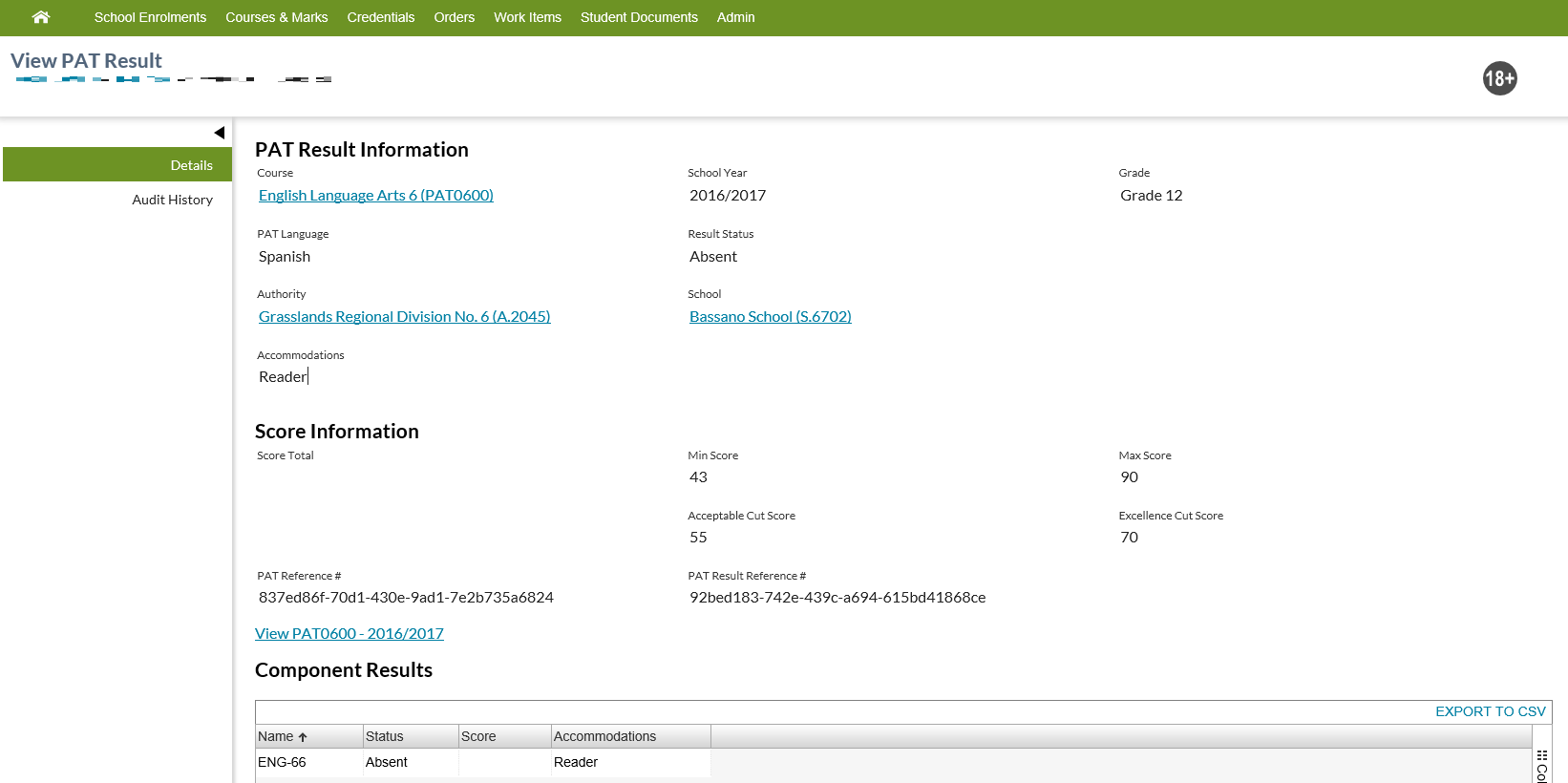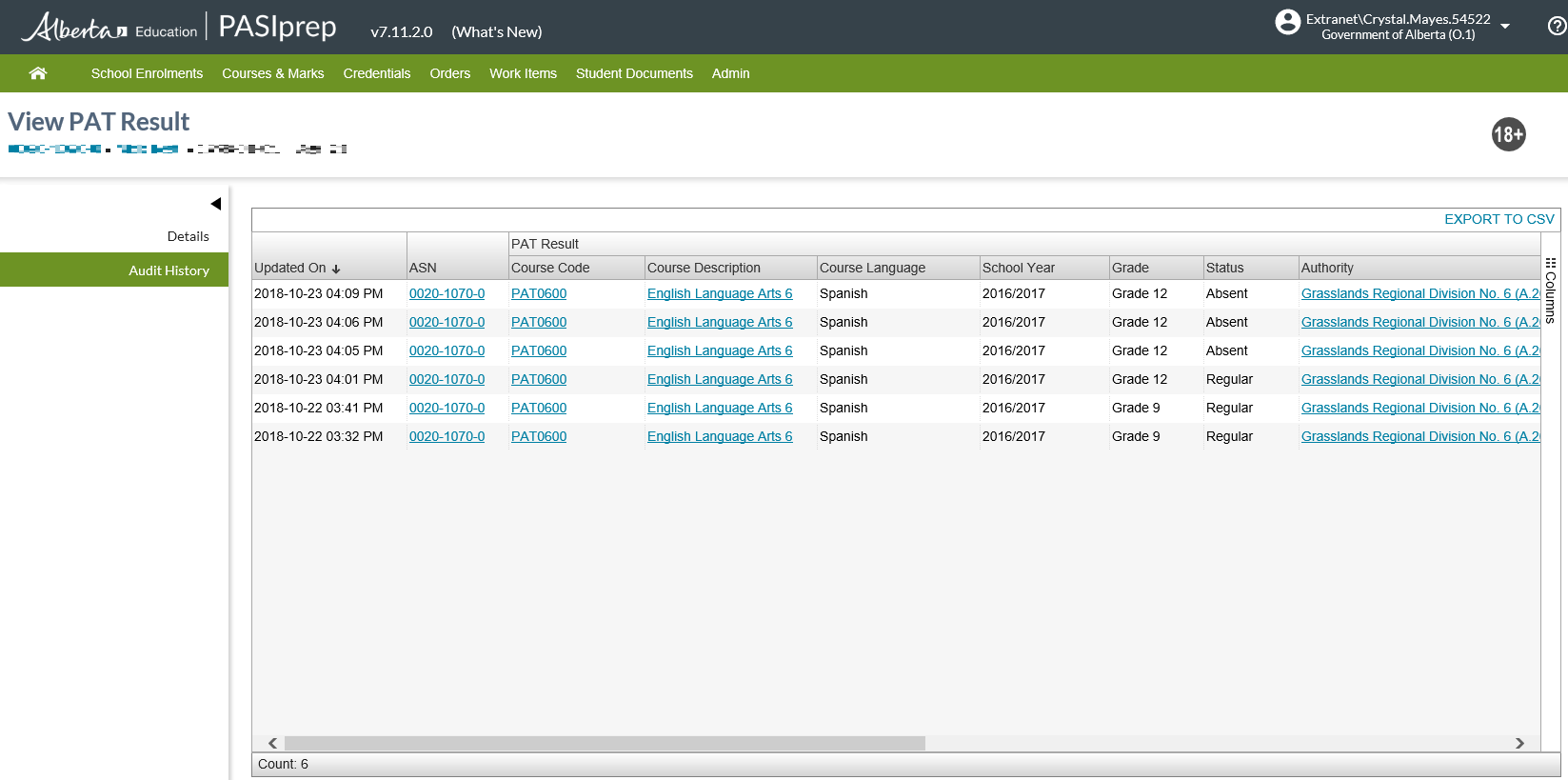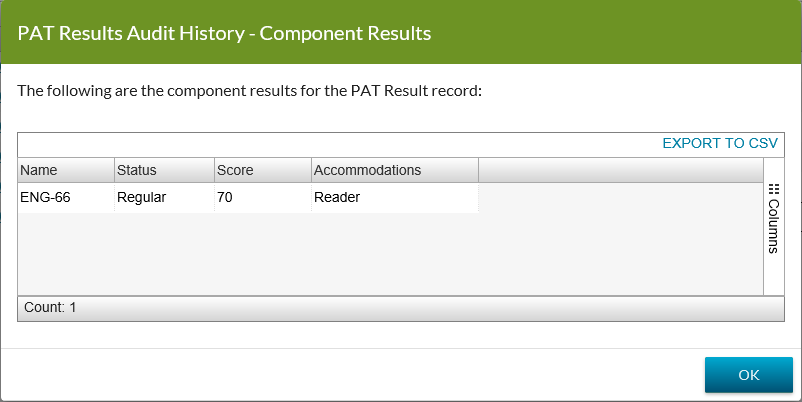Table of Contents
View PAT Result
This screen allows user to view full details regarding a PAT Result record.
The screen presents the data using the PASIprep View Item Template.
Secured By
To access this screen, the PASIprep user must have the PASIprep Level 06 Permission - View Courses and Marks and view access to Manage Credentials permission as well as satisfy the Provincial Achievement Test Results Data Access Rules to access the specific School PAT Results requested.
Common Student Elements
| Identifier Subtitle | As described in the Page Title Header guideline. |
|---|---|
| Student Status Badges | See Student Status Badges for full details on the status badges that can be displayed on a student record. |
Details Tab
View PAT Result - Data Fields
| Data | Description |
|---|---|
| ASN | Displays the Alberta Student Number for the student. * Links to View Student for the ASN. |
| PAT Result Information | |
| Course | Displays the Full English Course Name. |
| Grade | Displays the grade level of the student when the PAT was written. |
| PAT Language | Displays the language of the Provincial Achievement Test. |
| Result Status | Displays a Status for the PAT Result. |
| Authority | Displays the Authority tied to the PAT Result School Code on the PAT Result record. Data is formatted as per the Data Format Guidelines. |
| School | Displays the School tied to the PAT Result School Code on the PAT Result record. Data is formatted as per the Data Format Guidelines. |
| Accommodations | Displays the accommodations used by the student when writing the test. |
| Score Information | |
| Total Score | Displays the total score the student achieved on the test. |
| Provincial Achievement Test Acceptable Min Score | The Min Score of the PAT. |
| Provincial Achievement Test Acceptable Max Score | The Max Score of the PAT. |
| Provincial Achievement Test Acceptable Cut Score | The Acceptable Cut Score of the PAT. |
| Provincial Achievement Test Excellence Cut Score | The Excellence Cut Score of the PAT. |
| PAT Reference # | Displays a Globally Unique Identifier (GUID) used to reference the PAT record. |
| PAT Result Reference # | Displays a Globally Unique Identifier (GUID) used to reference the PAT Result record. |
Component Results Grid - Columns
| Data | Description |
|---|---|
| Name | Displays the English name to be used when reporting results for the component of the Provincial Achievement Test. |
| Status | Displays a Status for the PAT Component Result. |
| Score | Displays the score the student achieved on the PAT Component. |
| Accommodations | Displays the accommodations used by the student when writing the component. |
Action Menu Options
None
Audit History Tab
This section contains a PASIprep Audit History Grid which lists all PAT Result Audit Events (Business Object) records for the specific PAT Result record being viewed.
Data Fields
All columns are visible by default. Columns related to Update information are also included as described in PASIprep Audit History Grid. A record is included for each revision of the record and are sorted by Updated On descending.
* all fields are visible on the grid by default
| Column Grouping | Field Name | Description |
|---|---|---|
| Updated On* | Displays the value of Last Updated On as a link. | |
| ASN* | Displays the Student associated with the PAT Result. | |
| PAT Result* | Column Grouping | |
| Course Code* | Displays the Course Code associated to the course in the PAT table. | |
| Course Description* | Displays the Full English Course Name. | |
| Course Language* | Displays the language of the Provincial Achievement Test. | |
| School Year* | Displays the school year associated with the Provincial Achievement Test. | |
| Grade* | Displays the grade level of the student when the PAT was written. | |
| Result Status* | Displays a Status for the PAT Result. | |
| Authority* | Displays the Authority Name tied to the PAT Result School Code on the PAT Result record. Data is formatted as per the Data Format Guidelines. | |
| School* | Displays the School tied to the PAT Result School Code on the PAT Result record. Data is formatted as per the Data Format Guidelines. | |
| Accommodations* | Displays the accommodations used by the student when writing the test. | |
| Score Total* | Displays the overall score the student achieved on the test. | |
| Deleted?* | Displays the deleted value for the record at the time of the update. | |
| Components* | Displays a ‘View Details’ hyperlink that opens the PAT Results Audit History - Component Results dialog to display each of the components. | |
| Updated By | Displays the Audit User Name of the user who updated the record. | |
| Updated By Organization | Displays the Organization of the user who updated the record |
PAT Results Audit History - Component Results Dialog
The PAT Results Audit History - Component Results dialog displays specific component mark audit history information related to each component mark record.
The data in the grid is also viewable in Microsoft Excel by selecting the “Export to CSV” option.
| Field Name | Description |
|---|---|
| Name* | Displays the English name to be used when reporting results for the component of the Provincial Achievement Test. |
| Status* | Displays a Status for the PAT Component Result. |
| Score* | Displays the score the student achieved on the PAT Component. |
| Accommodations* | Displays the accommodations used by the student when writing the component. |