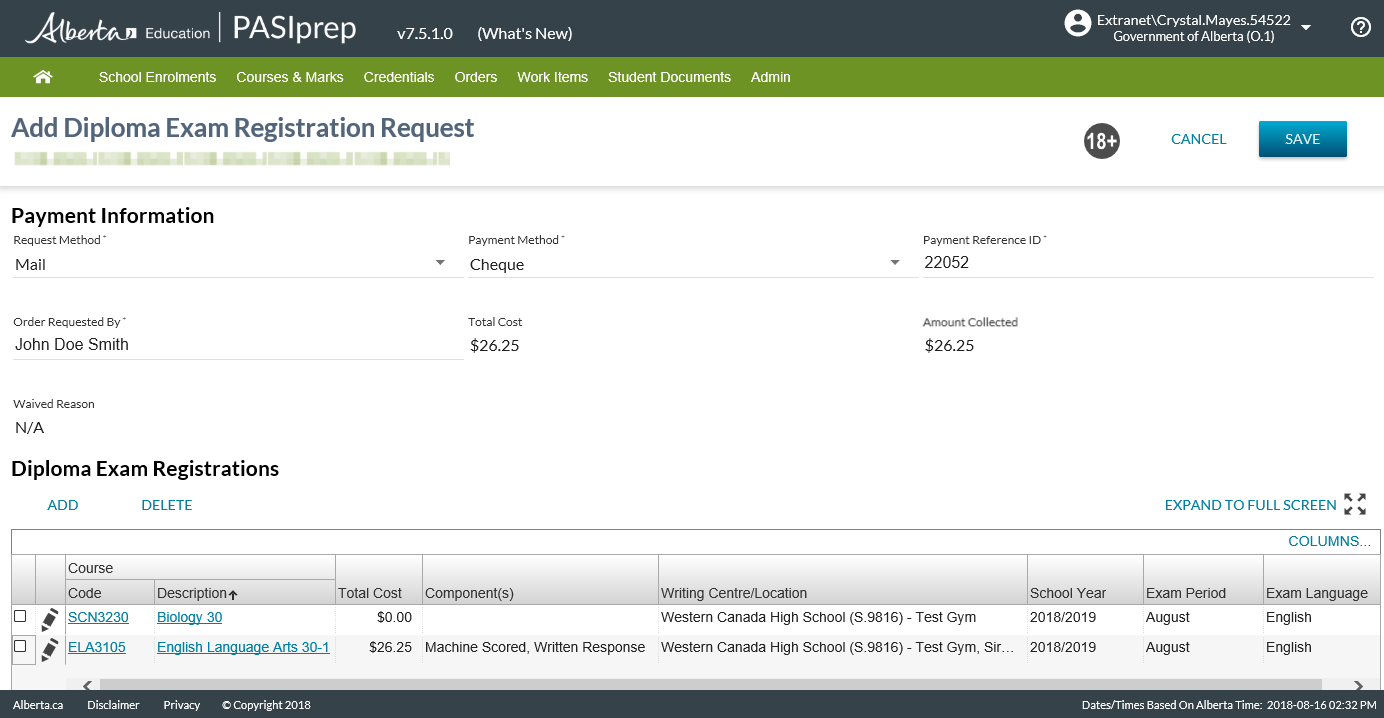Table of Contents
Add Diploma Exam Registration Request
The Add Diploma Exam Registration Request screen (based on the PASIprep Add Item Template) will allow a PASIprep user to add a new Diploma Exam Registration Request record.
| Browser Title | Add Diploma Exam Registration Request - PASIprep |
|---|---|
| Page Title | Add Diploma Exam Registration Request |
| Subtitle | Student Identifier Subtitle |
Security Requirements
PASIprep users must satisfy the Student Data Access Rules (Moved) to access the student and have the PASIprep Level 33 Permission - Manage Diploma Exam Registration with fees in order to access this page.
If the security requirements are not met, user will be denied access and will see an unexpected error instead, as defined in the PASIprep UI Guidelines.
Data Fields
The following data fields are presented as read-only fields:
-
- When the Payment Method provided is No Payment Necessary (Waived), the value will be $0.00.
- Otherwise, the value will match the Total Cost.
The following data fields are editable fields:
- Request Method which will only include the following values:
- Payment Method - Will only include the following options:
- Waived - Mapped to Not Applicable
-
- This field will default to the Preferred Name of the student in context.
Document Order Item Data Grid
The data grid contains the Diploma Exam Registrations and fees that have been entered for the request.
Data Grid Columns
The following columns are included in the data grid (in the following order):
- Edit Column - Launches the Edit Diploma Exam Registration Dialog item.
- Course
Data Grid Views
The data grid supports the following pre-defined views.
Standard View
This view includes the following columns:
- Edit Column - Launches the Edit Diploma Exam Registration Dialog item.
- Course
The records are sorted by Course Description in ascending order.
This view does not apply an filtering of records.
Data Grid Actions
The following actions are available from this data grid.
Add
When selected, this action opens the Add Diploma Exam Registration Dialog.
Delete
When selected, this action opens the Delete Diploma Exam Registration Request Dialog.
Action Toolbox
The following page actions are available in the action toolbox.
Cancel
When selected, this action will close the Add Diploma Exam Registration Request screen without a request being created and return the user to the View Student - Courses & Marks Tab.
Save
When selected, this action will create the Diploma Exam Registration Request request using the Submit Diploma Exam Registration Request service with the following information (* denotes mandatory information):
List of Exam Registration (to identify/create the corresponding Diploma Exam Mark and Diploma Exam Mark Registration Fee records):
- GST Due *
- List of Diploma Exam Sitting (to identify/create the corresponding corresponding Diploma Exam Mark:Diploma Exam Mark Components records)*:
- Diploma Exam Waived Fee
Any rejections from this service will be returned to the screen as validation errors.
Upon validation of the information, the corresponding o Diploma Exam Registration Request (including payment Information) and o Diploma Exam Registration records will be created.
When the Diploma Exam Registration Request is successfully created, the Add Diploma Exam Registration Request screen will be closed the user will be returned to the View Student – Courses and Marks tab with a refreshed data grid that includes the new diploma exam registrations.