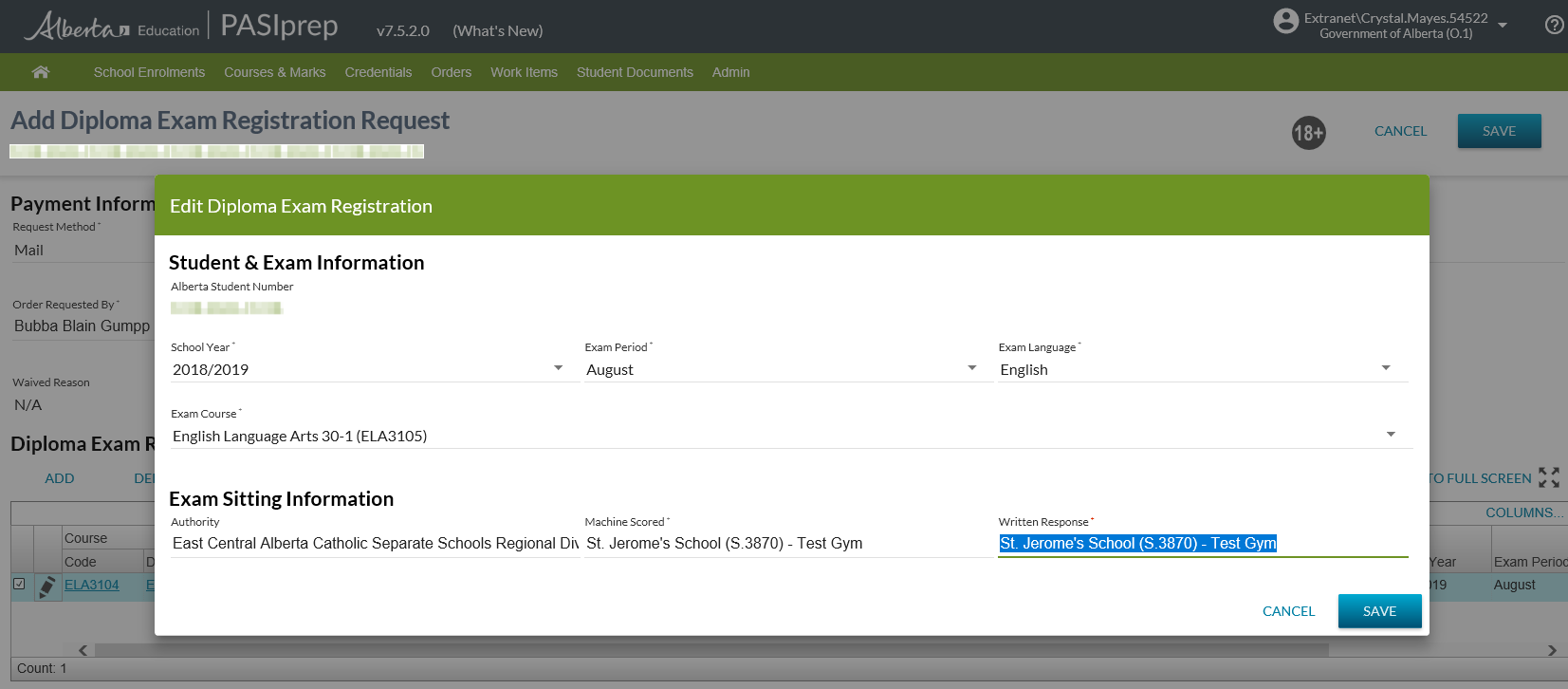Table of Contents
Edit Diploma Exam Registration Dialog
The Edit Diploma Exam Registration dialog screen in PASIprep allows the user to revise an unsaved diploma exam registration record that is located in the grid on the Add Diploma Exam Registration Request screen.
To edit the Diploma Exam Registration, the user must first select the edit icon next to the Diploma Exam they wish to edit in the Add Diploma Exam Registration Request screen.
This screen uses the PASIprep Edit Item Template.
Secured By
The user must satisfy the Diploma Exam Marks Data Access Rules for updating a record in order to access the edit screen.
Common Student Elements
| Identifier Subtitle | As described in the Page Title Header guideline. |
|---|
Edit Diploma Exam Registration
Data Fields - Student & Exam Information Section
The purpose of this section is to allow user to select a Student, as well as the Diploma Exam to save to the Diploma Exam Mark record.
For data field definitions refer to the Edit Diploma Exam Registration screen. Only the attributes unique to this dialog are being outlined below.
The following information is available in this section of the screen and are laid out in a Value List (* denotes mandatory fields):
| Field | Description | Field Format |
|---|---|---|
| Alberta Student Number* (i.e. Diploma Exam Mark Student) | This field is read only. For this data field definition refer to the Edit Diploma Exam Registration screen. | An ASN PASIprep Input with Find Control, with Find Student as the dialog |
| Exam School Year* | This field is editable. For this data field definition refer to the Edit Diploma Exam Registration screen. | Select Control |
| Exam Period* | This field is editable. For this data field definition refer to the Edit Diploma Exam Registration screen. | Select Control |
| Exam Language* | This field is editable. For this data field definition refer to the Edit Diploma Exam Registration screen. | Select Control |
| Exam Course* | This field is editable. For this data field definition refer to the Edit Diploma Exam Registration screen. | Select Control |
Data Fields - Exam Sitting Information Section
The Diploma Exam Components on the selected Diploma Exam determines what Diploma Exam Mark Component would be applicable for the Diploma Exam Mark record; the purpose of this section is to allow user to select the Writing Centres for each applicable Diploma Exam Mark Component record.
The following information is available in this section of the screen and are laid out in a Value List (* denotes mandatory fields):
| Field | Description | Field Format | Access Rules |
|---|---|---|---|
| Authority | This field is editable. For this data field definition refer to the Edit Diploma Exam Registration screen. | Select Control with Autocomplete | If user does not have PASIprep Level 18D Permission - Organizational Group - Assessment Sector, Exam Sittings with Is Special = Y should not be considered when determining the list of options. |
| {Exam Component Name}* (i.e. Exam Sitting Reference ID) | This field is editable. For this data field definition refer to the Edit Diploma Exam Registration screen. | Select Control with Autocomplete |
Action Toolbox - [Save] Button
Clicking the [Save] button allows user to update the unsaved Diploma Exam Registration record in the grid on the Add Diploma Exam Registration Request screen.
Processing for Save
Client-side field validation should be performed first when user clicks [Save].
Once the form passes field validations, the new Diploma Exam Registration is updated in the grid on the Add Diploma Exam Registration Request screen.
A successful save, navigates user away as per Navigation Between Bulk List of Items and Individual Item View guidelines.
Action Toolbox - [Cancel] Button
On click, navigates user away as per Navigation Between Bulk List of Items and Individual Item View guidelines.