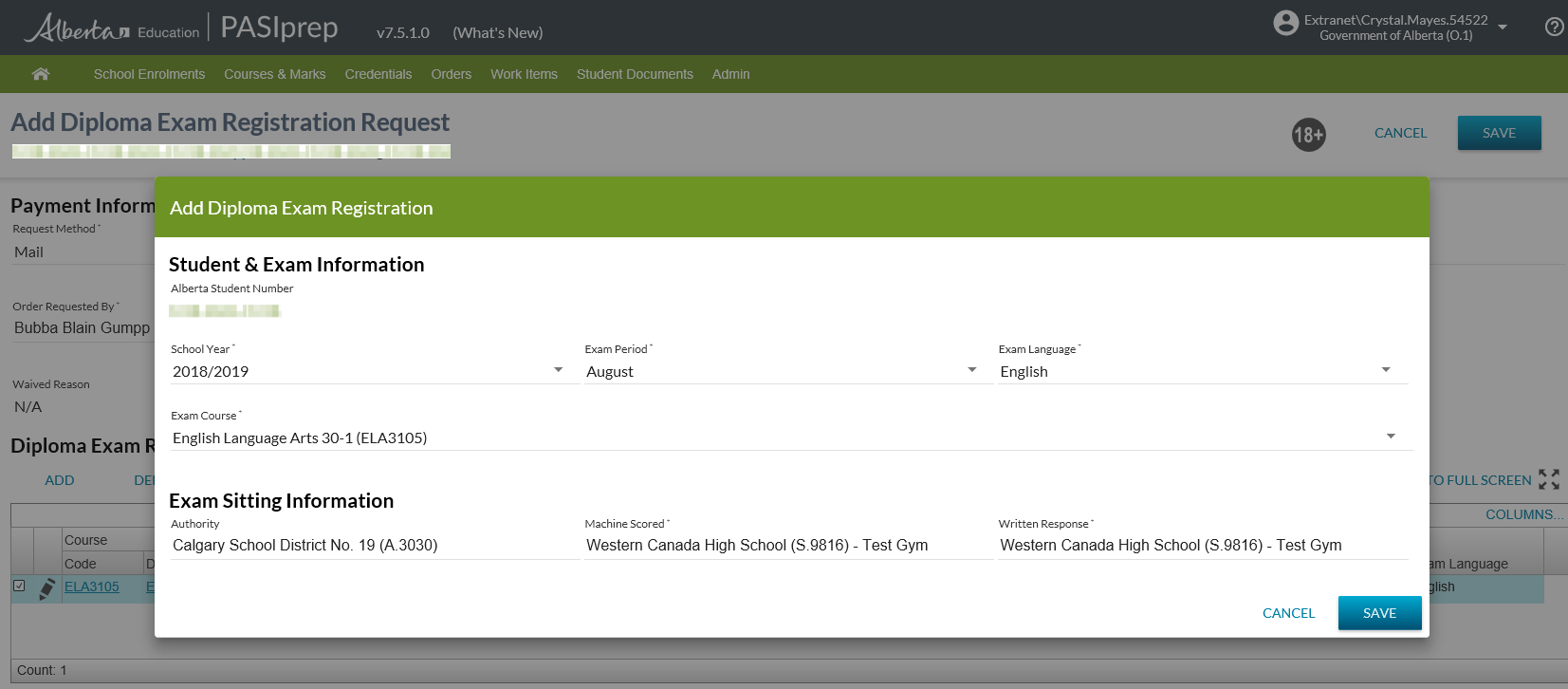Table of Contents
Add Diploma Exam Registration Dialog
The Add Diploma Exam Registration dialog screen in PASIprep allows user to add a Diploma Exam Mark with a status of RE (Exam Mark Status) to the grid in the Add Diploma Exam Registration Request screen.
This dialog is the same as the Add Diploma Exam Registration with the following exceptions:
- The processing for saving, and
- The navigation after the save
This screen uses the PASIprep Add Item Template.
Common Student Elements
| Identifier Subtitle | As described in the Page Title Header guideline. |
|---|
Action Toolbox - [Save] Button
Clicking the [Save] button allows user to add the new Diploma Exam Registration record to the grid in the Add Diploma Exam Registration Request screen.
Processing for Save
Client-side field validation should be performed first when user clicks [Save].
Once the form passes field validations, the new Diploma Exam Registration is added to the grid on the Add Diploma Exam Registration Request screen.
A successful save, navigates user away as per Navigation Between Bulk List of Items and Individual Item View guidelines.
Action Toolbox - [Cancel] Button
On click, navigates user away as per Navigation Between Bulk List of Items and Individual Item View guidelines.