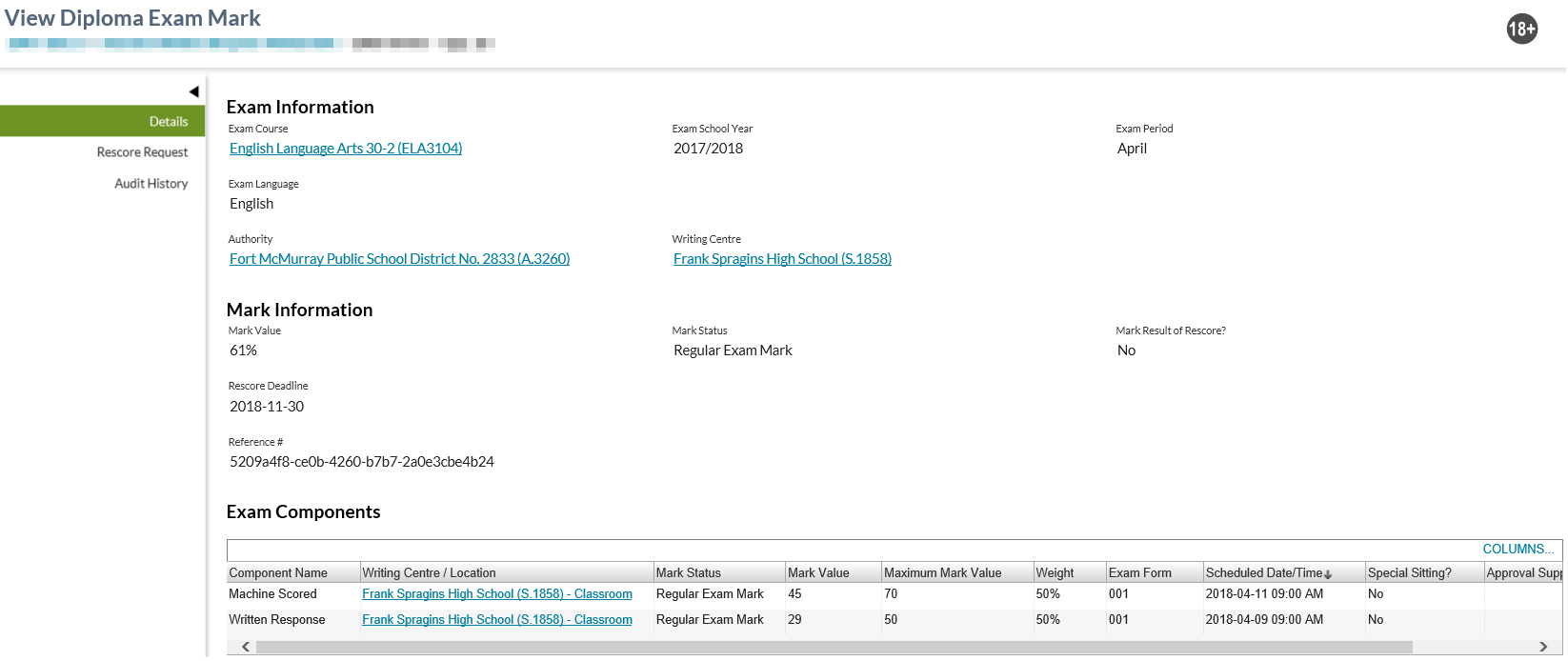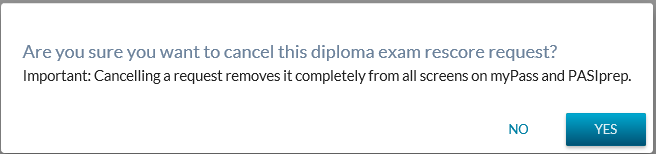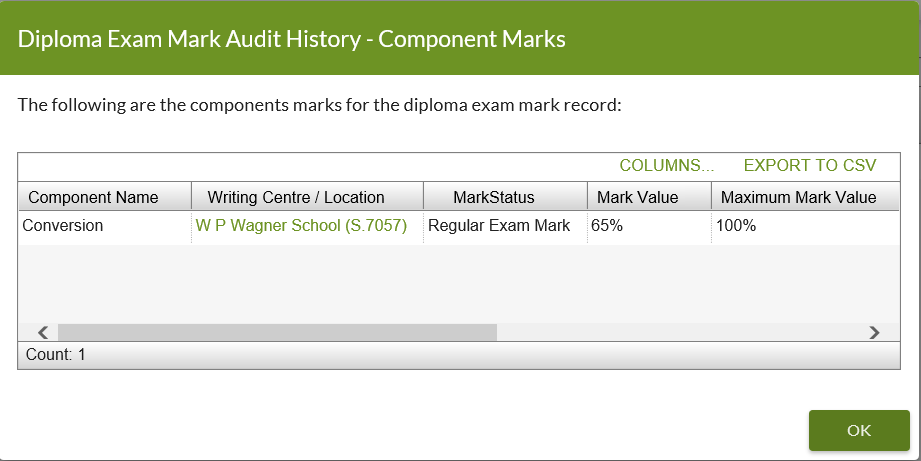Table of Contents
View Diploma Exam Mark
The View Diploma Exam Mark screen allows a PASIprep user to view the details of a Diploma Exam Mark record. This screen is used for records that are not considered to be a Diploma Exam Registration.
Secured By
The user must satisfies the Diploma Exam Marks Data Access Rules in order to access this screen.
Common Student Elements
| Identifier Subtitle | As described in the Page Title Header guideline. |
|---|---|
| Student Status Badges | See Student Status Badges for full details on the status badges that can be displayed on a student record. |
Details Tab
Action Toolbox
Delete
To see the [Delete] button, the user must satisfies the Diploma Exam Marks Data Access Rules for deleting the Diploma Exam Mark record, and the record's Diploma Exam Mark Is Deleted must be False.
Clicking the [Delete] button allows user to delete the Diploma Exam Mark record by opening the Delete Diploma Exam Registration Dialog for the Diploma Exam Mark record.
Add Rescore Request
To see the Add Rescore Request action:
- the user must have the PASIprep Level 35 Permission - Manage Diploma Exam Rescores, and
- the Exam Mark must have at least one Exam Component Mark where Mark Value is not null (i.e. the student has wrote at least one component where they received an actual mark)
- No Rescore Request exists for this student / exam session / course code or the only rescore requests that exist for this student / exam session / course code (have a Rescore Request Status of “Cancelled”).
Clicking the Add Diploma Exam Rescore Request action allows the user to add a new rescore request by opening the Add Diploma Exam Rescore Request screen.
Data Fields
| Field Name | Description |
|---|---|
| Exam Course | Displays the course of the Diploma Exam related to the Diploma Exam Mark record |
| Exam School Year | Displays the School Year of the Diploma Exam related to the Diploma Exam Mark record |
| Exam Period | Displays the Exam Period of the Diploma Exam related to the Diploma Exam Mark record |
| Exam Language | Displays the language of the Diploma Exam related to the Diploma Exam Mark record |
| Authority | Displays the parent authority of the writing centre on the Exam Sitting foer the Diploma Exam Mark record |
| Writing Centre | Displays the writing centre on the Exam Sitting for the Diploma Exam Mark record |
Mark Information Data Fields
| Field Name | Description |
|---|---|
| Mark Value | Displays the Mark Value for the Diploma Exam Mark record This field is hidden if the does not meet the security criteria defined as per the PASIprep Diploma Exam Mark Security Rules |
| Mark Status | Displays the Mark Status for the Diploma Exam Mark record This field is hidden if the does not meet the security criteria defined as per the PASIprep Diploma Exam Mark Security Rules |
| Mark Result of Rescore? | Displays a Yes or No to indicate whether the mark has been rescored |
| Rescore Deadline | Displays the rescore deadline for the exam. Where no rescore deadline value exists on the exam, a blank value displays to the user. |
| Reference # | Displays the unique Reference # for the record. |
Exam Components Data Grid
| Field Name | Description |
|---|---|
| Component Name | Displays the the description of Component Name on the Diploma Exam Mark Component (i.e. Written Response). If there are multiple Exam Components, they are sorted by Scheduled Date/Time for the Exam Component. If there is only one component, this column is hidden. |
| Writing Centre/Location | Displays the writing centre on the Exam Sitting for the Diploma Exam Mark record |
| Mark Status | Displays the short description of Component Mark Status for the component mark of the Diploma Exam Mark record |
| Mark Value | Displays the Component Mark Value for the component mark of the Diploma Exam Mark record (formatted based on Mark Format) Display N/A in the ‘Mark Value’ data field when one of the following conditions occur: 1) the component mark record is flagged as not reportable (Is Mark Reportable= No) and the status of the Component Mark is not a Regular Exam Mark 2) the status of the Component Mark is ‘Regular’ and the mark value is NULL (Empty). |
| Maximum Mark Value | Displays the Maximum Mark Value for the Exam Component related to the Exam of the Diploma Exam Mark record (formatted based on Mark Format) |
| Weight | Displays the Component Weight for the Exam Component related to the Exam of the Diploma Exam Mark record (formatted based on Mark Format) |
| Exam Form | Displays the Exam Form on the component mark related to the Diploma Exam Mark record |
| Scheduled Date/Time | Displays the scheduled date and time of the Exam Sitting related to the Diploma Exam Mark record |
| Special Sittings? | Displays “Yes” if the Exam Sitting was a Special Sitting or “No” if the Exam Sitting was not for the related Diploma Exam Mark record |
| Approval Supplied Contact Name | Displays the Supplied Contact Name on the component mark of the Diploma Exam Mark record |
Rescore Request Tab
The Rescore Request tab is visible between the “Details” and “Audit History” tabs where a non-cancelled rescore request exists for the diploma exam mark in context.
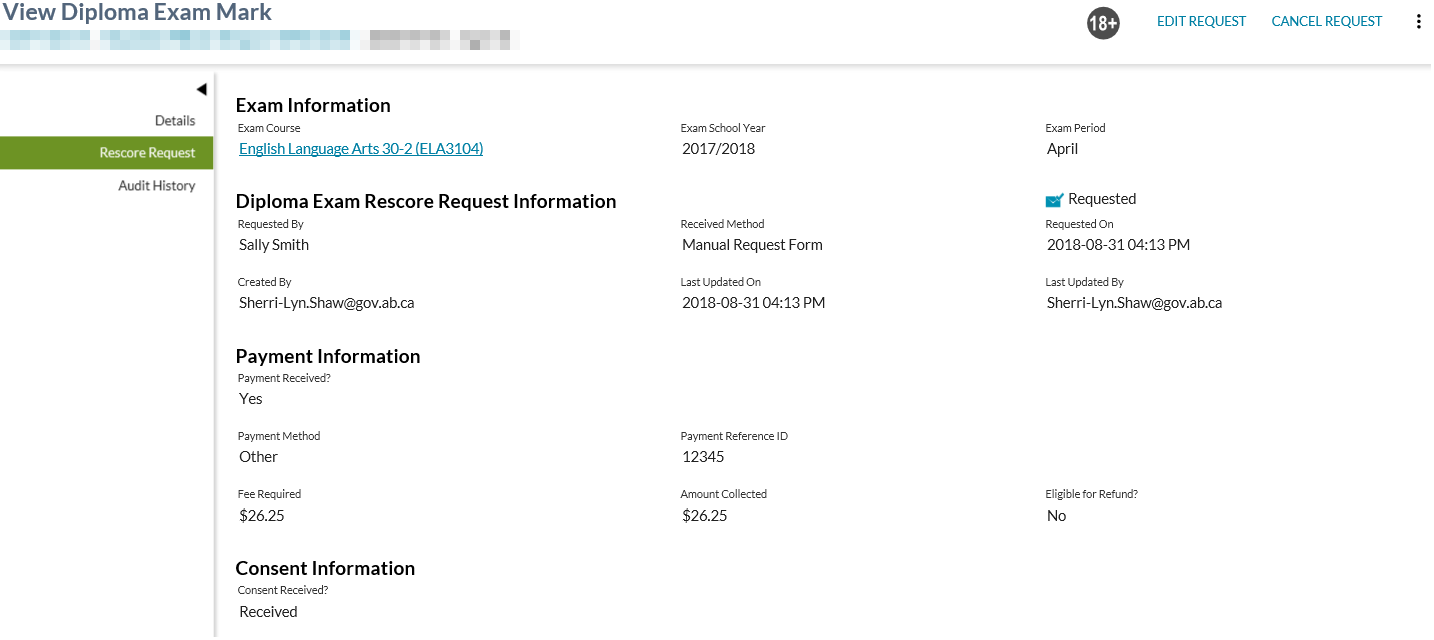
Security Requirements
PASIprep users must have either the PASIprep Level 35 Permission - Manage Diploma Exam Rescores or PASIprep Level 30 Permission - View Payment Items to access this tab. If the security requirements are not met, user will be denied access and will see an error, as defined in the PASIprep UI Guidelines.
Action Toolbox
The following buttons are presented in the action toolbox in the following order.
Edit Request
This action is available when the user has the PASIprep Level 35 Permission - Manage Diploma Exam Rescores and the payment status on the rescore request is not “Payment Pending”.
When selected, this action will launch the Edit Diploma Exam Rescore Request screen.
Cancel Request
This action is available when the user has the PASIprep Level 35 Permission - Manage Diploma Exam Rescores and the rescore request status = “Incomplete” or “Requested” AND Payment Status <> “Payment Pending” (as payment must be completed or the PASI EPS2 Payment Reconciliation process must reconcile the payment before the request can be updated.
When selected, this action will display the Cancel Diploma Exam Rescore Request dialog to the user.
No Button
When selected, this action will close the dialog with no changes made.
Yes Button
When selected, this action will update the rescore request status to “Cancelled”. This button is the default option for this dialog.
When selected PASIprep Analytics are tracked for this action.
Note: When rescore requests are cancelled, they are no longer visible to any myPass users via the myPass screens or to any PASIprep users via the PASIprep screens.
Download Receipt
PASIprep users must have either the PASIprep Level 35 Permission - Manage Diploma Exam Rescores or PASIprep Level 30 Permission - View Payment Items to initiate this action.
When selected, this action will provide a downloadable PDF receipt (EPS2 Diploma Exam Rescore Request Receipt or Diploma Exam Rescore Request Receipt For Manual Payment) to the user in the same manner as the View Transcript Payment Details screen.
Note: There are scenarios in the PASI test environments where the data was updated in the test environment, but not in the EPS2 environment that PASI test environment ties into. This results in PASI having some records with references to Payment information that does not exist in the EPS2 test environment and therefore, the receipt does not generate successfully (this scenario should not occur in Production). Where a user attempts to generate a receipt where payment information is not found, no receipt will be generated and the user is be notified of that with the messaging from rule 9069.
This action is available when the rescore request has a Payment Status of “PaymentReceived (Rescore Payment Status)” been received for the rescore request.
Data Fields
| Field Name | Description |
|---|---|
| Exam Course | Displays the exam course that the rescore request was made against. The format “{Course Name} ({Course Code})” should be used. |
| Exam School Year | Displays the School Year of the Diploma Exam related to the Diploma Exam Mark record. |
| Exam Period | Displays the Exam Period of the Diploma Exam related to the Diploma Exam Mark record. |
| Rescore Request Status | Displays the Request Status for the rescore request (determined via the rescore request status logic). |
| Requested By | Displays the Rescore Requestor Name on the Rescore Request. |
| Received Method | Displays the Rescore Request Received Method for the Rescore Request. |
| Requested On | displays the date/time the rescore request was created on. Uses the PASIprep internal format. |
| Created By | displays the email address of the Created By Education Account of the rescore request. |
| Last Updated On | displays the date of the last update to the rescore request. |
| Last Updated By | displays the email address of the Education Account Identifier of the rescore request. |
| Payment Received? | Displays Yes where online or manual payment has been received. Displays No where no payment has been received. |
| Payment Method | Displays the payment method, if payment information has been entered. |
| Payment Reference ID | Displays the Rescore Payment ID for the payment received for the request. |
| Fee Required | This is the Amount Required for the request. This is defaulted to $25.00 + GST (GST rate is a configurable value in PASI). It will be saved as the Fee Amount Required and GST Due in the request. |
| Amount Collected | This is the Fee Amount Collected for the request. When Diploma Exam Rescore Request Payment Status is “Payment Waived”, the Amount Collected displays $0.00 with “Waived” in brackets. |
| Eligible for Refund? | Displays “Yes” where the Diploma Exam Rescore Request Is Eligible for Refund = True. Displays “No” where Diploma Exam Rescore Request Is Eligible for Refund = False. |
| Consent Received? | Displays the current Rescore Consent Status value. |
Audit History Tab
This page contains a PASIprep Audit History Grid which lists a record for all updates and changes made to an Diploma Exam Mark record. Records can experience multiple updates or change over time. Note: No audit history is displayed or available for the rescore request record relating to a diploma exam mark.
Refer to the Diploma Exam Marks Data Access Rules for the security used to control access to this functionality.
The data in the grid is also viewable in Microsoft Excel by selecting the “Export to CSV” option.
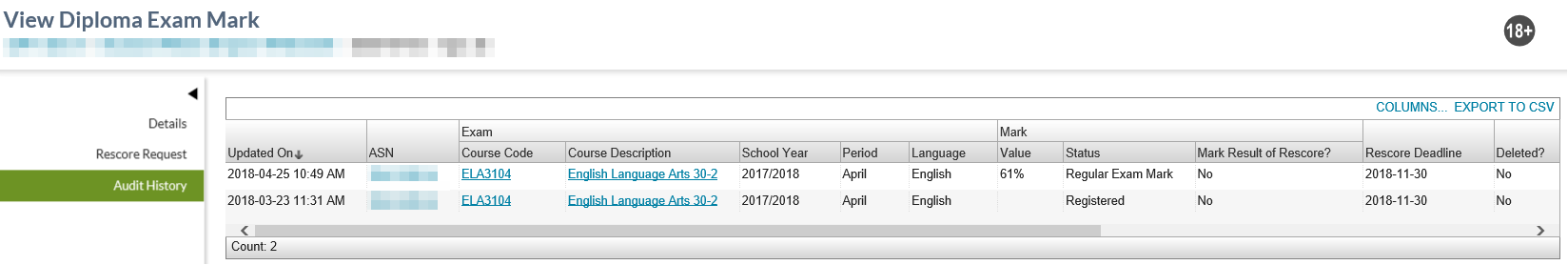
Data Fields
| Field Name | Description |
|---|---|
| Updated On | The date and time the record was last updated |
| ASN | Displays the ASN on the record (which may be the secondary ASN) This field is not displayed as a hyperlink for Limited Access users without access to the student |
| Exam Course Code | Displays the course of the Diploma Exam related to the Diploma Exam Mark record |
| Exam Course Description | Displays the Course Full English Name of the course code |
| Exam School Year | Displays the School Year of the Diploma Exam related to the Diploma Exam Mark record |
| Exam Period | Displays the Exam Period of the Diploma Exam related to the Diploma Exam Mark record |
| Exam Language | Displays the language of the Diploma Exam related to the Diploma Exam Mark record |
| Mark Value | Displays the Component Mark Value for the component mark of the Diploma Exam Mark record (formatted based on Mark Format) |
| Mark Status | Displays the short description of Component Mark Status for the component mark of the Diploma Exam Mark record Display N/A in the ‘Mark Value’ data field when one of the following conditions occur: 1) the component mark record is flagged as not reportable (Is Mark Reportable= No) and the status of the Component Mark is not a Regular Exam Mark 2) the status of the Component Mark is ‘Regular’ and the mark value is NULL (Empty). |
| Mark Result of Rescore? | Displays a Yes or No to indicate whether the mark has been rescored |
| Rescore Deaddline | Displays the rescore deadline for the exam. Where no rescore deadline value exists on the exam, a blank value displays to the user. |
| Deleted? | Displays the Deleted? value for the record at the time of the update |
| Component Marks | Displays “View Details” a hyperlink to a Component Marks dialog as described below. |
| Updated By | Displays the Audit User Name of the user who updated the record. |
| Updated By Organization | Displays the Organization of the user who updated the Course Enrolment record |
Component Marks Dialog
The Diploma Exam Mark Audit History Component Marks dialog displays specific component mark audit history information related to each component mark record.
The data in the grid is also viewable in Microsoft Excel by selecting the “Export to CSV” option.
| Field Name | Description |
|---|---|
| Component Name | Displays the the description of Component Name on the Diploma Exam Mark Component (i.e. Written Response) |
| Writing Centre/Location | Displays the writing centre on the Exam Sitting for the Diploma Exam Mark record |
| Mark Status | Displays the short description of Component Mark Status for the component mark of the Diploma Exam Mark record |
| Mark Value | Displays the Component Mark Value for the component mark of the Diploma Exam Mark record (formatted based on Mark Format) |
| Maximum Mark Value | Displays the Maximum Mark Value for the Exam Component related to the Exam of the Diploma Exam Mark record (formatted based on Mark Format) |
| Weight | Displays the Component Weight for the Exam Component related to the Exam of the Diploma Exam Mark record (formatted based on Mark Format) |
| Exam Form | Displays the Exam Form on the component mark related to the Diploma Exam Mark record |
| Scheduled Date/Time | Displays the scheduled date and time of the Exam Sitting related to the Diploma Exam Mark record |
| Approval Supplied Contact Name | Displays the Supplied Contact Name on the component mark of the Diploma Exam Mark record |