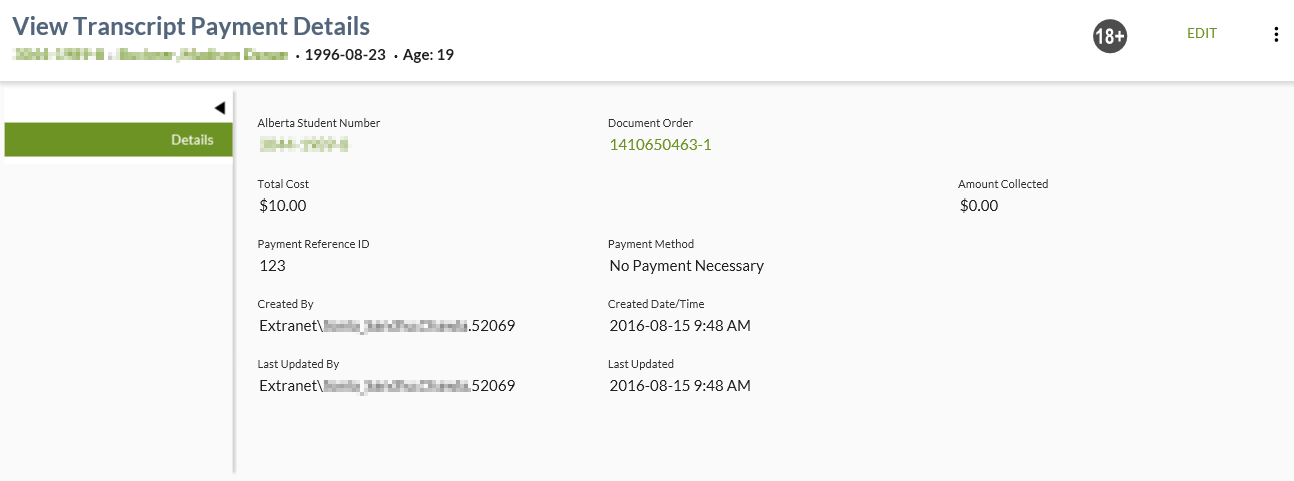Table of Contents
View Transcript Payment Details
This screen allows the user to view the full details of a Transcript Payment.
This screen uses the PASIprep View Item Template
Secured By
The base PASIprep Permission Levels used to control access to the View Transcript Payment Details is:
Common Student elements
| Identifier Subtitle | As described in the Page Title Header guideline. |
|---|---|
| Student Status Badges | See Student Status Badges for full details on the the status badges that can be displayed on a student record. |
Details Tab
The Details tab is the only tab for the page.
Data Fields
| Data | Description |
|---|---|
| Alberta Student Number | The ASN associated to the Transcript payment item. * Links to View Student for the ASN |
| Document Order | The Document Order Number of the Transcript order. * Clicking on the hyperlink takes user to the myPass’ Order History screen for the first Order Item in the Order |
| Total Cost | Total Amount on the Document Order |
| Amount Collected | Document Order Amount Collected on the Document Order |
| Payment Reference ID | The Document Order Payment Transaction ID on the Document Order |
| Payment Method | The Document Order Payment Method used |
| Created By | The user who created the Transcript Document Order * The value of the Document Order Education Account Identifier on the Document Order |
| Created Date/Time | The value of the Order Placed Date/Time on the Document Order |
| Last Updated | The last updated date/time for the record |
| Last Updated By | The user who last modified the record |
Controls
| Data | Description |
|---|---|
| Edit | Opens the Edit Transcript Payment Details page for the current record |
| Download Receipt | Selecting this option will open the receipt PDF - see Payment Receipts Specification for more details |