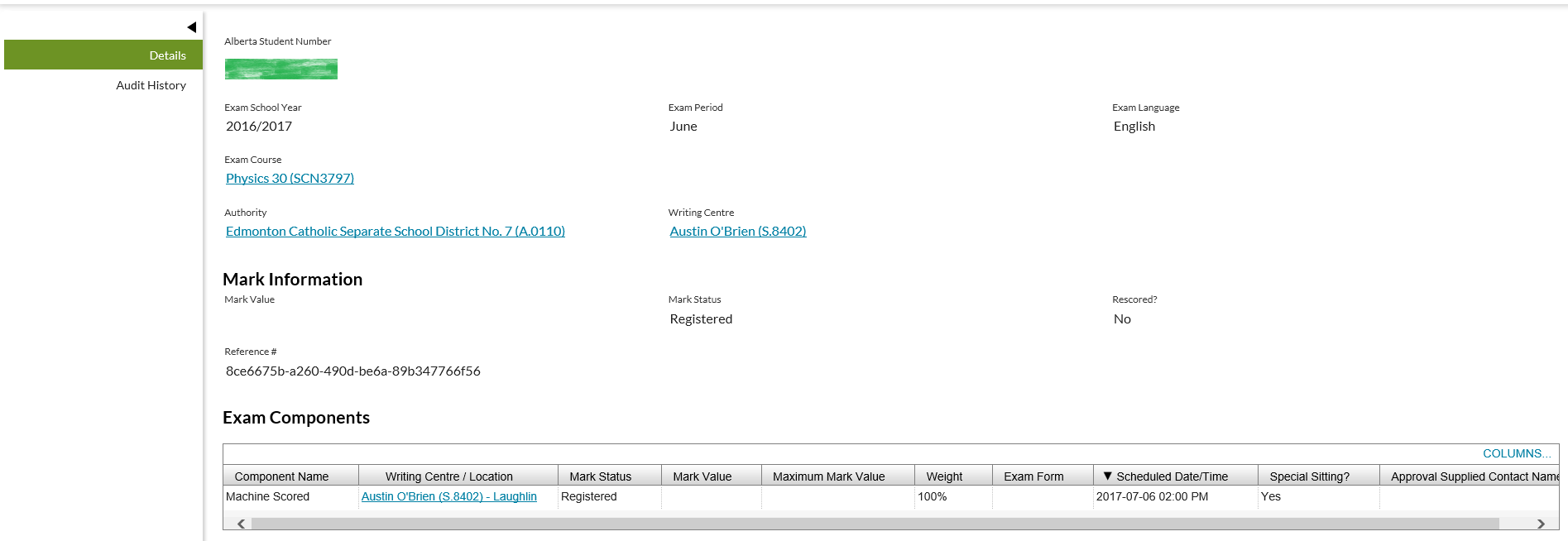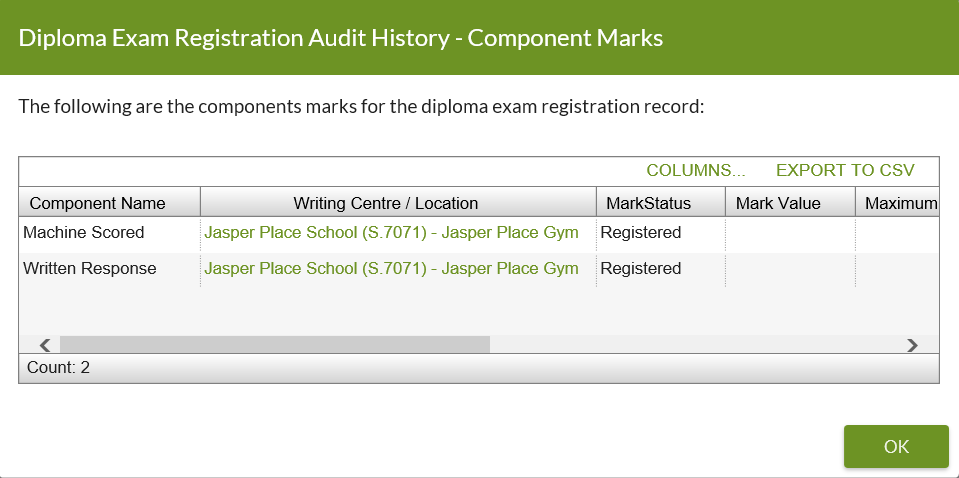Table of Contents
View Diploma Exam Registration
The View Diploma Exam Registration screen allows a PASIprep user to view the details of a Diploma Exam Mark record that is considered to be a Diploma Exam Registration.
Secured By
The user must satisfies the Diploma Exam Marks Data Access Rules for accessing the record in order to access this screen.
Common Student Elements
| Identifier Subtitle | As described in the Page Title Header guideline. |
|---|---|
| Student Status Badges | See Student Status Badges for full details on the status badges that can be displayed on a student record. |
Diploma Exam Registration
Data Fields
| Field Name | Description |
|---|---|
| Alberta Student Number | Displays the ASN on the record (which may be the secondary ASN) This field is not displayed as a hyperlink for Limited Access users without access to the student |
| Exam School Year | Displays the School Year of the Diploma Exam related to the Diploma Exam Mark record |
| Exam Period | Displays the Exam Period of the Diploma Exam related to the Diploma Exam Mark record |
| Exam Language | Displays the language of the Diploma Exam related to the Diploma Exam Mark record |
| Exam Course | Displays the course of the Diploma Exam related to the Diploma Exam Mark record |
| Authority | Displays the parent authority of the writing centre on the Exam Sitting foer the Diploma Exam Mark record |
| Writing Centre | Displays the writing centre on the Exam Sitting for the Diploma Exam Mark record |
Mark Information Data Fields
| Mark Value | Displays the Mark Value for the Diploma Exam Mark record This field is hidden if the does not meet the security criteria defined as per the Diploma Exam Marks Data Access Rules. |
| Mark Status | Displays the Mark Status for the Diploma Exam Mark record This field is hidden if the does not meet the security criteria defined as per the Diploma Exam Marks Data Access Rules. |
| Rescored? | Displays a Yes or No to indicate whether the mark has been rescored |
Exam Components Data Grid
| Component Name | Displays the the description of Component Name on the Diploma Exam Mark Component (i.e. Written Response). If there are multiple Exam Components, they are sorted by Scheduled Date/Time for the Exam Component. If there is only one component, this column is hidden. |
| Writing Centre/Location | Displays the writing centre on the Exam Sitting for the Diploma Exam Mark record |
| Mark Status | Displays the short description of Component Mark Status for the component mark of the Diploma Exam Mark record |
| Mark Value | Displays the Component Mark Value for the component mark of the Diploma Exam Mark record (formatted based on Mark Format) |
| Maximum Mark Value | Displays the Maximum Mark Value for the Exam Component related to the Exam of the Diploma Exam Mark record (formatted based on Mark Format) |
| Weight | Displays the Component Weight for the Exam Component related to the Exam of the Diploma Exam Mark record (formatted based on Mark Format) |
| Exam Form | Displays the Exam Form on the component mark related to the Diploma Exam Mark record |
| Scheduled Date/Time | Displays the scheduled date and time of the Exam Sitting related to the Diploma Exam Mark record |
| Special Sittings? | Displays “Yes” if the Exam Sitting was a Special Sitting or “No” if the Exam Sitting was not for the related Diploma Exam Mark record |
| Approval Supplied Contact Name | Displays the Supplied Contact Name on the component mark of the Diploma Exam Mark record |
Diploma Exam Registration Audit History
The Diploma Exam Registration History view displays all updates and changes made to an Diploma Exam Registration record. Records can experience multiple updates or change over time.
Refer to the Diploma Exam Marks Data Access Rules for the rules used to control access to this functionality.
The data in the grid is also viewable in Microsoft Excel by selecting the “Export to CSV” option.
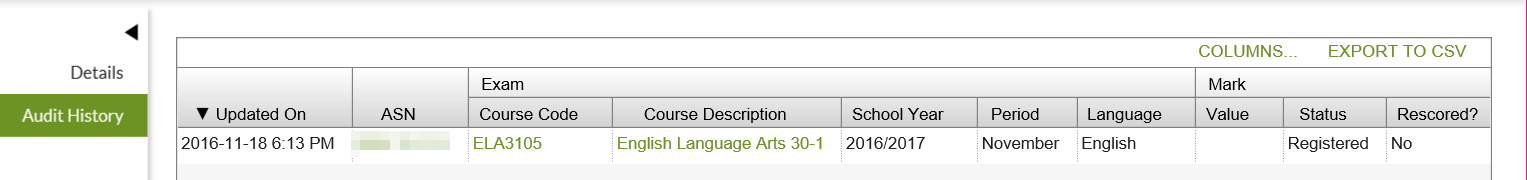
Data Fields
| Field Name | Description |
|---|---|
| Updated On | The date and time the record was last updated |
| Alberta Student Number | Displays the ASN on the record (which may be the secondary ASN) This field is not displayed as a hyperlink for Limited Access users without access to the student |
| Course Code | Displays the course of the Diploma Exam related to the Diploma Exam Mark record |
| Course Description | Displays the Course Full English Name of the course code |
| School Year | Displays the School Year of the Diploma Exam related to the Diploma Exam Mark record |
| Period | Displays the Exam Period of the Diploma Exam related to the Diploma Exam Mark record |
| Language | Displays the language of the Diploma Exam related to the Diploma Exam Mark record |
| Value | Displays the Component Mark Value for the component mark of the Diploma Exam Mark record (formatted based on Mark Format) |
| Status | Displays the short description of Component Mark Status for the component mark of the Diploma Exam Mark record |
| Rescored? | Displays a Yes or No to indicate whether the mark has been rescored |
| Deleted? | Displays the Deleted? value for the record at the time of the update |
| Component Marks | Displays “View Details” a hyperlink to a Component Marks dialog |
| Updated By | Displays the Audit User Name of the user who updated the record. |
| Updated By Organization | Displays the Organization of the user who updated the Course Enrolment record |
Diploma Exam Registration Audit History - Component Marks dialog
The Diploma Exam Registration Audit History Component Marks dialog displays specific component mark audit history information related to each component mark record.
The data in the grid is also viewable in Microsoft Excel by selecting the “Export to CSV” option.
Data Fields
| Field Name | Description |
|---|---|
| Component Name | Displays the the description of Component Name on the Diploma Exam Mark Component (i.e. Written Response). If there is only one component, this column is hidden |
| Writing Centre/Location | Displays the writing centre on the Exam Sitting for the Diploma Exam Mark record |
| Mark Status | Displays the short description of Component Mark Status for the component mark of the Diploma Exam Mark record |
| Mark Value | Displays the Component Mark Value for the component mark of the Diploma Exam Mark record (formatted based on Mark Format) |
| Maximum Mark Value | Displays the Maximum Mark Value for the Exam Component related to the Exam of the Diploma Exam Mark record (formatted based on Mark Format) |
| Weight | Displays the Component Weight for the Exam Component related to the Exam of the Diploma Exam Mark record (formatted based on Mark Format) |
| Exam Form | Displays the Exam Form on the component mark related to the Diploma Exam Mark record |
| Scheduled Date/Time | Displays the scheduled date and time of the Exam Sitting related to the Diploma Exam Mark record |
| Approval Supplied Contact Name | Displays the Supplied Contact Name on the component mark of the Diploma Exam Mark record |
Action Toolbox - [Edit] Button
Clicking the [Edit] button allows user to edit the Diploma Exam Registration record.
The user must satisfies the Diploma Exam Marks Data Access Rules for updating the record to see the [Edit] button.
The button takes user to the Edit Diploma Exam Registration page.
Action Toolbox - [Delete] Button
Clicking the [Delete] button allows user to delete the Diploma Exam Registration record.
To see the [Delete] button, the user must satisfies the Diploma Exam Marks Data Access Rules for updating the record, and the record's Diploma Exam Mark Is Deleted must be False.
The button opens the Delete Diploma Exam Registration Dialog for the Diploma Exam Mark record.
Action Toolbox - [Undelete] Button
Clicking the [Undelete] button allows user to undelete the Diploma Exam Registration record.
To see the [Undelete] button, the user must satisfies the Diploma Exam Marks Data Access Rules for updating the record, and the record's Diploma Exam Mark Is Deleted must be set to True.
The button opens the Undelete Diploma Exam Registration Dialog for the Diploma Exam Mark record.