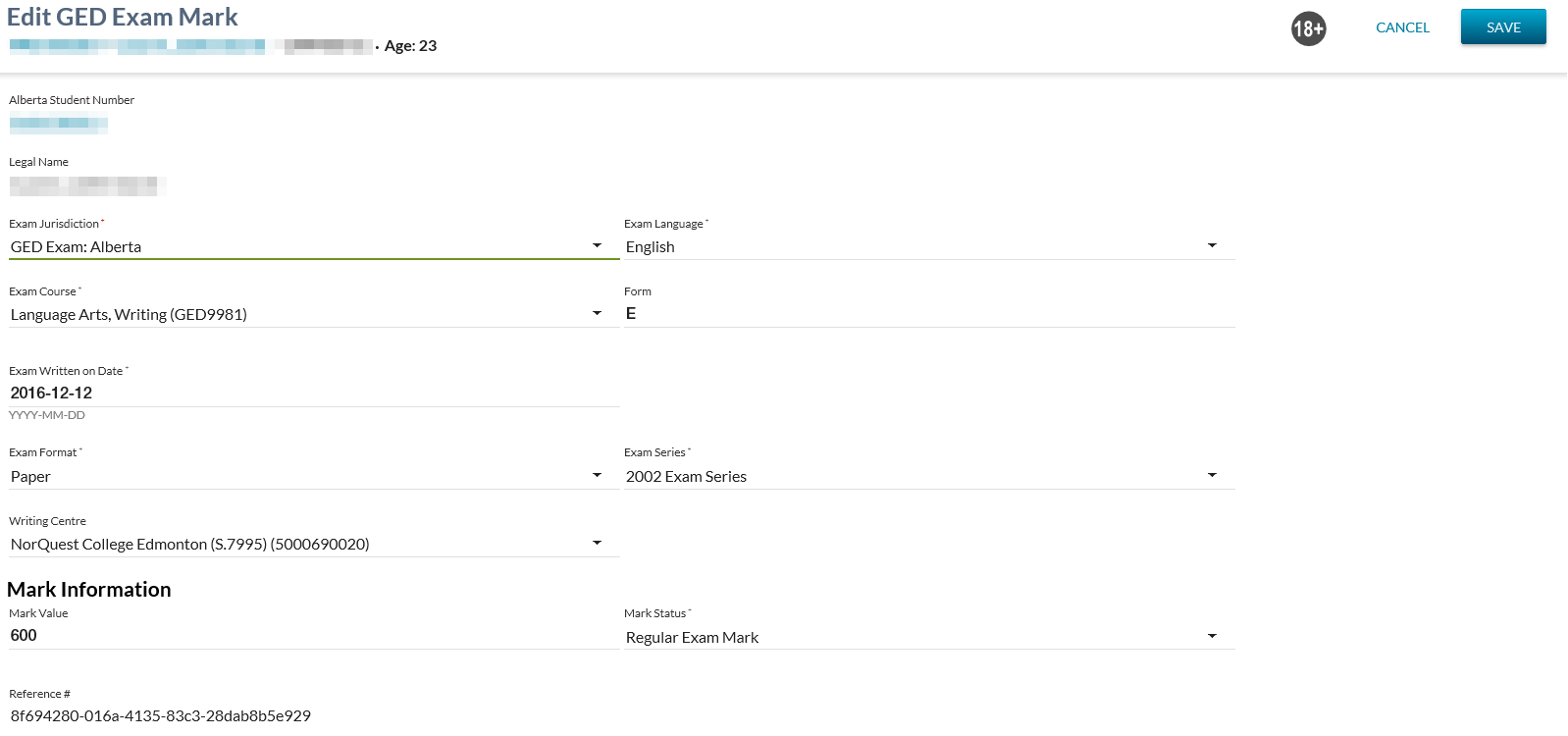Table of Contents
Edit GED Exam Mark
The Edit GED Exam Mark page allows a user to manually edit an existing GED Exam Mark. This screen uses the PASIprep Add Item Template.
Secured By
The user must satisfy the GED Exam Mark Data Access Rules for updating a record in order to access this screen.
Common Student Elements
| Identifier Subtitle | As described in the Page Title Header guideline. |
|---|---|
| Student Status Badges | See Student Status Badges for full details on the status badges that can be displayed on a student record. |
Actions Toolbox
Save
Refer to the Updating a Record section of the Data Access page for security used to control access to this functionality.
Clicking [Save] performs the following:
- Validate data is entered correctly (all required fields entered, values are in proper format, etc.)
- User error rule 40525 is also validated.
When the form data passes validation:
- Call the Submit GED Exam Mark service with the mandatory parameters and optional parameters the user entered on the form to update the existing GED Exam Mark.
- the user will be returned back to the page they were on prior to this page as per PASIprep UI Guidelines.
When the form data does not pass validation:
- the user will be returned back to the Edit GED Exam Mark page with any errors shown and the same values shown as when they did the SAVE.
Cancel
The user will be returned back to the page they were on prior to this page as per PASIprep UI Guidelines.
Add GED Exam Mark Data Fields
* denotes mandatory data elements
| Field Name | Description |
|---|---|
| Alberta Student Number* | Displays the primary ASN associated to the Student record. Not editable. |
| Legal Name* | Displays as Legal Name associated to the Student record as '{Last Name (legal)}, {First Name (legal)}'. Not editable. |
| Exam Jurisdiction* | Displays the GED Jurisdiction Code for the GED Exam Mark record. Defaults to 'GED - Alberta'. |
| Exam Language* | Displays the Exam Language for the GED Exam Mark record. Defaults to 'English'. |
| Exam Course* | Displays the course name and course code as '{Course Description (Course Code)}' associated with the GED Exam Mark record. |
| Form | Displays the Exam Form ID for the GED Exam Mark record |
| Writing Centre* | Displays the writing centre as '{School Name (School Code)}' for the GED Exam Mark record. |
| Exam Format* | Displays the text format as short description for the GED Exam Mark record. |
| Exam Series* | Displays the Exam Series as short description for the GED Exam Mark record. |
| Exam Written on Date* | Displays the date the GED Exam was written on for the GED Exam Mark record. |
| Exam Mark* | Displays the exam mark status for the GED Exam Mark record. |
| Exam Status* | Displays the exam mark status for the GED Exam Mark record. |
| Reference # | Displays the unique Reference # for the record. |
Google Analytics
Page view tracking as described in the PASIprep Analytics Guidelines.