Table of Contents
View GED Exam Mark
This screen is accessed via the Courses & Marks tab when the view icon is selected for a GED Exam Mark record. Its functionality allows users to view GED Exam Mark records for a student.
Secured By
To access this screen the user must be able to access the record as defined by GED Exam Mark Data Access Rules & GED Exam Mark Audit Event Data Access Rules.
Action Menu Options
The following options are available in the Action Menu option area:
| EDIT | Opens Edit GED Exam Mark for the section. Refer to GED Exam Mark Data Access Rules for rules around when this function is available. |
|---|---|
| DELETE | Opens the Delete GED Exam Registration Dialog for the selected GED Exam Mark when the status is “registered”. Opens the Delete GED Exam Mark Dialog for the selected GED Exam Mark when the status is “Regular Exam”. |
| UNDELETE | Opens the Undelete GED Exam Registration Dialog for the selected GED Exam Mark is the status is “registered”. Opens the Undelete GED Exam Mark Dialog for the selected GED Exam Mark is the status is “regular exam”. |
| CLONE | Available in the More Actions Menu. Allows the user to add a new GED Exam record by cloning the current record. Refer to GED Exam Mark Data Access Rules for rules around when this function is available. |
Note: Navigation occurs in alignment with the UI Navigation Guidelines
Details Tab
The Exam Mark Details tab shows the details of the GED exam mark that the user is viewing. The screen uses the PASIprep View Item Template.
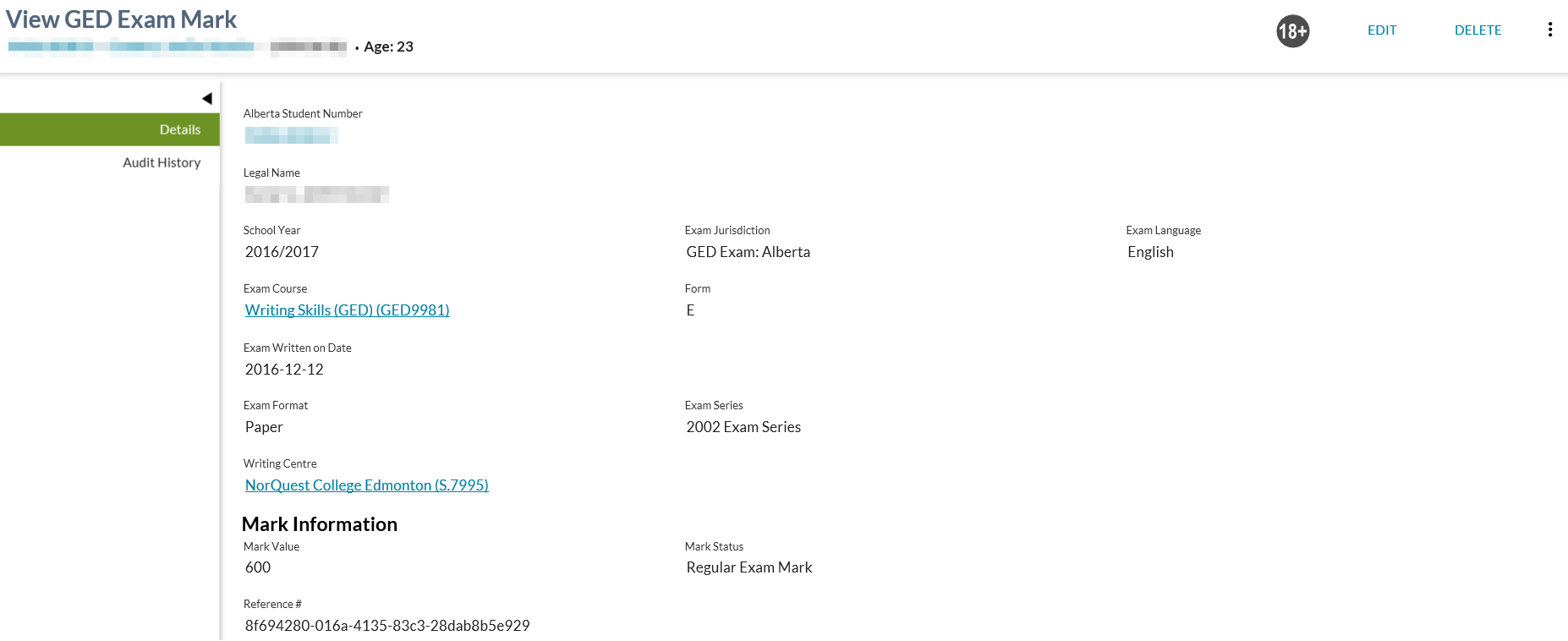
Data Fields
| Field Name | Description |
|---|---|
| Alberta Student Number | Displays the ASN on the record. Links to View Student page |
| Legal Name | Displays the student legal name as {Lastname (legal)}, {First Name (legal)} |
| School Year | Displays the school year of the GED Exam |
| Exam Jurisdiction | Displays the short description of the GED Exam jurisdiction |
| Exam Language | Displays the language of the GED Exam |
| Exam Course | Displays the Exam Course associated to the GED Exam Mark. Displayed as {Course Name (Course Code)} |
| Form | Displays the Form ID of the GED Exam |
| Exam Written on Date | Displays the date that the GED Exam was or will be written on |
| Exam Format | Displays the short description of the GED Exam Mark format code |
| Exam Series | Displays the short description of the GED Exam Series |
| Writing Centre | The writing centre the student wrote their exam at. |
| Exam Mark | Displays the mark value of the record. See data access rule for when this field is displayed. |
| Exam Status | Displays the short description of Diploma Exam Mark Status of the record. |
| Reference # | Displays the unique Reference # for the record. |
Audit History Tab
The GED Exam Mark Audit History view displays all updates and changes made to an GED Exam Mark record. Records can experience multiple updates or change over time. The screen will use the PASIprep Audit History Grid guidelines.
The data in the grid is also viewable in Microsoft Excel by selecting the “Export to CSV” option.
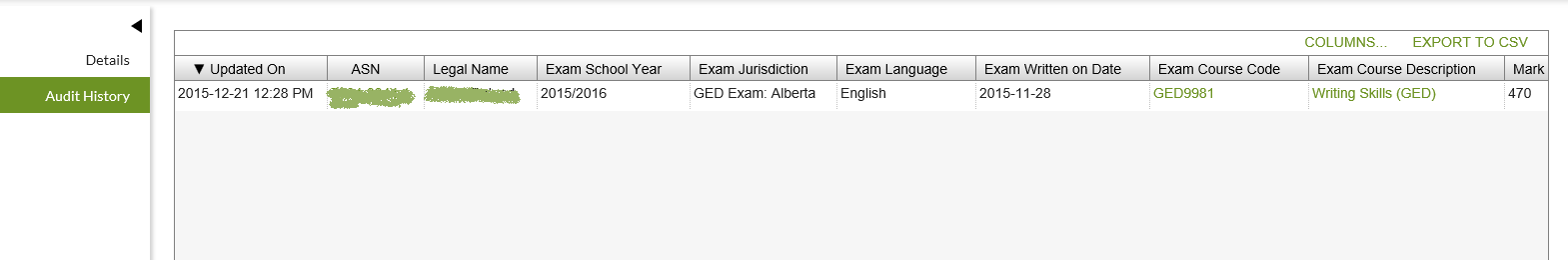
Data Fields
| Field Name | Description |
|---|---|
| Updated On | Displays the date and time the GED Exam Mark record was Updated On |
| ASN | ASN on record |
| Legal Name | Displays the student legal name as {Lastname (legal)}, {First Name (legal)} |
| Exam School Year | Displays the school year for the record at the time of the update |
| Exam Jurisdiction | Displays the short description of the jurisdiction |
| Exam Language | Displays the language of the record at the time of the update |
| Exam Written on Date | Displays the date that the GED Exam was or will be written on |
| Exam Course | Displays the course of the record at the time of the update as {Course Name}({Course Code}) |
| Mark Value | Displays the mark value of the record at the time of the update |
| Exam Status | Displays the short description of Diploma Exam Mark Status for the record at the time of the update |
| Writing Centre | Displays the writing centre where the GED Exam will be or was written at the time of the update. Displayed as {School Name}({School code}). Hyperlinks to the PAS page for the organization |
| Exam Format | Displays the short description of the GED Exam Mark format code for the record |
| Form | Displays the Form ID of the GED Exam Mark record |
| Exam Series | Displays the short description of the GED Exam Series for the record at the time of the update |
| Deleted? | Displays the Deleted? value for the record at the time of the update |
| Updated By | Displays the Audit User Name of the user who updated the record |
| Updated By Organization | Displays the Organization of the user who updated the Evaluated Mark record |
Google Analytics
Each tab should be tracked as a page view in the analytics as described in the PASIprep Analytics Guidelines.
