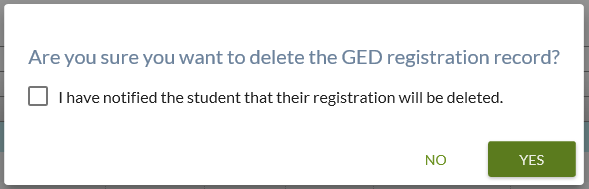Table of Contents
Delete GED Exam Registration
This page is accessed from anywhere the user selects a student's GED Exam Registration for deletion:
Secured By
User can access this page if they meet the GED Exam Mark Data Access Rules.
Common Student elements
| Identifier Subtitle | As described in the Page Title Header guideline. |
|---|
Delete GED Exam Registration
This dialog allows a user to delete an existing GED Exam Registration record.
This dialog allows user to delete an existing GED Exam Registration record.
The dialog presents the data using the PASIprep Dialog - Alert/Confirmation/Information.
No Function
Selecting the No action closes the dialog without saving any changes as per PASIprep Dialog - Alert/Confirmation/Information.
Yes Function
If the user has checked the notify student checkbox, clicking the Yes action closes the dialog and saves the changes by updating the IsDeleted value to true for the record (as per PASIprep Dialog - Alert/Confirmation/Information).
If the user has not checked the notify student checkbox, clicking the Yes action results in an error message “This field must be checked” and the dialog remains displayed.
User error rule 40524 is also validated.
Google Analytics
Each tab should be tracked as a page view in the analytics as described in the PASIprep Analytics Guidelines.