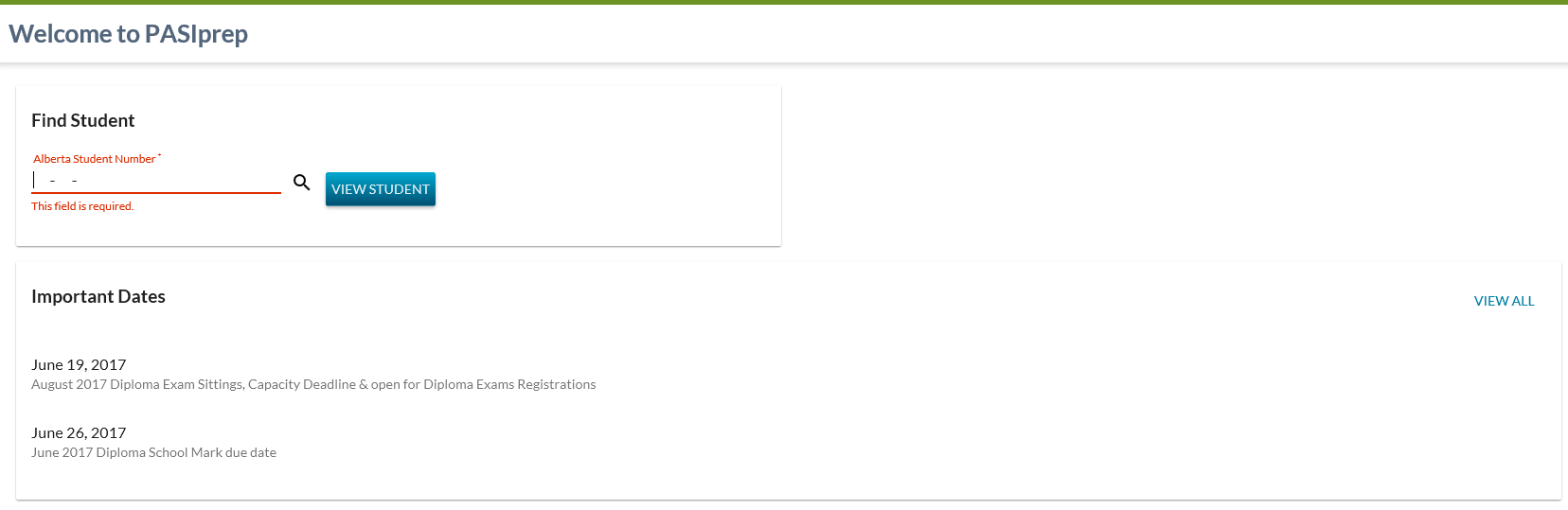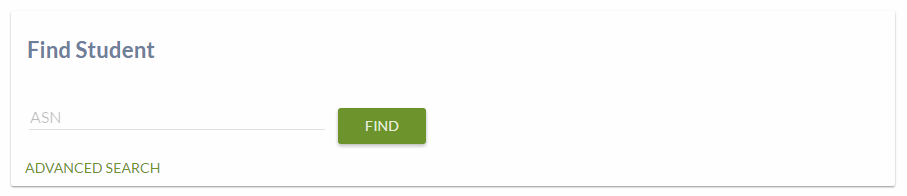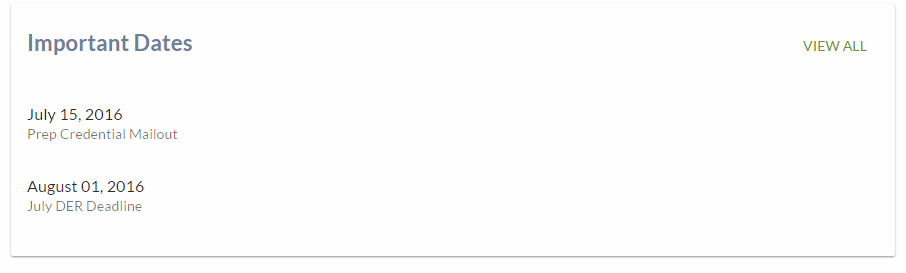Table of Contents
PASIprep Homepage
The PASIprep Homepage is the landing page of PASIprep, and it serves as the starting point for users of PASIprep.
The screen contains two PASIprep Card Groups: Find Student and Important Dates.
The Homepage is always accessible using the Home Icon on the Header Navigation Menu.
Secured By
The base PASIprep Permission Levels used to control access to the PASIprep Homepage are:
Student Card
The Student Card contains controls for a user to find a student using:
- An Alberta Student Number, or
- Find Student dialog
- User can enter an ASN and click [Find] to access the View Student screen for that ASN.
- PASIprep will determine if the ASN exists in PASI first before directing user to the View Student page.
- If user enters an invalid ASN (e.g. an ASN that doesn't exist, or an incorrect format), a validation error will be shown instead when they click [Find]
- There is a restriction placed on Authority on whether they can lookup an ASN:
- If the Restriction Level on the limited access school/authority is Low, user can only lookup students that they have historical school enrolment for OR they are associated 1) to.
- If the Restriction Level on the limited access school/authority is High then user can only lookup students that they are associated 2) to.
- User can also bring up the Find Student dialog by clicking on [Advanced Search] which will allow user to search by other criteria such as Student Name, age, etc.
- Once user selects a student in the Find Student dialog, they will be taken to the View Student screen for that ASN.
Important Dates Card
The Important Date Card shows (if exists) all Control Schedules that are scheduled within the next 30 days. The list is sorted by earliest to latest.
- Each Control Schedule record is represented by the Actual Date followed by the Schedule Task Description
- If there are no Control Schedule coming up within the next 30 days,the message “Nothing found for the next 30 days.” is displayed instead
- Clicking [View All] will bring user to the List Operational Control Schedules page.