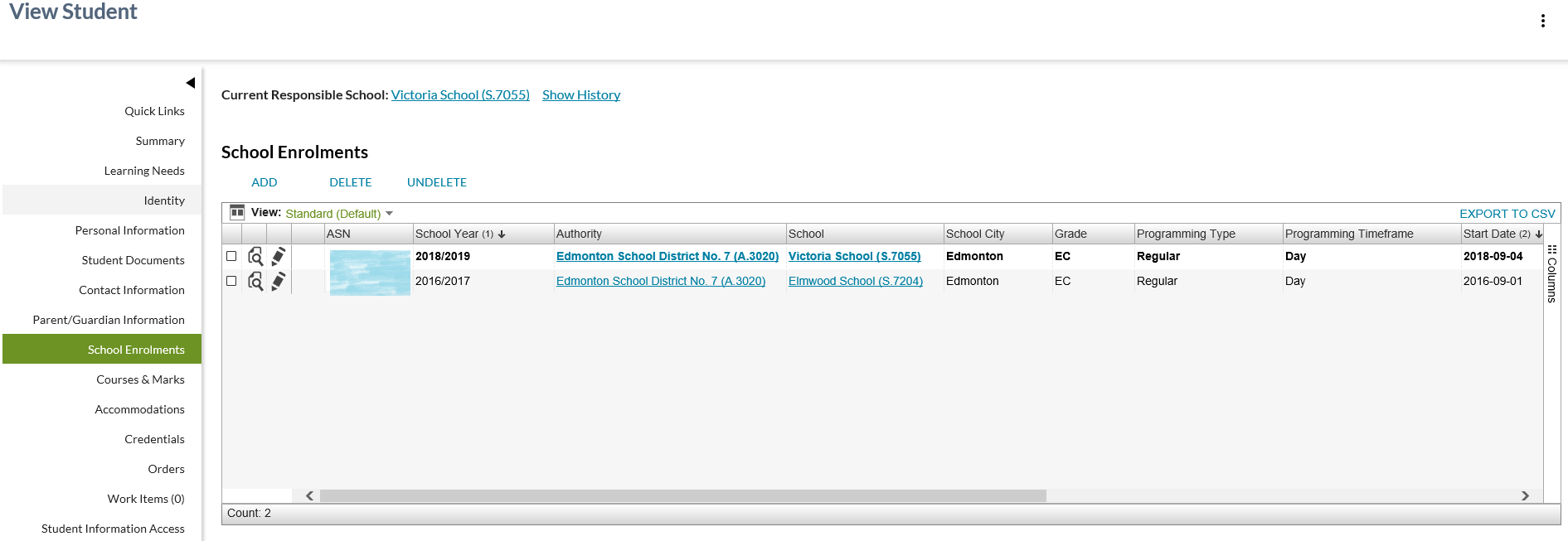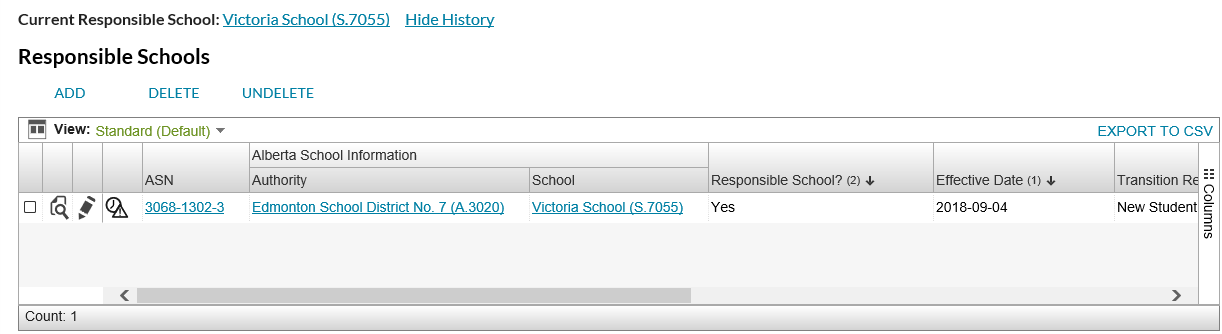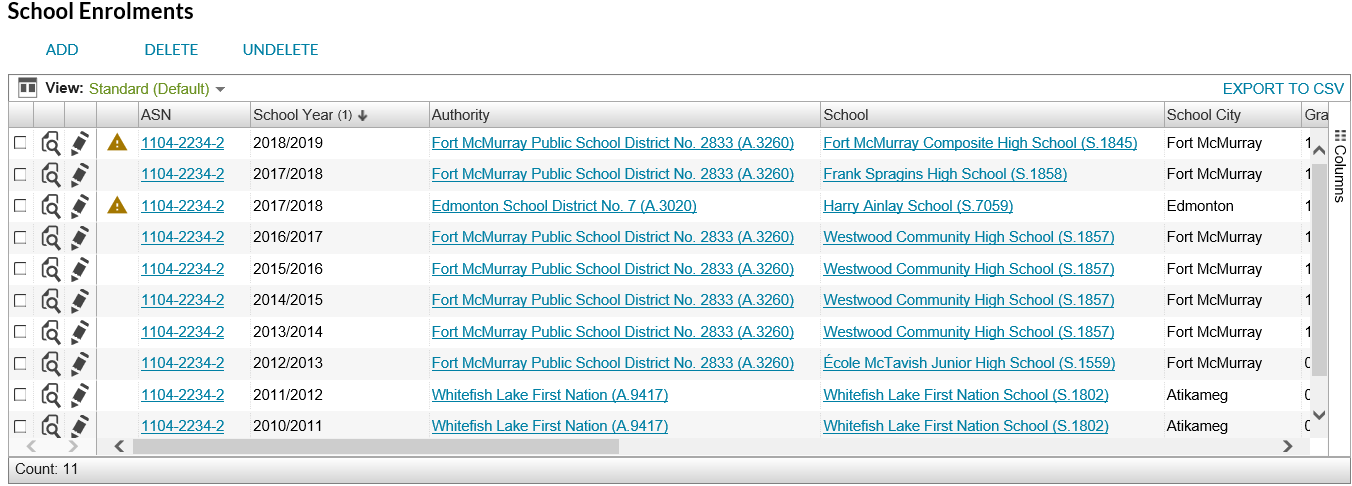Table of Contents
View Student - School Enrolment Tab
This is a tab in the View Student screen to display Student School Enrolment and Responsible School information.
Secured By
To access this page, the PASIprep user must have the PASIprep Level 01 Permission - PASIprep Access permission.
To see responsible school information, the user must meet the Responsible School Data Access Rules to access the record.
To see school enrolment information, the user must meet the Student School Enrolment Data Access Rules to access the record.
Common Student Elements
| Identifier Subtitle | As described in the Page Title Header guideline. |
|---|---|
| Student Status Badges | See Student Status Badges for full details on the the status badges that can be displayed on a student record. |
Responsible Schools
Current Responsible School
A “Current Responsible School” subsection is displayed above the School Enrolment information.
The “Current Responsible School” subsection has a {Show History} option.
- When {Show History} is selected, the option changes to display as {Hide History} and displays the “Responsible School” subsection heading and data grid when selected.
- When {Hide History} is selected, the option changes to display as {Show History} and the Responsible School data grid is hidden.
The Current Responsible School subsection displays the value of the current responsible school for the student in context as follows:
- If the Responsible School? = Yes
- if the most recent responsible school record contains a school code display the School Name for School Code (Responsible School).
- if the most recent responsible school record contains a School Name, School City, School Province or School Country display the information available separated by commas.
- If there is no School Name display “Unknown School” in place of the school name.
- If the Responsible School? = No or Unknown
- if the student does NOT have a school code or School Information in their most recent Responsible School record then display “No school information provided”.
- If the student has no Responsible School records then display “No record found.”
Responsible School - Data Grid
This section contains a PASIprep Business Object Grid which lists the student's Responsible Schools.
The grid is visible to the user as long as they can access the screen. The grid will only return records where the user meets the “Access to a Responsible School” responsible school data access rules for the record.
Where the {Show History} option is selected next to the Current Responsible School value, the user will see the responsible school data grid.
The records are sorted by: Effective Date descending
* denotes fields that are visible on the grid by default.
| Data | Description |
|---|---|
| Checkbox Column | Displays checkboxes to select the responsible school record for further actions. Refer to Responsible School Data Access Rules for rules around when this icon is available. |
| {View Icon} | Displays a View icon for the record. When selected by the user, this opens the View School Transition page for the record. Refer to Responsible School Data Access Rules for rules around when this icon is available. |
| {Edit Icon} | Visible to the user where they have the PASIprep Level 03A Permission - Manage School Enrolments AND meet the “Updating a Responsible School” responsible school data access rules Displays the Edit icon to edit the school transition record. When selected by the user, this opens the Edit School Transition page for the record. |
| {Work Item} | Displays the appropriate icon if the record has a Responsible School Work Item and the user is able to view the work item. Refer to Responsible School Data Access Rules for rules around viewing work items in PASIprep. |
| ASN* | ASN of the Student. |
| Alberta School Information | |
| Authority* | Data is only displayed for students that have a responsible school record. |
| School* | Data is only displayed for students that have a responsible school record. |
| Responsible School? | Visible by default. |
| Effective Date* | Identifies the date when the responsible school came into effect. |
| Transition Reason* | Identifies the reason the student transitioned to this school or out of school. |
| Other School Information | |
| School Name* | School Name is only displayed for students that do not have a responsible school record, if available. |
| School City* | School City is only displayed for students that do not have a responsible school record, if available. |
| School Province/State/Region* | School Province/State/Region is only displayed for students that do not have a responsible school record, if available. |
| School Country* | School Country is only displayed for students that do not have a responsible school record, if available. |
| Last Updated | The Date/Time of when the record was last updated. |
| Is Deleted? | Identifies if the Responsible School has been deleted from PASI. |
| Reference # | The unique Reference # for the record. |
Responsible School - Data Grid Views
This data grid supports user defined views as well as the 'Standard' predefined view.
Standard
This view includes the following columns:
- {Selection Icon}
- {View Icon}
- {Edit Icon}
- {Work Item}
- ASN
- Authority
- School
- Effective Date
- Transition Reason
- Responsible School?
- Is Deleted?
- School Name
- School Country
- School Province/State/Region
- School CIty
- Last Updated
- Reference #
The view sorts the data:
- By Effective Date in descending order, then
- by HasResponsible = 'Yes'?
Responsible School - Data Grid Actions
The following actions can be performed by selecting one or more records from within the data grid and selecting the corresponding action.
These actions are not allowed if the record is a Secondary or deactivated ASN.
| Add | The Add action allows the user to create a Student Transition record. See Add School Transition for more information. Visible to the user where they have the PASIprep Level 03A Permission - Manage School Enrolments AND meet the “Adding a new Responsible School” responsible school data access rules. |
|---|---|
| Delete | The Delete action allows user to delete a Student Transition record. Action is not available if the record is in a deleted state. When selected, PASIprep will check to see if a row has been selected. If not, the [Missing Section Dialog] window will be displayed. See Delete School Transition Dialog for more information. Refer to Responsible School Data Access Rules for rules around when this action is available. This action is available where the user has PASIprep Level 03A Permission - Manage School Enrolments. |
| Undelete | The Undelete action allows user to undelete a Student Transition record. Action is not available if the record is not deleted. When selected, PASIprep will check to see if a row has been selected. If not the [Missing Section Dialog] window will be displayed. See Undelete School Transition Dialog for more information. Refer to Responsible School Data Access Rules for rules around when this action is available. This action is available where the user has PASIprep Level 03A Permission - Manage School Enrolments. |
School Enrolments
School Enrolments - Data Grid
This section contains a PASIprep Business Object Grid which lists the student's School Enrolments. This grid is always visible to the user where they can see this information for the student. The enrolments that the user will see is based on their association to the student:
- All of the student's enrolment records are visible (with full details) when user is associated By Last School Enrolment or better
The records are sorted by: School Year first, the Start Date
* denotes fields that are visible on the grid by default.
| Data | Description |
|---|---|
| {Selection Icon} | Displays the Selection icon to select the school enrolment record for further actions. Refer to Student School Enrolment Data Access Rules for rules around when this icon is available. |
| {View Icon} | Displays a View icon for the record. When selected by the user, this opens the View School Enrolment page for the record. Refer to Student School Enrolment Data Access Rules for rules around when this icon is available. |
| {Edit Icon} | Displays the Edit icon to edit the school enrolment record. When selected by the user, this opens the Edit School Enrolment page for the record. Refer to Student School Enrolment Data Access Rules for rules around when this icon is available. |
| {Work Item} | Displays the appropriate icon if the record has a School Enrolment Work Item and the user is able to view the work item. Refer to Student School Enrolment Data Access Rules for rules around viewing work items in PASIprep. |
| ASN* | ASN of the Student. |
| School Year* | School Year (Student School Enrolment) |
| Authority Name* | Authority Name of the School Enrolment, derived from School (Student School Enrolment) |
| School Name* | School Name of the School Enrolment of the Student, derived from School (Student School Enrolment) |
| School City* | School City of the School the student was enrolled in, derived from School (Student School Enrolment) |
| Grade* | Grade (Student School Enrolment) of the School Enrolment. |
| Type* | Enrolment Type Codes that applies to the student School Enrolment. |
| Programming Type* | Displays the Programming Type (Student School Enrolment) of the Student School Enrolment. |
| Programming Timeframe* | Displays Programming Timeframe (Student School Enrolment) of the Student School Enrolment. |
| Start Date* | Registration Start Date of the School Enrolment. |
| Exit Date* | Registration Exit Date of the School Enrolment. |
| Exit Date Type* | Displays the Exit Date Type of the Student School Enrolment. |
| Grant Codes* | Grants Program Codes that applies to the student School Enrolment. School Enrolment could have multiple Grant Codes. |
| School Provided Program Percentage | The percentage value of the school provided program portion of a blended program school enrolment. Displays the School Provided Program Percentage from the school enrolment. |
| Exception Codes* | Exception Codes that applies to the student School Enrolment. |
| Deleted?* | Displays Student School Enrolment Is Deleted flag of the Student School Enrolment. |
| Enrol Types | Displays the Enrolment Type Codes that apply to the student school enrolment |
| FNMI | Displays the code that identifies a student's response at a school (if provided) to the standard FNMI Declaration |
| FR Hours | Displays the French Hours of Instruction the student will receive for the entire school year (including semestered programs). |
| Res Board | Displays the school authority in which the student’s parent lives. An independent student can declare his or her own residency. |
| Local Student ID | Local Student ID |
| Last Updated | The Date/Time of when the record was last updated. |
| Reference # | The unique Reference # for the record. |
School Enrolment - Data Grid Views
This data grid supports user defined views as well as the following predefined views.
Standard View
This view includes the following columns:
- {Selection Icon}
- {View Icon}
- {Edit Icon}
- {Work Item}
- ASN
- School Year
- Authority Name
- School Name
- School City
- Grade
- Programming Type
- Programming Timeframe
- Start Date
- Exit Date
- Exit Date Type
- Grant Codes
- Exception Codes
- Is Deleted
- Last Updated
The view sorts the data:
- By School Year in descending order, then
- By Start Date in descending order
The view applies the following filters:
- Exclude the records having Student School Enrolment Is Deleted = 'True'
Recent Enrolments View
This view includes the following columns:
- {Selection Icon}
- {View Icon}
- {Edit Icon}
- {Work Item}
- ASN
- School Year
- Authority Name
- School Name
- School City
- Grade
- Programming Type
- Programming Timeframe
- Start Date
- Exit Date
- Exit Date Type
- Grant Codes
- Exception Codes
- Is Deleted
- Last Updated
The view sorts the data:
- By School Year in descending order, then
- By Start Date in descending order
The view applies the following filters:
- Exclude records with Student School Enrolment Is Deleted = 'True'
- School Year is filtered to only include school years:
- With a School Year Type of Current or
- That is the most recent Historical school year
School Enrolment - Data Grid Actions
| Add | The Add action allows the user to create a new school enrolment. See Add School Enrolment for more information. Refer to Student School Enrolment Data Access Rules for rules around when this action is available. |
|---|---|
| Delete | The Delete action allows user to delete the school enrolment. See Delete School Enrolment for more information. Refer to Student School Enrolment Data Access Rules for rules around when this action is available. |
| Undelete | The Undelete action allows user to undelete the school enrolment. See Undelete School Enrolment for more information. Refer to Student School Enrolment Data Access Rules for rules around when this action is available. |
Home Education Data Grid
This section (heading and data grid) is only visible when the user has PASIprep Level 60 Permission - View Home Education Registrations.
This data grid contains a row for both of the following:
- Each Home Education Registration for the student
- Each Student School Enrolment for the student that includes Grants Program Codes of 600 - Home Education Program, 610 - Shared Responsibility Program or 611 - Home Education portion of a Shared Responsibility Program.
Data Grid Configuration
This data grid is configured as follows:
| Default View | Standard View |
|---|---|
| Supports User Defined Views? | Yes |
| Includes [Columns…]? | Yes |
| Includes [Export to CSV]? | Yes |
| Includes [Expand to Full Screen]? | Yes |
| Grid Height | Grows to fit rows |
| Allow Bulk Selection | No |
| Emphasized Records | None |
| Deemphasized Records | None |
Data Grid Columns
The following columns are be included in the data grid (in the following order):
- View Column
- If the row is a result of a Home Education Registration, the view icon is a link to the View Home Education Registration screen.
- If the row is a result of a Student School Enrolment, this is a link to the View School Enrolment screen.
- Edit Column
- This column is visible when the PASIprep user has either PASIprep Level 03A Permission - Manage School Enrolments or PASIprep Level 59 Permission - Manage Home Education.
- If the row comes from a Home Education Registration record:
- The icon is visible if the user has PASIprep Level 59 Permission - Manage Home Education and satisfies the data access rules to update the record.
- This links to the Edit Home Education Registration screen for the record.
- If the row comes from a Student School Enrolment record:
- The icon is visible if the user has PASIprep Level 03A Permission - Manage School Enrolments and satisfies the data access rules to update the record.
- This links to the Edit School Enrolment screen for the record.
- Alberta Student Number - Displays the ASN of the student as a link to View Student screen for the student
- Student Name - Displays the Preferred Name of the student as a link to the View Student screen for the student.
- Preferred Last Name - Displays the Last Name of the student's Preferred Name record
- Preferred Name Suffix - Displays the Name Suffix of the student's Preferred Name record
- Preferred First Name - Displays the First Name of the student's Preferred Name record
- Preferred Middle Name - Displays the Middle Name of the student's Preferred Name record
- School Year - Displays the School Year of the included record. Either the Home Education Registration School Year or the School Year (Student School Enrolment).
- Program Type - Displays the type of Home Education program:
- 'Not Supervised by a School Authority' if the row is sourced from a Home Education Registration
- 'Supervised by a School Authority' if the row is sourced from a Student School Enrolment with Grants Program Codes of 600 - Home Education Program
- 'Shared Responsibility with a School Authority' if the row is source from a Student School Enrolment with Grants Program Codes of 610 - Shared Responsibility Program or 611 - Home Education portion of a Shared Responsibility Program
- Supervising School Authority
- If the row is sourced from a Home Education Registration, this is left blank.
- If the row is sourced from a Student School Enrolment, this is the Governing School Authority of the School (Student School Enrolment).
- Resident Board
- If the row is sourced from a Home Education Registration, this is the Home Education Registration Resident School Board.
- If the row is sourced from a Student School Enrolment, this is the Resident Board on school enrolment.
- School
- If the row is sourced from a Home Education Registration, this left blank.
- If the row is sourced from a Student School Enrolment, this is the School (Student School Enrolment).
- Is Deleted - Either Home Education Registration Is Deleted or Student School Enrolment Is Deleted
Data Grid Views
Data grids may include a listing of predefined views to help users find / target specific records. The following views should be made available in the following order.
Standard
This view is used to show the records that have not been deleted.
When using this view, the data in the grid is filter to show records that meet the following criteria:
- Is Deleted = False
This view includes the following columns:
- View Column
- Edit Column
- School Year
- Program Type
- Supervising School Authority
- Resident Board
- Is Deleted
The data in this grid is sorted based on:
- School Year is descending order
Data Grid Actions
The following actions can be performed by selecting one or more records from within the data grid and selecting the corresponding action.
Add
This action is only available when the user has PASIprep Level 59 Permission - Manage Home Education and satisfies the data access rules to add a Home Education Registration record.
When selected, PASIprep will open the Add Home Education Registration screen.
Delete
This action is only available when the user has the PASIprep Level 59 Permission - Manage Home Education.
When used:
- If the selected record is based on a Student School Enrolment record, PASIprep displays a standard error dialog with the following message: This can only be used to delete Home Education Registrations for education not supervised by a school authority.
- If the selected record is based on a Home Education Registration record:
- If the record is already deleted, PASIprep displays a standard error dialog with the following message: The selected record has already been deleted.
- If the record has not already been deleted, but the user does not satisfy the data access rules to update the record, PASIprep displays a standard error dialog with the following message: You do not have access to delete this record.
- If the record has not already been deleted and the user satisfies the data access rules to update the record, PASIprep deletes the Home Education Registration record.
Undelete
This action is only available when the user has the PASIprep Level 59 Permission - Manage Home Education.
When used:
- If the selected record is based on a Student School Enrolment record, PASIprep displays a standard error dialog with the following message: This can only be used to undelete Home Education Registrations for education not supervised by a school authority.
- If the selected record is based on a Home Education Registration record:
- If the record has not already been deleted, PASIprep displays a standard error dialog with the following message: The selected record is not a deleted record.
- If the record has been deleted, but the user does not satisfy the data access rules to update the record, PASIprep displays a standard error dialog with the following message: You do not have access to undelete this record.
- If the record has been deleted and the user satisfies the data access rules to update the record, PASIprep undeletes the Home Education Registration record.