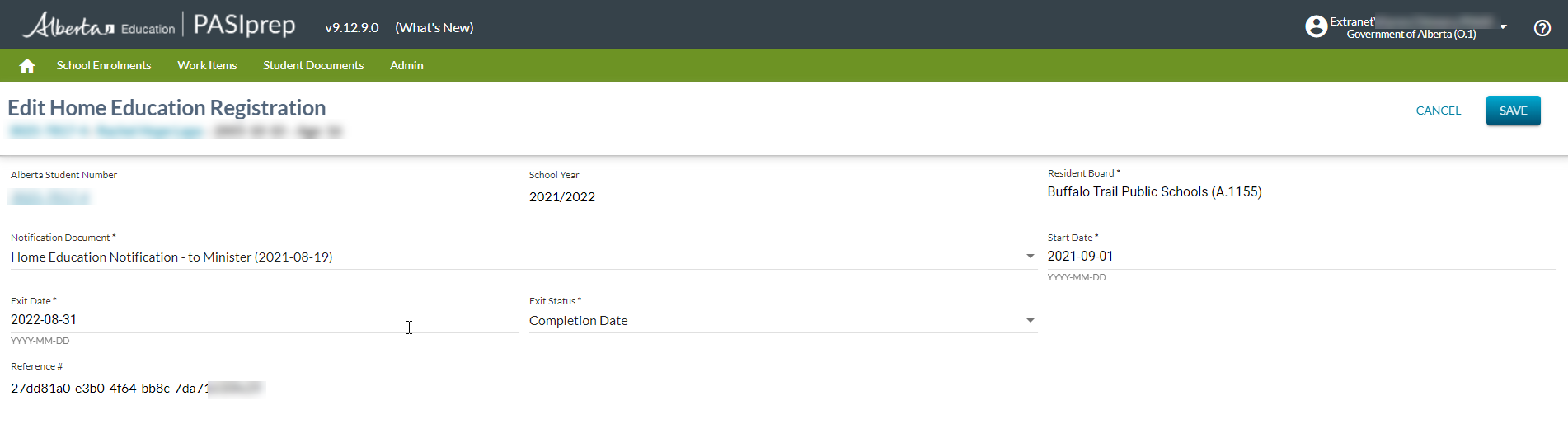Table of Contents
Edit Home Education Registration
This screen (based on the PASIprep Edit Item Template) will allow a PASIprep user to update an existing Home Education Registration record.
Overall Page Configuration
This page is configured as follows:
| Browser Title | Edit Home Education Registration - PASIprep |
|---|---|
| Screen Title | Edit Home Education Registration |
| Subtitle | Student Subtitle |
Security Requirements
A PASIprep user requires the following PASIprep permission(s) in order to access this functionality:
In addition, the user must satisfy the data access rules in order to update a Home Education Registration record.
Users that fail to meet the security requirements will see a 403 error screen.
Data Fields
This screen contains the following fields.
Alberta Student Number
This read-only field is set to the ASN of the Student associated to the Home Education Registration record.
School Year
This read-only field displays the Home Education Registration School Year.
Resident Board
This mandatory drop-down field contains a list of school authorities to be selected.
- Valid values include the Organization Operating Name of active School Authorities with a current School Authority Classification Type of:
- The field defaults to the existing value.
Notification Document
This mandatory drop-down field contains a list of non-deleted Student Documents with a Student Document Type of Home Education Notification - to Minister and a matching Home Education Registration School Year.
- The options are formatted as “Home Education Notification - to Minister {Document Date}” where {Document Date} is the Student Document Date of the record.
- The options are sorted in descending order based on {Document Date}.
- This field defaults the existing value.
Start Date
The field defaults to the existing value. Can be edited.
Exit Date
The field defaults to the existing value. Can be edited.
Exit Date Type
The field defaults to the existing value. Can be edited.
Reference ID
This read-only field is used to display the Home Education Registration Reference ID.
Actions Toolbox
The action toolbox on this screen includes the following actions (in the following order).
Save
When selected, PASIprep will validate the information provided and if successful, will create a new Home Education Registration record.
Validating the Record
The following validations are applied to the data being saved:
- All fields must be provided
Saving the Record
If the validation is successful, a new Home Education Registration record will be created with the following information:
- Home Education Registration School Year = as provided on screen
- Home Education Registration Resident School Board = as provided on screen
- Home Education Registration Notification Document = as provided on screen
After the record has been created, the user is returned to the is previous screen (either the View Student - School Enrolment Tab or the View Home Education Registration screen).
Cancel
When selected, PASIprep will close the Add Home Education Registration screen and returned to the is previous screen (either the View Student - School Enrolment Tab or the View Home Education Registration screen).
Google Analytics
Accessing this page should be tracked as per the PASIprep Analytics Guidelines.
Update History
- Release 9.03.08 - Feature 11592 - update document type to Home Education Notification - to Minister (HomeEdMin)
- Release 9.12 - Feature 12543 - updates