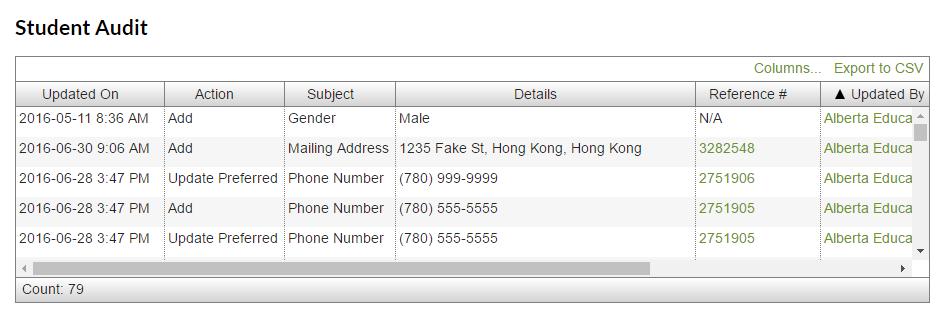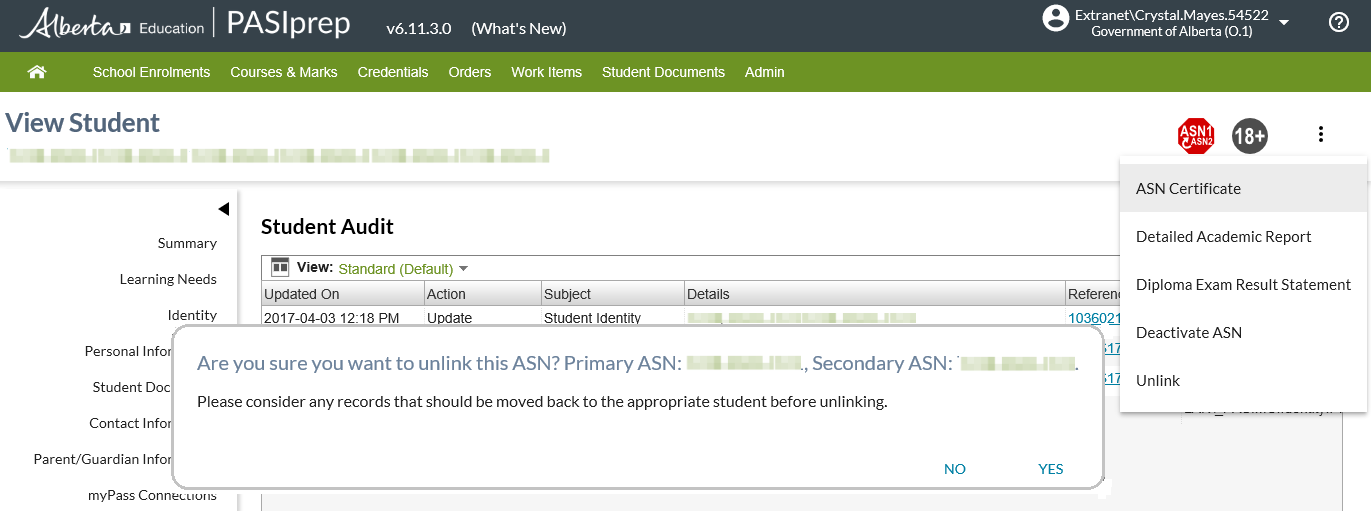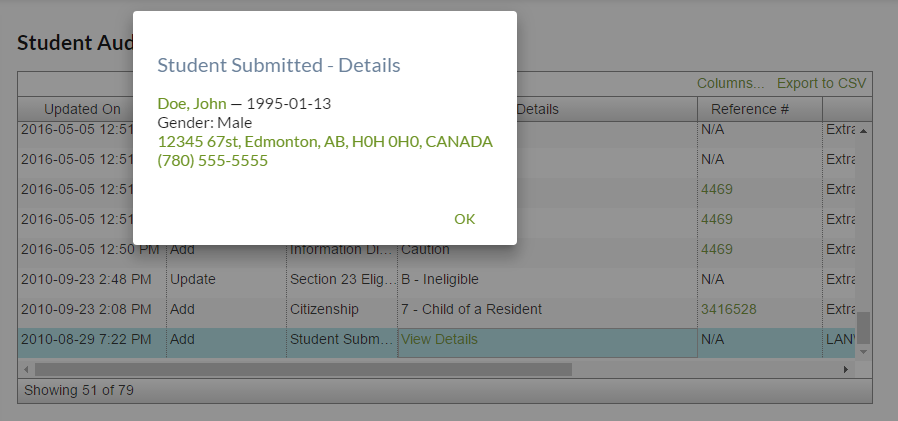Table of Contents
View Student - Student Audit Log Tab
This is a tab in the View Student screen to display the Student Audit Events for the student.
Secured By
In addition to the security requirements of the View Student page, the user must be associated 1) to see the Audit Log tab.
Common Student elements
| Identifier Subtitle | As described in the Page Title Header guideline. |
|---|---|
| Student Status Badges | See Student Status Badges for full details on the the status badges that can be displayed on a student record. |
Content - Student Audit Log Grid
The Audit Log is an PASIprep Audit History Grid that shows the list of Student Audit Events that are linked to the student's primary ASN.
The following columns are shown (in addition to the standard columns from the PASIprep Audit History Grid guidelines) (all columns are visible by default):
| Data Field | Description |
|---|---|
| Updated On | The data and time that the event occured. |
| Action | The short description of the Audit Action code value of the Student Audit Event (Add/Delete/Update). If the Subject is SubmitStudentPreferredMailingAddress (Audit Subject), OR SubmitStudentPreferredPhoneNumber (Audit Subject), OR SubmitStudentPreferredName (Audit Subject), append “Preferred” to the action (e.g. “Update Preferred”, “Add Preferred”, “Delete Preferred”) |
| Subject | This is the Audit Subject of the event. See Subject for more information. |
| Details | This is a summarized view of the record that was manipulated as part of this Audit Event. See Audit Event Details for more information. This column is not auto-resized and has a default width of 490 px. |
| Reference # | This is the Subject Reference ID on the Student Audit Event (if applicable). Based on the Subject, this Ref ID will be a link to the relevant View page (directly to the Audit History tab) of the record. See Reference ID link for more information. |
| Updated By | The user that caused the audit event. |
| Updated By Organization | The organization of the user that caused the audit event. |
Subject
This is based on the Audit Subject of the Student Audit Event.
Audit Event Details
This is based on the Audit Subject of the Student Audit Event.
| Audit Subject | Details to display on grid | Example |
|---|---|---|
| CreateStudent (Audit Subject) | A link “View Details” is shown that opens the New ASN Dialog | |
| SubmitStudent (Audit Subject) | A link “View Details” is shown that opens the New ASN Dialog | |
| SubmitStudentAlias (Audit Subject) | Alias | “Doe Sr, John Johnny” |
| SubmitStudentCitizenshipStatus (Audit Subject) | Citizenship Status’ Short Description | “Child of a Resident” |
| SubmitStudentEmailAddress (Audit Subject) | Email Address | “me@me.com” |
| SubmitStudentDeceasedStatus (Audit Subject) | Deceased Status (and Date of Death if Deceased = Yes, separated by a hyphen) | “No” “Yes - 2014-05-05” |
| SubmitStudentDisclosureRestriction (Audit Subject)\\See note below | Disclosure Restriction Code’ Short Description | “Caution” |
| SubmitStudentIdentificationInfo (Audit Subject)3) | Legal Name - Birthdate | “Doe, John – 1980-01-01” |
| SubmitStudentGender (Audit Subject) | Gender | “Male” |
| SubmitStudentMailingAddress (Audit Subject) | Mailing Address (in single line format) | “12345 67st, Edmonton, AB, H0H 0H0, Canada” |
| SubmitStudentMaturityStatus (Audit Subject) | Maturity Reason Short description and Maturity date, separated by a hyphen | “19 Years of Age – 2024-09-01” |
| SubmitStudentPhoneNumber (Audit Subject) | Phone Number | “(780) 123-4567” |
| SubmitStudentPreferredMailingAddress (Audit Subject) | Mailing Address (in single line format) | “12345 67st, Edmonton, AB, H0H 0H0, Canada” |
| SubmitStudentPreferredName (Audit Subject) | Alias/Legal Name (depending on what was used as the preferred) | “Doe Sr, John Johnny” |
| SubmitStudentPreferredPhoneNumber (Audit Subject) | Phone Number | “(780) 123-4567” |
| SubmitStudentSection23EligibilityStatus (Audit Subject) | Section 23 Eligibility Status Short Description | “Eligible” |
| SubmitStudentStateProvinceIDStatus (Audit Subject) | Current Student and Primary Student ASN | “ASN: 1234-5678-9 - Primary ASN: 9876-5432-1” Note this form is used if the student is being unlinked. |
| Secondary ASN, Primary ASN and a “ASN Linking Audit Details” link that opens List ASN Linking Audit Details. | “Secondary ASN: 1234-5678-9 - Primary ASN: 9876-5432-1 - ASN Linking Audit Details” Note this form is used if the student has been made a Secondary ASN. Note: “ASN Linking Audit Details” will only appear if the user has PASIprep Level 05 Permission - Manage ASN Status. |
|
| SubmitStudentSyncStatus (Audit Subject) | Based on the updated Synchronization Status | |
| When the status is updated to Enabled, the details will be “Enabled”. | Enabled | |
| When the status is updated to Disabled, the details will be “Disabled”. | Disabled | |
| When the status is updated to Off, the details will be “Student Synchronization Override Removed”. | Student Synchronization Override Removed | |
| SubmitMedicalAlert (Audit Subject) | Includes the Medical Alert Type and Medical Alert Message | “Severe Allergy - Peanuts” |
| SubmitPrimaryLanguageAtHome (Audit Subject) | Includes the Primary Language Spoken at Home. If the value was set, display the short description of the Language Spoken code value. If the value was removed, display blank. | “English” |
NOTE: In order to view audit events for subject of SubmitStudentDisclosureRestriction (Audit Subject), the user must:
- Meet the Information Disclosure Restriction Data Access Rules to access the Information Disclosure Restriction record, and
- If the corresponding Information Disclosure Restriction is currently Inactive or Deleted, have the PASIprep Level 05 Permission - Manage ASN Status
NOTE: In order to view audit events for the audit subject of SubmitMedicalAlert (Audit Subject), the user must have the PASIprep Level 55 Permission - Medical Alert Access
Note: The ASNs are rendered as links to the View Student page for the ASN.
Reference ID link
This is based on the Audit Subject of the Student Audit Event.
Unlink ASN Dialog
The 'Unlink' ASN option is available in the More… menu when there is no student audit record for linking of the ASNs.
When the 'Unlink' ASN option is invoked this dialog allows a user to confirm or cancel the unlinking of the secondary ASN from the primary ASN.
Note: The 'Unlink' ASN option is only available from the Student Audit Log for the secondary ASN.
New ASN Dialog
For the CreateStudent (Audit Subject) and SubmitStudent (Audit Subject) events, a dialog is used to display all possible information that the ASN was created with via the Create Student and Submit Student services.
The dialog lists the possible data elements that could be set as part of the student create/submit services (if a value for a data element was not provided in the Create Student/Submit Student call, then it will be hidden):
Student {“Created” or “Submitted”, depending on the event} - Details {Student Legal Name} – {Birthdate} (Preferred Name: {Preferred Alias}) Gender: {Gender} {Single line Preferred Mailing Address} (Alternate: {Alternate Mailing Address}) {Phone Number} {Email Address} {Citizenship Status Short Description} Deceased ({Date of Death}) Disclosure Restriction – {Comma Separated List of Disclosure Restriction Codes} |
| Field | Description |
|---|---|
| Student Legal Name | Legal name (Identity record) used to create the student. Links to the View Student Identity Document page for the record |
| Birthdate | Birthdate on the Identity record on creation |
| Gender | Gender on the Identity record on creation |
| Preferred Name | Shows the Preferred Alias used to create the Student. Links to the View Student Name page for the record. Not visible if a Preferred Alias was not specified on creation. |
| Preferred Mailing Address | Shows the Preferred Address used to create the Student. Links to the View Student Address page for the record. Not visible if a Preferred Address was not specified on creation. |
| Alternate Mailing Address | Shows the Alternate Mailing Address used to create the Student. Links to the View Student Address page for the record. Not visible if an Alternate Address was not specified on creation. |
| Preferred Phone Number | Shows the Preferred Phone Number used to create the Student. Links to the View Student Phone Number page for the record. Not visible if a Preferred Phone was not specified on creation. |
| Email Address | Shows the Email Address used to create the Student. Links to the View Student Email Address page for the record. Not visible if a Email was not specified on creation. |
| Citizenship Status | Shows the Citizenship Status Short Description specified when student was created Links to the View Student Citizenship Status for the record Not visible if Citizenship status was not specified on creation. |
| Deceased & Date | Shows Deceased Date specified when the student was created. Not visible if Student’s Deceased status = No on creation. Date is not visible if it's not provided |
| Disclosure Restriction | Shows a list of Disclosure Restriction code descriptions specified when the student was created, separated by commas. Each Disclosure Restriction code links to the View Information Disclosure Restriction page for that record. |