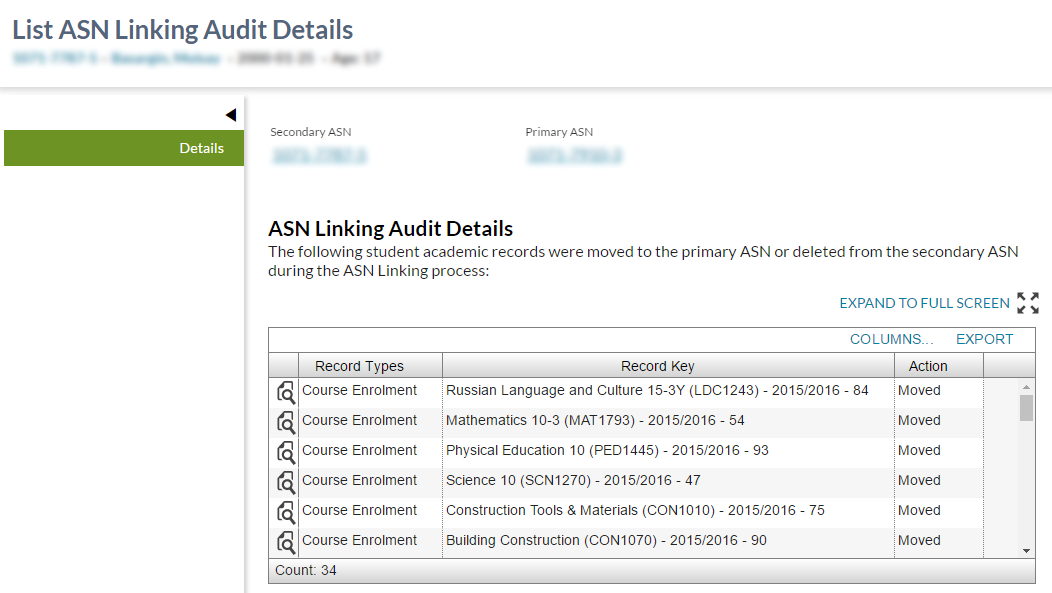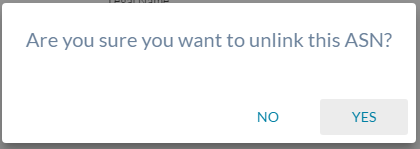Table of Contents
List ASN Linking Audit Details
The List ASN Linking Audit Details screen and the UNLINK ASN functionality are accessible by clicking on the “ASN Linking Audit Details” link in the View Student - Student Audit Log Tab of the Secondary ASN.
This page provides a viewable grid for all the changes when the ASN’s were linked. The changes that are tracked can be viewed in detail by selecting the [View Icon] on each record.
In addition, the page allows a user to Unlink the Primary and Secondary ASN.
Note: The 'Unlink' ASN option is also available from the More… menu in the View Student - Student Audit Log Tab when there is no student audit record for the linking of the two ASNs.
Template used by this screen PASIprep View Item Template.
Secured By
The following PASIprep Permissions are required to access this screen:
Common Student elements
| Identifier Subtitle | As described in the Page Title Header guideline. |
|---|---|
| Student Status Badges | See Student Status Badges for full details on the the status badges that can be displayed on a student record. |
Header Elements
If applicable, describe the header elements shown (Identifier subtitle, badges, etc)
UNLINK Toolbox Action
This toolbox action permits the user to Unlink the Primary and Secondary ASNs.
Access Rules
The action is only available if the ASNs are still linked.
Processing for UNLINK
Clicking “YES” will call the Submit Student State Province ID Status service with the ASN shown in the Student Identification Subtitle.
An error message may be returned and is displayed as per PASIprep 2.0 Error Display Guidelines or the user will see the ASN is no longer associated to a primary ASN.
Clicking “NO” will close the confirmation screen and no changes are made to the student status.
Details Tab
This page displays information in a grid regarding the actions taken during the linking of the two ASNs.
Data Fields
The following information is available in this section of the screen:
| Field | Description |
|---|---|
| Secondary ASN | Displays the ASN, as a link, of the student identified as the secondary. |
| Primary ASN | Displays the ASN, as a link, of the student identified as the primary. |
ASN Linking Audit Details Grid Data Fields
The following information from ASN Linking Audit is available in the grid of the screen:
| Field | Description |
|---|---|
| {View Column} | View icon that links user to the appropriate view page of the record that the work item refers to. See the next table for the links by Record Type. |
| Record Types | Displays the Object Type (ASN Linking Audit) of the record. |
| Record Key | The Record Key will be unique based on each record type. This will be a string value to provide context for each record within the List ASN Linking data grid. See the next table for what is shown by Record Type. |
| Action | Displays the Linking Action (ASN Linking Audit) of the record. |
| Version | Displays the Version (ASN Linking Audit) of the record. This can be used to assist with technical reviews if there is an issue with a record. This will be a hidden field. |
| Reference ID | Displays the appropriate Reference ID of the record that the action was performed on. This will be a hidden field. See the next table for what is shown by Record Type. |
The data in the grid is also viewable in Microsoft Excel by selecting the “Export to CSV” option. Only the Sectoin Audit History records data is exported from the “Section Audit History” view.
Values Shown Based on Object Type
The following table illustrates the specific values that are displayed based on the Object Type of the record:
| Object Type | {View Column} | Record Key |
|---|---|---|
| ClassroomAccommodation (Object Type) | View Classroom Accommodation | ASN + Accommodation Type + Format Type (if one exists) + Org Description (Org Code) + Start Date |
| CourseEnrolment (Object Type) | View Course Enrolment | Course Description (Course Code) – School Year – Mark Value |
| CRExemption (Object Type) | View Credential Requirement | Credential Requirement – Exemption Reason |
| CRManualAchievement (Object Type) | View Credential Requirement | Credential Requirement |
| DiplomaExamMark (Object Type) | View Diploma Exam Mark | Course Description (Course Code) – School Year – Mark Value |
| DiplomaExamRegistration (Object Type) | View Diploma Exam Registration | Course Description (Course Code) – School Year – Period - Language |
| EvaluatedMark (Object Type) | View Evaluated Mark | Course Description (Course Code) – School Year – Mark Value |
| ExamRegistrationFee (Object Type) | View Diploma Exam Registration Request Payment Details | Course Description (Course Code) – Exam Period – School Year |
| ExternalCredential (Object Type) | View External Credential | External Credential Name: Awarding Organization – Awarded Date |
| GEDExaminee (Object Type) | View GED Examinee | Source Examinee ID: GED Examinee Name |
| GEDExamMark (Object Type) | View GED Exam Mark | Course Description (Course Code) – School Year – Mark Value |
| myPassConnection (Object Type) | View myPass Connection | User Type – Relationship to Student – Name – Education Account |
| SchoolEnrolment (Object Type) | View School Enrolment | School Name (School Code) – School Year |
| WaivedFee (Object Type) | View Waived Fee | Course Description (Course Code) – Fee Coupon Status |
| StudentDocument (Object Type) | View Student Document Details | {ASN}-{DocType}-{DocumentDate}-{SchYr}-{LinkedtoOrg}.{ImageFormat} |
Note: The values in the Record come from the record referenced by the ASN Linking Audit record.