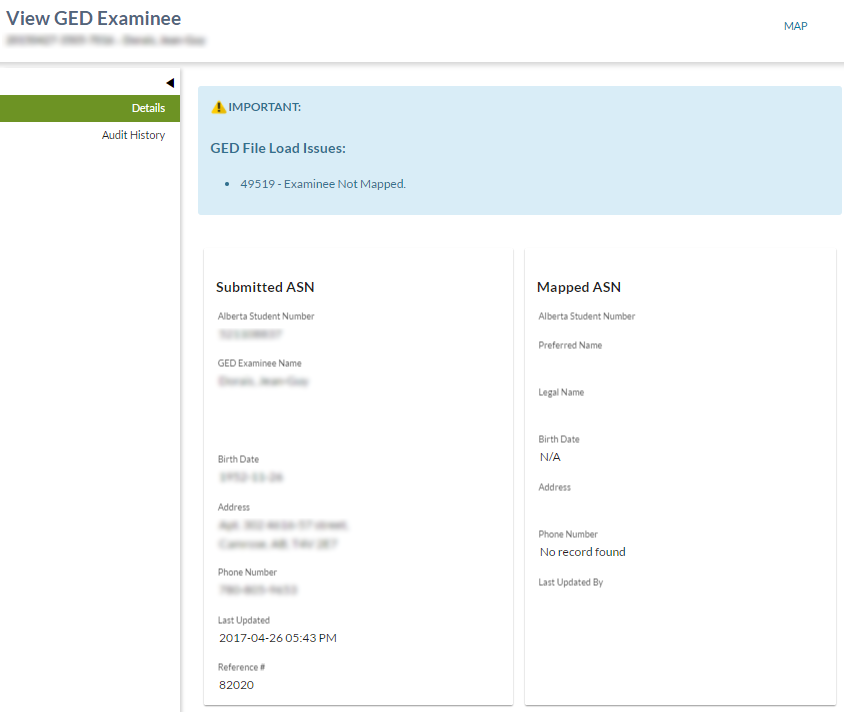Table of Contents
View GED Examinee
Secured By
Refer to the GED Examinee Data Access Rules for the security used to control access to this functionality and the actions that can be performed.
Note: PASIprep Level 12 Permission - Upload GED Files is required to MAP or UNMAP a GED Examinee.
Details Tab
If there are one or more GED File Load Issues, then display a cautionary message panel at the top of the page that shows “GED File Load Issues:” followed by a new line and the GED File Load Issues shown in bulleted list.
Data Fields
The following information is available in this section of the screen:
| Field | Description | Format | Data Access Rules (Optional) |
|---|---|---|---|
| Submitted ASN | Alberta Student Number submitted on the GED Examinee record | - | - |
| Mapped ASN | ASN that was associated to the GED Examinee record | - | - |
| GED Examinee Name | GED Examinee Name. | Name | - |
| Preferred Name | Student’s preferred name. | Name | - |
| Legal Name | Student’s legal name. | Name | - |
| Birth Date | GED Examine birth date | - | - |
| Birth Date | Student’s birth date | - | - |
| Address | GED Examinee address. | single line format | - |
| Address | Student Address. | single line format | - |
| Phone Number | GED Examinee phone number | - | - |
| Phone Number | Mapped ASN phone number | - | - |
| Last Updated | Identifies when the information was last updated. | - | - |
| Last Updated By | Identifies the user name of the person making the change. | - | - |
| Reference # | Displays the unique Reference # for the record. |
MAP
When selected, this action will launch Map GED Examinee screen
UNMAP
When selected, this action will launch the standard PASIprep Dialog - Confirmation with the following message:
“Are you sure you want to un-map this GED Examinee?”
Clicking “Yes” will call the Submit GED Examinee to clear out the mapped ASN on the GED Examinee record.
The View GED Examinee screen will be refreshed when the service is complete. An error message may be returned and is displayed as per PASIprep 2.0 Error Display Guidelines or the user will see the GED Examinee is no longer mapped an ASN.
Clicking “No” will close the confirmation screen and no changes are change are made to the GED Examinee record.
Note: If successfully unmapped, Rule 49519 - Examinee Not Mapped will be added as a GED File Load Issue on the examinee.
Audit History Tab
This page contains a PASIprep Audit History Grid which lists a record for all updates and changes made to a GED Examinee record. Records can experience multiple updates or change over time.
Data Fields
The following information is available in this section of the screen:
| Field | Description |
|---|---|
| Updated On * | Identifies when the information was last updated. |
| Mapped ASN * | ASN that was associated to the GED Examinee record |
| Submitted ASN * | Alberta Student Number submitted on the GED Examinee record |
| Source Examinee ID * | The Source Examinee ID associated to the record |
| Last Name * | GED Examinee Last Name |
| Middle Name * | GED Examinee Middle Name |
| First Name * | GED Examinee First Name |
| Suffix * | GED Examinee Suffix |
| Birth Date * | The GED Examinee Birth Date. |
| Street * | Street information of the GED Examinee address |
| City * | City of the GED Examinee address |
| Province * | Province of the GED Examinee address |
| Postal Code * | Postal Code of the GED Examinee address |
| Phone Number * | Phone Number of the GED Examinee |
| Demographic Date * | Demographic Date of the GED Examinee record |
| Updated By * | Displays the User who updated the record. |
| Updated By Organization * | Displays the Organization of the user who made the change. |