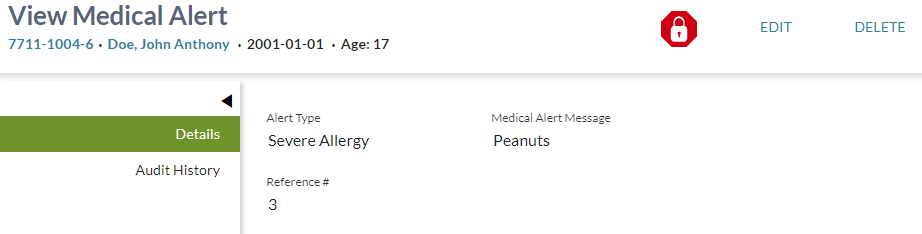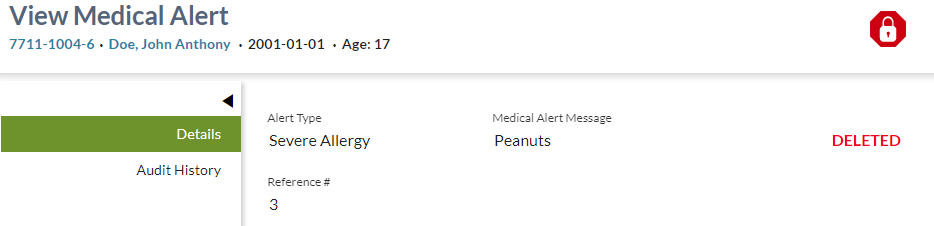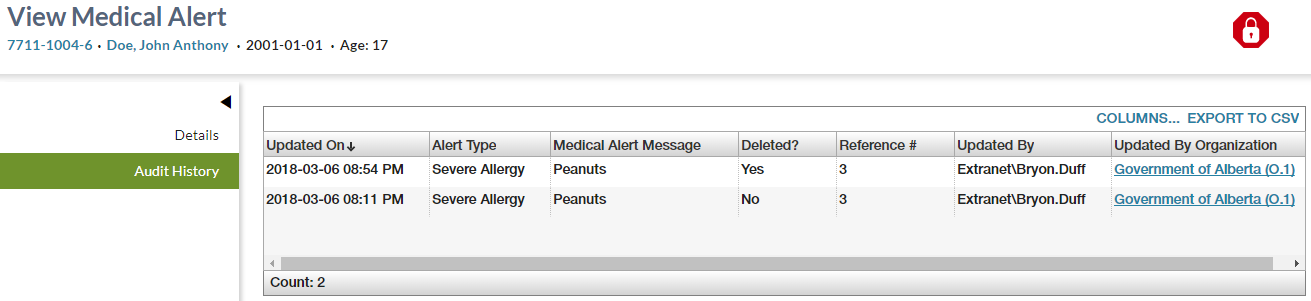Table of Contents
View Medical Alert
The View Medical Alert screen (based on the PASIprep View Item Template) is used to view the details for a specific Medical Alert record.
Secured By
To access this page, PASIprep users must have the PASIprep Level 55 Permission - Medical Alert Access and meet the medical alert data access rules to access the record.
Header Elements
| Page Title | View Medical Alert |
|---|---|
| Subtitle | Student Identifier Subtitle |
Edit Action
This action is available when:
- the user meets the Medical Alert Data Access Rules to update the record
- the user has PASIprep Level 02 Permission - Modify Student, and
- the Medical Alert record has not been deleted.
When selected, this action will open the record in the Edit Medical Alert screen.
Delete Action
This action is available when:
- the user meets the Medical Alert Data Access Rules to delete the record and
- the user has PASIprep Level 02 Permission - Modify Student
- the record has not been deleted
When selected, this action will open the Delete Medical Alert dialog.
Details Tab
The Details tab allows a PASIprep user to view the details of the Medical Alert record.
The tab includes the following data elements as laid out above:
Audit History Tab
The Audit History tab allows a PASIprep user to view the changes to the Medical Alert record.
This tab includes a data grid with a row for the current version of the record as well as for each associated Student Audit Event record.
Data Grid Columns
The grid includes the following columns:
Data Grid Views
This grid only supports a single Standard View. This view includes the following columns:
The data in the grid is sorted by Last Updated On in descending order.
The data in the grid is not filterd.