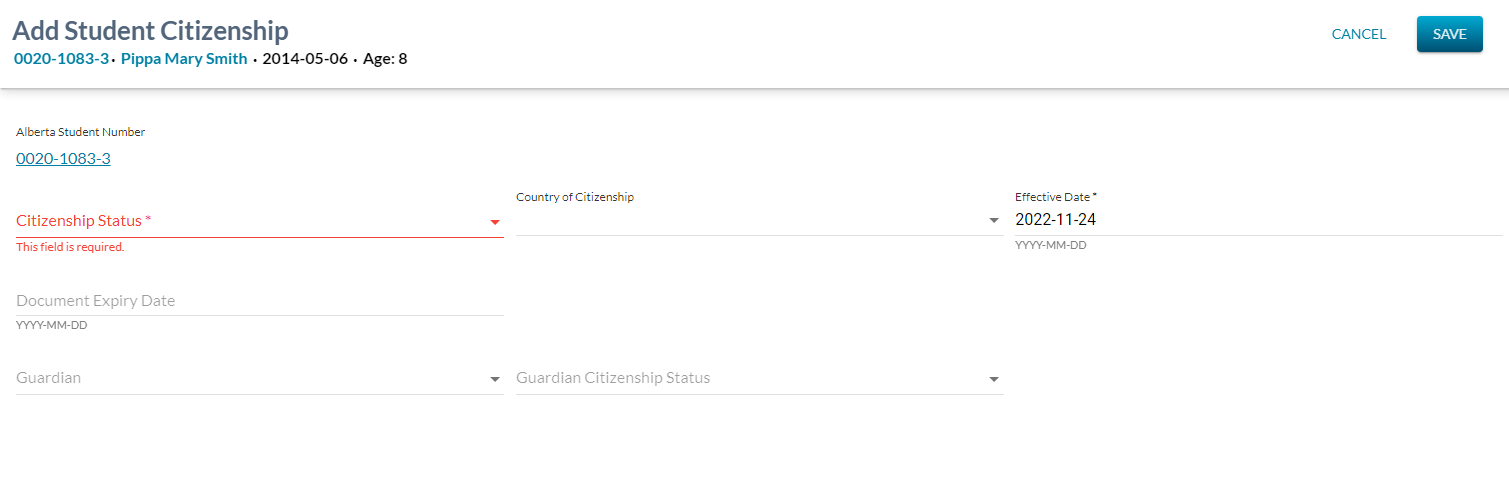Table of Contents
Add Student Citizenship
Secured By
The following PASIprep Permissions are required to access this functionality:
The following associations are also required for access:
Page Title
The Page title will be 'Add Student Citizenship'.
Display the Student Identifier Subtitle as per guidelines.
Actions Toolbox
Cancel Function
Selecting the Cancel action redirects the user as per the UI Navigation guidelines without saving any changes.
Save Function
Selecting the Save action will call the Submit Student Citizenship Status service and redirects the user as per the UI Navigation guidelines.
Browser Title
The browser title should match the Page Title.
Navigation
This page can be accessed from the following screens:
Leaving the Page without Saving
When user leaves the Add page without saving their changes, user should be prompted to confirm they wish to leave without saving.
The standard web browser/javascript confirmation dialog used for unloading/reloading pages can be used for this purpose.
Components
Data Fields
The following information is entered:
| Field | Description | Default |
|---|---|---|
| Citizenship Status | Student Citizenship Status - Citizenship status of Student. | |
| Country of Citizenship | Country of Citizenship - Country of Citizenship of the Student. | |
| Effective Date | Student Citizenship Effective Date - the Effective Date of the selected Citizenship record. | When Alberta Birth Certificate or Canadian Birth Certificate are selected default to match the student's Birth Date. |
| Document Expiry Date | Student Citizenship Document Expiry Date - The Expiry date of the document that substantiates the Citizenship status. N/A if a date does not exist. | |
| Guardian | Guardian - Guardian of the Student | |
| Guardian Citizenship Status | Guardian Citizenship Status - Citizenship Status of the Guardian |
Change History
- Release 9.03 - Feature 10810 - update
- R8.12 - F9952
NOTE: Analytics information should be documented in the PASIprep Analytics page instead.