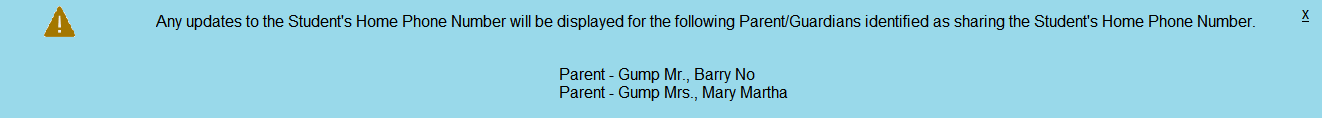Table of Contents
Add Student Phone Number
This page is available to the user from the View Student - Contact Information Tab screen.
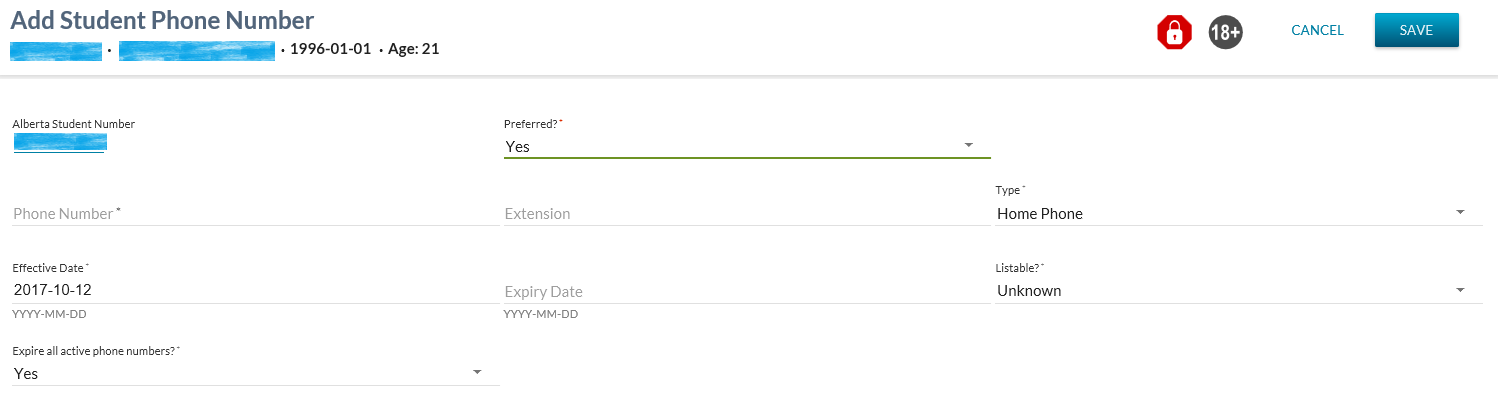
This screens allows user to add a new Phone Number record for a student.
The screen presents the data using the PASIprep Add Item Template.
This page uses the Submit Phone Number and Submit Preferred Phone Number services.
Secured By
This screen can be accessed by users that meet the Student Phone Number Data Access Rules to add a new record to the student and have the PASIprep Level 02 Permission - Modify Student.
Common Student elements
| Identifier Subtitle | As described in the Page Title Header guideline. |
|---|---|
| Student Status Badges | See Student Status Badges for full details on the the status badges that can be displayed on a student record. |
Content Section
Student Phone Number Caution Information Card
Student Phone Number work item card(s) will appear at the top of the Edit Student Phone Number screen if a work item(s) exist for the selected record.
The Get Student Personal Profile service is used to obtain Student personal information including Contact Information which includes:
- Phone Information
- Address Information
If Has Same Home Phone Number as Student is ‘Y’ for an associated Parent/Guardian(s) then, a Caution Message will appear at the top of the page warning the user that adding a new Student Home Phone Number will also update the Parent/Guardian Home Phone Number.
The message will also list which Parent/Guardians will be impacted.
Data Fields
The following information is entered for a student phone number record.
| Data | Description |
|---|---|
| Alberta Student Number | The ASN for the student that the record is being created for. |
| Preferred? | Mandatory dropdown containing the values “Yes”, “No”. Defaults to “Yes”, but may be overridden. Where the user is entering the first phone number record for the student, this value is set to “Yes” and not updateable. If this value is set to “Yes”, this will set the record in context as the student's Preferred Phone Number. |
| Phone Number | Mandatory string field accepting up to 16 characters. North American and International are both supported. North American phone numbers require entry of the area code and the phone number. International numbers must start with “+”. Represents Number from the Student Phone Number Details. |
| Extension | Optional string field accepting up to 7 characters. Represents the Extension from the Student Phone Number Details. |
| Type | Mandatory. Updateable dropdown field containing the values “Home Phone”, & “Mobile Phone”. Defaults to value of “Home Phone”. |
| Listable? | Mandatory. Dropdown containing the values “Yes”, “No” & “Unknown”. Defaults to “Unknown”. Indicates whether a phone number can be listed and shared via intra-school phone lists and publications. Represents the Is Listable. |
| Effective Date | Mandatory date field, defaulting to the current date. Represents the Effective Date (Student Phone Number). |
| Expiry Date | Optional date field, defaulting to blank. Expiry Date entered must be later than the Effective Date. Represents the Expiry Date (Student Phone Number). |
| Expire all active phone numbers? | Mandatory dropdown containing the values “Yes”, “No”. Defaults to “Yes”, but may be overridden. Where the user is entering the first phone number record for the student, this value will be set to No and not updateable. Setting this value to yes will update the Expiry Date (Student Phone Number) of all other active phone number records for the student. |
Cancel Function
Selecting the Cancel action redirects the user as per the UI Navigation guidelines without saving any changes.
Save Function
Selecting the Save action will save the record and the user will be directed as per the UI Navigation guidelines.
Google Analytics
Each tab should be tracked as a page view in the analytics as described in the PASIprep Analytics Guidelines.