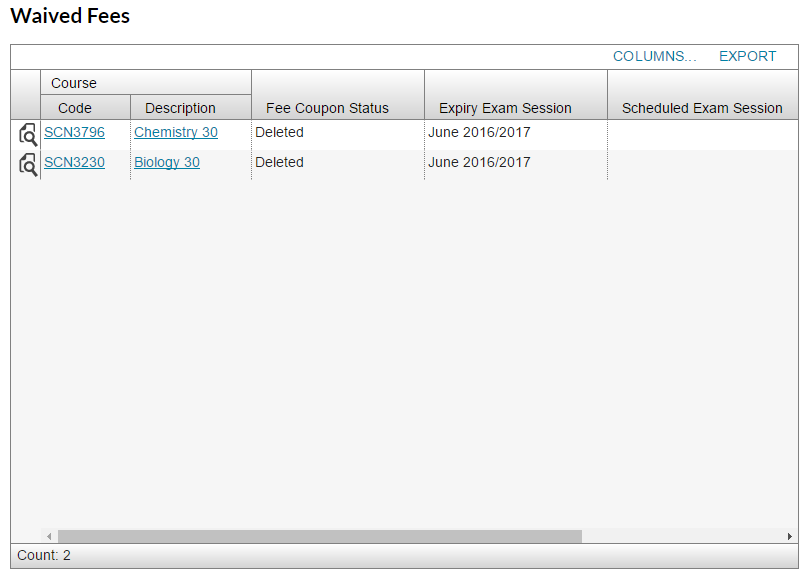Table of Contents
View Student - Waived Fees
The Waived Fees tab will be used to view the List Waived Fees data grid. The Waived Fees data grid provides a summary of all available Waived Fees for the student. The search criteria will permit searching by a specific ASN and will support looking up the student’s ASN.
This is a tab in the View Student screen.
Secured By
There are no additional security requirements to access this tab aside from what is documented in View Student in alignment with Student Waived Fee Data Access Rules.
Search Results Grid
The search results grid displays all waived fees for the selected student:
Fields
The following information is available in this section of the screen:
| Field | Description |
|---|---|
| {View} | Display a link that takes the user to the View Waived Fee page for that record. |
| Course Code | The Course Code associated to the Waived Fee. Links to View Course. |
| Course Description | Course Full English Name for the course code shown. Links to View Course |
| Fee Coupon Status | The status of the Waived Fee Status, where status values include: Available, Used, Deleted, Expired. See Waived Fee Status for additional status information |
| Expiry Exam Session | Last Exam Session (Exam Period, School Year) that the Waived Fee can be used for. |
| Scheduled Exam Session | This is the current Exam Session (Exam Period, School Year) where the Waived Fee has been used to pay a required diploma exam registration fee. |
| Reason | Reason that the student fee coupon was created. Typically identifies the circumstances leading to the creation of the student fee coupon. |
| Last Updated On | Last update date for the Waived Fee record. Links to the Audit History tab of the View Waived Fee page. |
| Reference # | The unique Reference # for the record. |
Controls
The following controls are used within this section of the screen:
| Control | Behavior |
|---|---|
| Export to CSV | Uses common PASI functionality to export the results grid to an Excel file. |