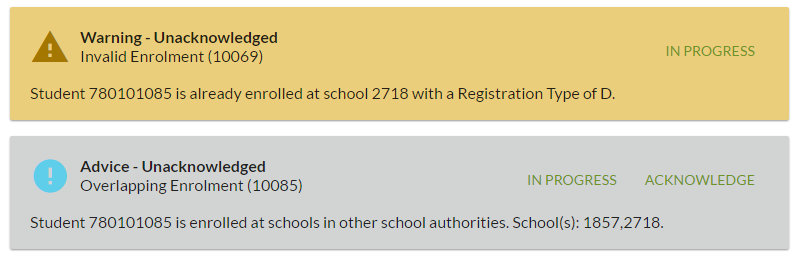PASIprep Work Item Card
This is a UI Pattern for the PASIprep UI Guidelines.
Work Item Cards are specialized PASIprep Card Group used to display Work Item for a particular record.
Display Guidelines
- Work Item Cards should generally be displayed as the first 'content' on the screen unless there are PASIprep Caution Item Card items.
- Unlike cards in PASIprep Card Groups, Work Item cards have background colour to highlight its importance:
- Warning Work Items background colour – Prairie Light
- Advice Work Items background colour – Stone Light
- A Work Item Card will always take full width of the content space available
- If there are multiple work items they are sorted by severity (warning first, then advice) then by Last Updated Date/Time (recent to oldest)
- Each card shows a single Work Item in the following manner:
- Severity and Status is shown as the ‘title’ (bold body text font) as {Severity} – {Status}
- The Issue & Issue Code (i.e. Validation Rule #) is shown below Severity/Status
- Severity is also shown as an icon to the left of the Severity/Status and Issue texts.
- The Description is shown in the body of the card.
- Any available actions (In Progress / Acknowledge / Unacknowledge / Override) for the work item are shown as buttons right-aligned at the top corner (to the right of the indicator/title line) of the card. Note that actions that are not applicable or not available will not be shown (e.g. if the Work Item is already In Progress then “In Progress” should not be shown as an available action)
- When clicking on [Acknowledge] or [Override] a confirmation dialog will appear to confirm the action before it is executed.
- Order of action buttons: Unacknowledge, In Progress, Acknowledge, Override