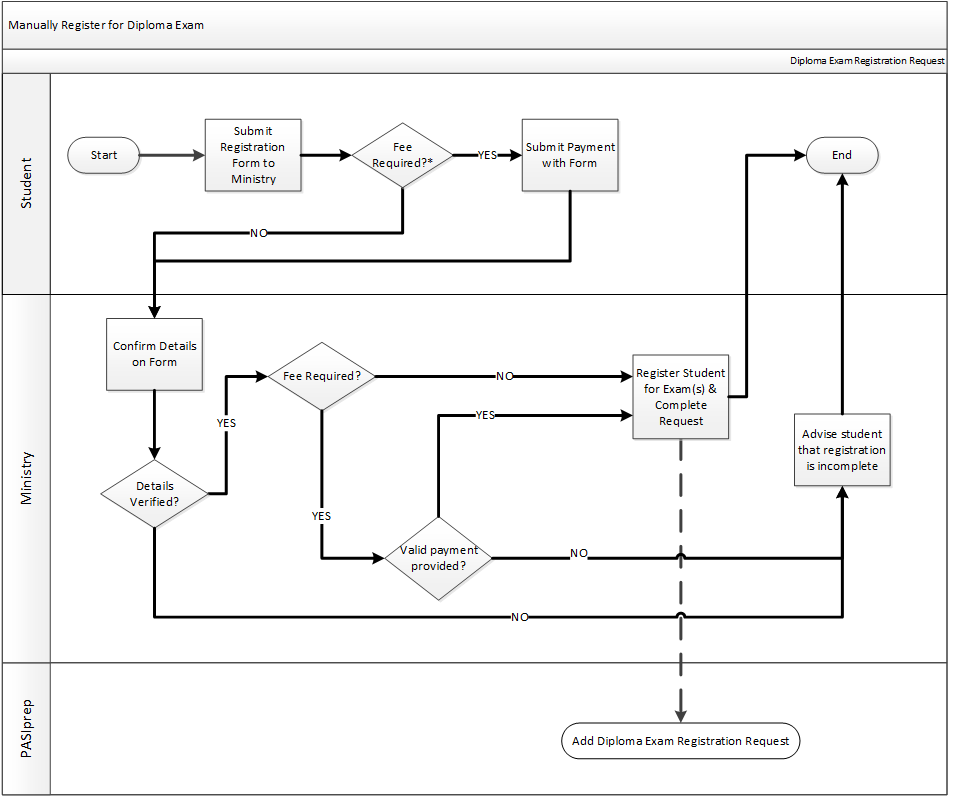Table of Contents
Manually Register for Diploma Exam
Used in the Register for Diploma Exam process.
Students or a 3rd party on behalf of the student, such as parents (for this process model they are also referred to as the “Student”) can register and submit payment (if required) by submitting a request to Student Records. Student Records will process the request and enter the registration if the request was accepted.
In special cases where a fee is waived, Assessment may also enter the registration for the student.
Primary Scenario #1 – Student registers through the Ministry
This scenario begins when a Student decides to register for a diploma exam through Alberta Education (generally through Student Records) for a course code & Exam Session.
- Before the Exam Scheduled Date/Time, Student submits the Diploma Exam Registration form to Ministry (through mail to Student Records)
- Ministry user confirms the details on the form, which includes:
- Student’s identity
- The existence and availability of an exam sitting for the course, location and exam session that the student indicated they would like to write in
- The form is signed by the Student
- When PASIprep indicates a fee collection is required, Student Records ensures it has been submitted
- Ministry user registers the student for the diploma exam(s) and completes the request using the PASIprep Add Diploma Exam Registration Request screens.
- If Assessment is entering the registration for the purpose of waiving the fee, no payment is required.
- If a Student Fee Coupon for the student is automatically used by PASI to pay any required fees for the registration, the Collect Fee sub-process is bypassed. Any payment that was submitted with the manual registration form will not be processed.
The scenario ends with the Student being registered for the diploma exam for the exam sitting from the school/writing centre they wish to write in.
Alternate Scenario #1 – Details on Registration Form not verified
This scenario continues after step 1 of the Primary Scenario #1 where a fee is required for the diploma exam registration.
- Student submits payment with registration form to Alberta Education.
This scenario continues with Step 2 of Primary Scenario #1.
Alternate Scenario #2 – Details on Registration Form not verified
This scenario continues after step 2 of the Primary Scenario #1 where the Ministry user fails to confirm one of the following using the information on the form:
- Confirm the student’s identity
- Find a matching exam sitting for the student that is available
- Confirm the form is signed
- Ministry user advises the Student that the registration form cannot be processed (User may contact student by phone for more information or recommend alternate exam sittings to complete the registration).
The scenario ends with the Student not registered for the Diploma Exam for the exam sitting from the school/writing centre they wish to write in.
Alternate Scenario #3 – Payment not accepted
This scenario continues after step 2 of the Primary Scenario #1 when a payment is required, but student was unable to provide payment
- Ministry user returns the form and notifies student that payment is required.
The scenario ends with the Student not registered for the Diploma Exam for the exam sitting from the school/writing centre they wish to write in.
Artifact
Diploma Exam Registration Form
Follow the following link to the Diploma Exam Registration Form: [http://education.alberta.ca/admin/testing/forms.aspx]