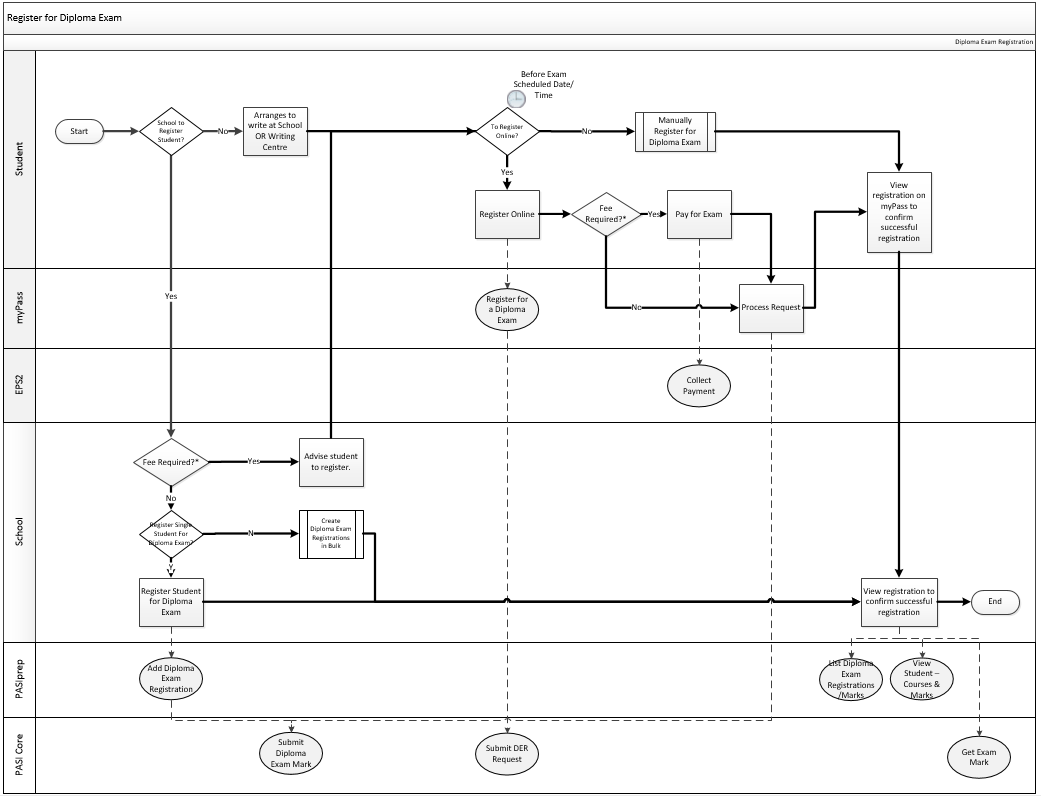Table of Contents
Register for Diploma Exam
Part of the Diploma Exam Process.
Students (or a 3rd party on behalf of the student, such as parents - for this process model, they are also referred to as the “Student”) can register for and submit payment (if needed) for a diploma exam for any available exam sitting, before the Exam Scheduled Date/Time.
Generally, the school where the student is taking the diploma course will register the student for the diploma exam. The Student themselves will have to register for a diploma exam if they are not enrolled in a diploma course offered by a school, and are not registered by the school to write a diploma exam. A school will also not be able to register for a student if a fee is required for the student to write the exam.
The PASI solution will allow students, as well as School/Writing Centre staff, or Ministry users to register students for diploma exams. The process can be utilized by:
- A student making a request to register for a Diploma Exam sitting and they are not enrolled in the Diploma Course.
- A student making a request to register for a Diploma Exam sitting at a Writing Centre different than the where they are enrolled in the Diploma Course.
- A student making a request to register for a Diploma Exam sitting and they have to pay a fee to write the exam.
- A School/Writing Centre/Authority to enter Diploma Exam Registrations for their students.
Note: Students that ‘walk-in’ to write an exam without registering are not addressed by this process as the student will not be registered for the exam prior to writing. See the Diploma Exam Process for more details.
Terminology
Primary Scenario #1 – Student Registers for Diploma Exam Online
This scenario begins when a student decides to register for a diploma exam for a course code in a particular exam session / school year.
- The student confirms with a school or a writing center that they can write the exam at that location.
- The student registers online before the Exam Scheduled Date/Time by logging into myPass and submitting an Diploma Exam Registration Request through the Register for a Diploma Exam screens
- myPass processes the registration request (e.g., creates the registration from the completed request and payment).
- The student views the registration on myPass on the Diploma Exam Registrations and Results screen to confirm the registration.
- The School views the registration to confirm successful registration.
- PASIprep Users: View Student - Courses & Marks Tab or List Diploma Exam Registrations or List Diploma Exam Marks
- Integrated Users: Get Diploma Exam Mark service
The scenario ends with the Student being registered for the Diploma Exam for the exam sitting at the school/writing center they wish to write in.
Note: Territory students are not charged a fee for writing the diploma exams. Note: If the student failed to make a valid payment via the process above (e.g. accidently closed the EPS2 payment window etc), the PASI EPS2 Payment Reconciliation has a Method 2 - Scheduled task that will attempt to reconcile the payment. If the Status of the Payment Item is set to 'Payment Not Received' then PASI will send a message 1) to inform the student that the payment for their Diploma Exam Registration Request was unsuccessful for the selected courses and this registration request is now expired. They would need to create a new diploma exam registration request, if they wish to write the diploma exam for these courses. The scenario ends with the student receiving a message and/or PED notification to inform them about the unsuccessful payment on their diploma Exam registration request.
Primary Scenario #2 – School Registers Student for Diploma Exam
This scenario begins when a student is enrolled in a school for a diploma course, and the school registers the student for the exam on behalf of the student.
- The school completes a bulk diploma exam registration of their students for a course and writing session through the Create Diploma Exam Registrations in Bulk PASIprep sub-process.
- The school views the registration on PASI to confirm successful registration.
- PASIprep Users: View Student - Courses & Marks Tab or List Diploma Exam Registrations or List Diploma Exam Marks
- Integrated Users: Get Diploma Exam Mark service
The scenario ends with the Student being registered for the Diploma Exam for the exam sitting from the school/writing center they wish to write in.
Note: Territory students will also get registered for diploma exams using the Alberta Education diploma course code (not the “TER”2) course code).
Primary Scenario #3 – School Registers Single Student for Diploma Exam
This scenario begins when a student is enrolled in a school for a diploma course and the school registers the student for the diploma exam.
- The School registers for the diploma exam.
- PASIprep Users: Using the Add Diploma Exam Registration screen, which calls the Submit Diploma Exam Mark service.
- Integrated Users: Using the Submit Diploma Exam Mark
The scenario ends with the Student being registered for the Diploma Exam for the exam sitting from the school/writing center they wish to write in.
Primary Scenario #4 – School Attempts to Register Student, but Fee Required
This scenario begins where the school attempts to register a student for a diploma exam, but a fee is required, and student has no student fee coupon.
- School user advises student to register online.
- School user cannot register the student via PASI in this case and they receive an error from PASI that a fee is required and they cannot submit the registration for the student for that course code.
If desired, this scenario continues with Primary Scenario #1 or Alternate Scenario #1 to register the student and pay for the diploma exam registration.
Alternate Scenario #1 – Student to Register Manually
This scenario continues after Step 1 of Primary Scenario #1 where the student is not registering for the diploma exam online.
- The Student registers for the diploma exam through the Manually Register for Diploma Exam sub-process.
The scenario ends with the Student being registered for the Diploma Exam for the exam sitting from the school/writing center they wish to write in.
Alternate Scenario #2 – Student Registering Online, Fee Required
This scenario continues after Step 2 of Primary Scenario #1 where the student is registering for the diploma exam online and a fee is required.
- The student pays for the registration using EPS2.
- OR A Student Fee Coupon for the student can be automatically used by PASI to pay any required fees for the registration.
- See the Diploma Exam Fee Calculator for more information on when a fee is required.
The scenario continues with step 3 of Primary Scenario #1.