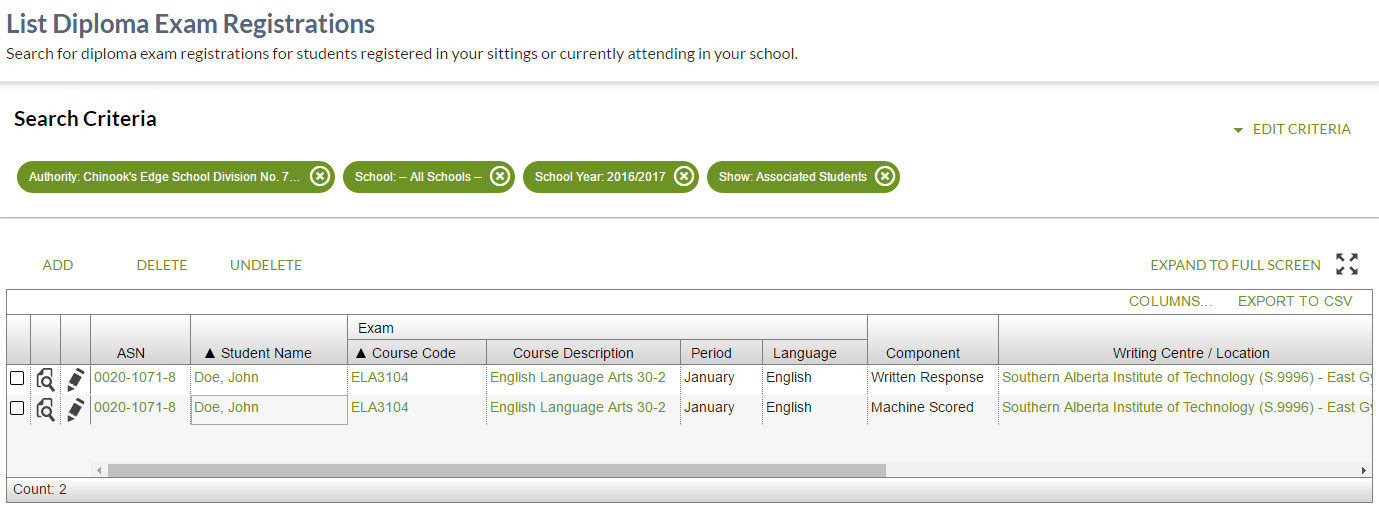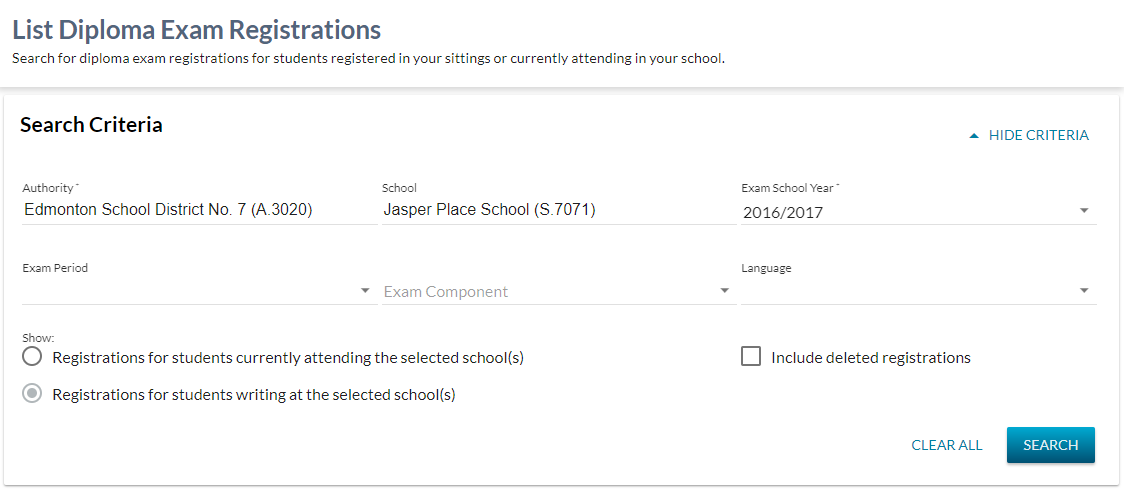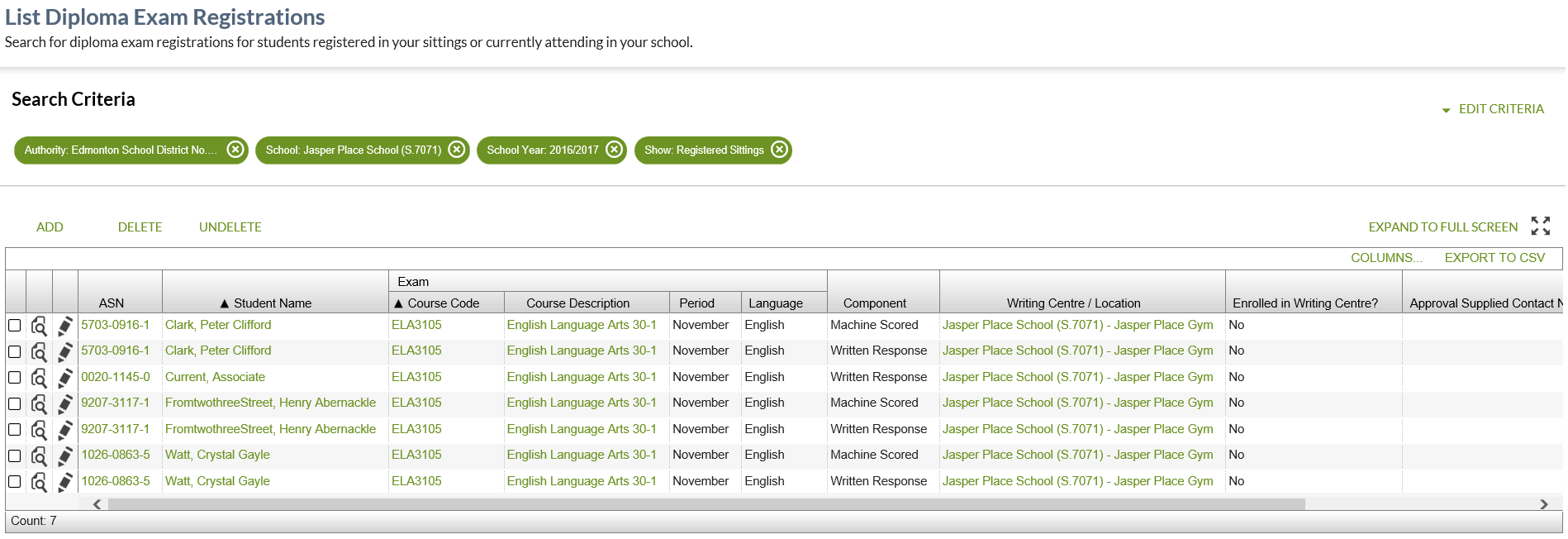Table of Contents
List Diploma Exam Registrations
- The 'List Diploma Exam Registrations' option is accessible from the PASIprep Header Navigation Menu.
- This screen allows user to search for a list of Diploma Exam Registrations for students either registered in their associated organizations to write diploma exams, OR associated to their organization.
- This screen is designed to allow user to find registrations at the Diploma Exam Sittings level. Hence, it returns registrations on the Diploma Exam Mark Component level and not the Diploma Exam Mark level. However, all manage functionalities (Add, Edit, etc.) on this screen is still performed at the parent Diploma Exam Mark level.
- To search for records on the Diploma Exam Mark level, List Diploma Exam Marks should be used instead
- While a Diploma Exam Registration is represented by a Diploma Exam Mark with Diploma Exam Mark Status=Registered (on the component mark level, this will be represented with Component Mark Status=registered), this screen will return records that matches the search criteria even if its status is not “Registered”. This allows user to view who has wrote in their sittings in the past along with the mark values they have received for the exam.
This screen uses the PASIprep List Items Template.
Secured By
The user must satisfy the Diploma Exam Marks Data Access Rules for accessing the record in order to access this screen.
List Diploma Exam Registrations
Search Data Fields
The page uses the PASIprep List Items Template which includes the context bar.
* denotes mandatory fields
| Field Name | Description | Field Format |
|---|---|---|
| Authority* | The authority of the “Target Organization” | See Authority and School Select Controls |
| School | The School of the “Target Organization” | See Authority and School Select Controls |
| Exam School Year* | School Year (Diploma Exam) of the Diploma Exam | Select Control for School Year, contains all school years that can be considered for Current Course Mark |
| Exam Period | Exam Period of the Diploma Exam, contains the Exam Periods code values (short descriptions) that are not expired for the selected Exam School Year | Select Control Options are sorted by the reverse order they occur in the School Year (i.e. August, July, June…September). A blank option is available as the first option and is selected by default. |
| Exam Component | Name of the Diploma Exam Component. The Select control will have “Machine Scored” (MS) and “Written Response” (WR) as options. | Select Control A blank option is available as the first option and is selected by default. |
| Language | Short Description for the Language of Exam. | Select Control A blank option is also available as the first option – this is the option selected by default. |
| Show | This radio button group will have 2 options:
| Radio Button Group “Registrations for students writing at the selected school(s)” selected by default. |
| Include Deleted Registrations | Indicates whether deleted records should be considered in the search result. | Checkbox Not checked by default. |
Search Results
Processing for [Search]
When user hits [Search] it will cause PASIprep to call the retrieve and list the potential Component Mark record that matches the criteria.
- Once user hits [Search] the screen will perform client side validations to confirm all mandatory search criteria is entered.
- If the client side validation passes, then the Component Mark records that matches the entered criteria are displayed in the grid section.
Based on the target Organization selected in the Search Criteria and what marks user would like to see (based on the “Show” option selected), the list of Diploma Exam Mark Component that would be considered for the search result is as follows:
- If user wants to show Registrations for students currently attending the selected school(s):
- All Diploma Exam Mark Component records where the target Organization is associated to the ASN By Current School Enrolment or better 1) will be considered
- If user wants to show Registrations for students writing at the selected school(s):
- All Diploma Exam Mark Component records where the selected Authority/School is the Diploma Exam Mark Component Writing Centre will be considered
- The list of Diploma Exam Mark Components that is taken into consideration is then further refined/reduced by the other search criteria entered by the user:
- Exam School Year of the parent Diploma Exam Mark record
- Exam Period (if selected) of the parent Diploma Exam Mark record
- Exam Component (if selected) of the parent Diploma Exam Mark record
- Note: to view components that is either Machine Scored or Written Response (e.g. Data Conversion), the user would have to leave this option blank.
- Language of Exam (if selected) of the parent Diploma Exam Mark record
- Include deleted registrations (Y/N)
Note that even if a Diploma Exam Mark Component record matches the above search criteria, the user must satisfies the requirements to access the parent Diploma Exam Mark record as documented in Diploma Exam Marks Data Access Rules to see the record in the search results. Also, even if the user has access to the record, there may be field-specific rules that prevents them from seeing the value on the record (see Diploma Exam Marks Data Access Rules for more information).
Search Results Data fields
The search results are displayed in the Search Results Grid which is a PASIprep Business Object Grid.
* denotes fields that are visible on the grid by default.
| Column Group | Data | Description |
|---|---|---|
| - | {View Icon} | If the record is considered a Diploma Exam Registration, this opens the View Diploma Exam Registration page; otherwise it opens the View Diploma Exam Mark page. |
| - | {Edit Icon} | This column is visible only if user has the PASIprep permissions required to Diploma Exam Marks Data Access Rules. The icon is visible only if the record is considered a Diploma Exam Registration and the user meets the Diploma Exam Marks Data Access Rules required to update the particular record. |
| - | ASN* | ASN on the parent Diploma Exam Mark record. Displayed as per the PASIprep Business Object Grid guideline. |
| - | Student Name* | Preferred name tied to the ASN. Displayed as per the PASIprep Business Object Grid guideline. |
| - | Last Name, First Name, Middle Name, Suffix columns | Preferred name tied to the ASN on the record. Displayed as per the PASIprep Business Object Grid guideline. |
| Exam Information | ||
| Exam | Course Code* | Course Code on the Exam of the parent Diploma Exam Mark record |
| Exam | Course Description* | Description for the course code on the Exam of the parent Diploma Exam Mark record |
| Exam | School Year | School Year on the Exam of the parent Diploma Exam Mark record in the format XXXX/YYYY |
| Exam | Period* | Short Description of the Exam Period (Diploma Exam) on the Exam of the parent Diploma Exam Mark record. NOTE: When sorting by column this will be sorted by the reverse order they occurs in the SY (i.e. Aug, Jul, Jun…Sep) |
| Exam | Language* | Short Description of the Language of Exam (Diploma Exam) on the Exam of the parent Diploma Exam Mark record. |
| - | Component* | Component Name of the Exam Component associated to the record. If there is only one component, the field is blank. |
| - | Writing Centre/Location* | The Exam Sitting on the record, formatted as per Data Format Guidelines. |
| - | Enrolled in Writing Centre?* | “Yes” if student is enrolled in writing centre, otherwise “No”. |
| - | Approval Supplied Contact Name* | The Supplied Contact Name on the record. |
| - | Special Sitting? | Is Special flag on the Exam Sitting |
| Mark Information | ||
| Component Mark | Status | Short Description of the Exam Component Mark Status |
| Component Mark | Value | Diploma Exam Mark Component Mark Value (formatted based on Mark Format, i.e. show XX% for percentage mark) |
| Component Mark | Maximum Mark Value | Component Maximum Mark Value on the record |
| Component Mark | Weight | Component Weight on the Diploma Exam Component record |
| Component Mark | Exam Form | Form ID on the record |
| - | Scheduled Date/Time* | Exam Scheduled Date/Time of the Exam Sitting. |
| - | Deleted?* | Indicates whether the record is deleted |
| - | Last Updated | Identifies the date and time the school enrolment record was last updated. If the Diploma Exam Mark Status = “Registered” this links to the Audit tab of the View Diploma Exam Registration page. If the Exam Mark Status <> “Registered”, this links to the Audit tab of the View Diploma Exam Mark page |
| - | Reference # | The unique Reference # for the record. |
- The sort order of the grid is by Student Name then Course Code
- Single-select is enabled on the grid. Multi-select is not supported.
Grid Action Menu Item - [Add]
Allows user to add a new diploma exam registration.
This button will not be visible if the user does not have the PASIprep permissions required to add Diploma Exam Registration records.
Processing for [Add]
Takes user to the Add Diploma Exam Registration screen.
Grid Action Menu Item - [Delete]
Allows user to delete a diploma exam registration. The user must select a record in the grid first to use this function.
This button will only be visible if the user has the required PASIprep permissions to update a Diploma Exam Registration or to delete a Diploma Exam Mark.
Processing for [Delete]
Opens the Delete Diploma Exam Registration Dialog for the selected Diploma Exam Mark Component.
Grid Action Menu Item - [Undelete]
Allows user to undelete a diploma exam registration. The user must select a record in the grid first to use this function.
This button will only be visible if the user has the required PASIprep permissions to update a Diploma Exam Registration.
Processing for [Undelete]
Opens the Undelete Diploma Exam Registration Dialog for the selected Diploma Exam Mark Component.