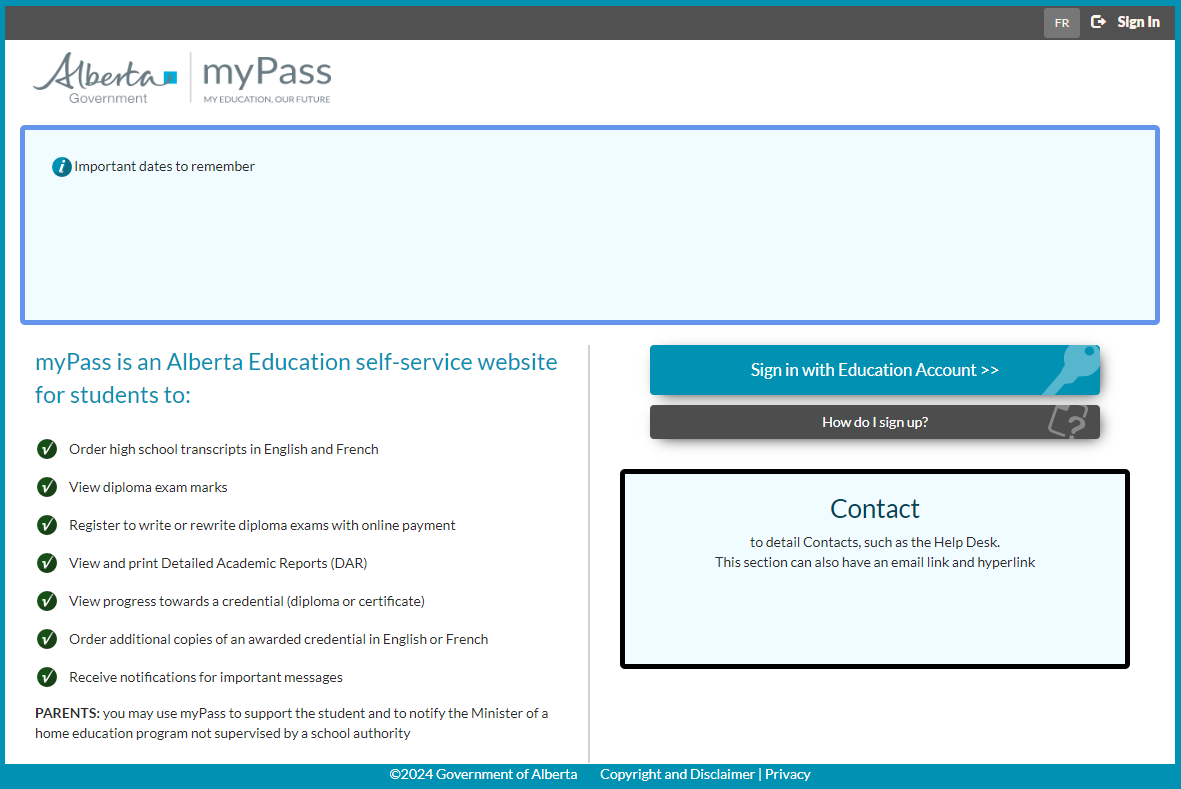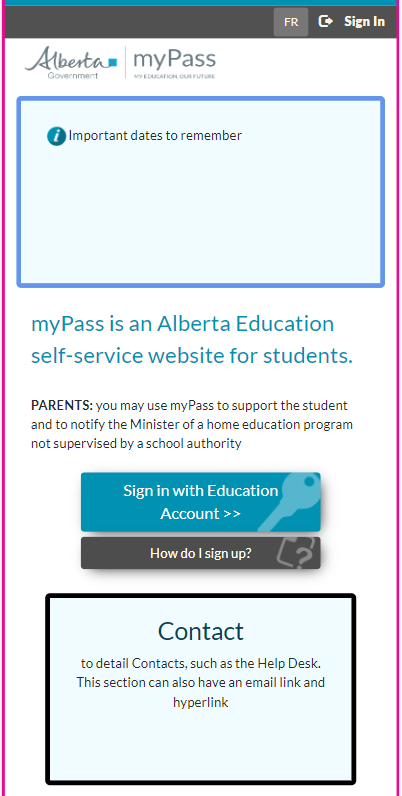Table of Contents
myPass Welcome Page
This functionality is available in both English and French. Please refer to French Translations page for the French text.
The Welcome Page is a landing page for users who do not have an Education Account or have not logged in yet. The page welcomes users to myPass and explains the benefit of signing up for an Education Account to access myPass.
Pre-requisite
No Pre-requisite required.
Public and Admin Mode
This page is available in both Public and Admin mode. An overview of the Public and Admin modes can be found in the myPass Overview.
Page Layout
Customizable "Please Note" and "Contact"
On the Welcome page there are two areas that contains a customizable message, one with the info icon (instead of the “Please Note” label)and another with a “Contact” label. These areas will only appear if a message has been specified in the Admin Settings in PASI.
myPass Benefits - Bulleted list
The following bullets are displayed on the welcome page:
- Order high school transcripts in English and French
- View diploma exam marks
- Register to write or rewrite diploma exams with online payment
- View and print Detailed Academic Reports (DAR)
- View progress towards a credential (diploma or certificate)
- Order additional copies of an awarded credential in English or French
- Receive notifications for important messages
Actions
- The Sign in with Education Account button takes user to the Education Account page to sign in; on successful sign-in, they will be redirected to the myPass Homepage.
- The link buttons below Sign-In represents the How to Sign Up to myPass - Link.
Update History
- Release 9.18 Feature 12720