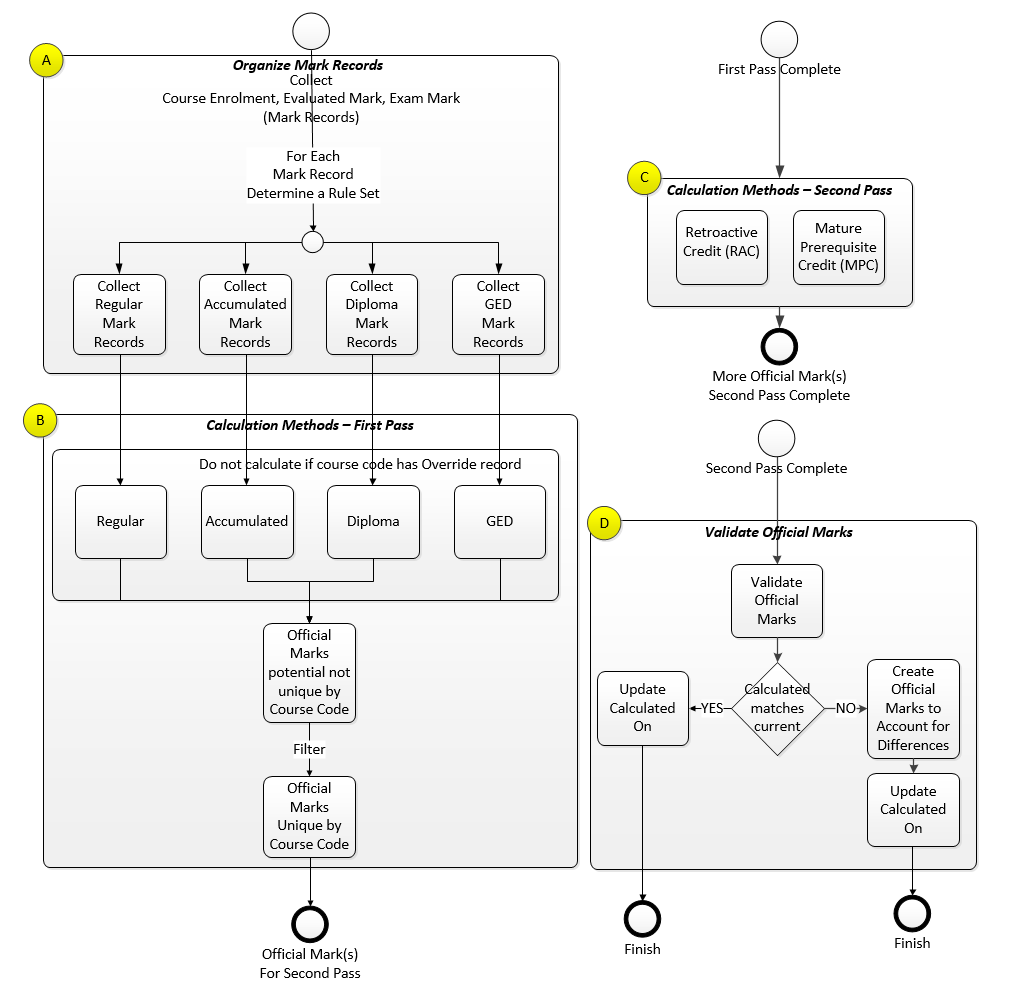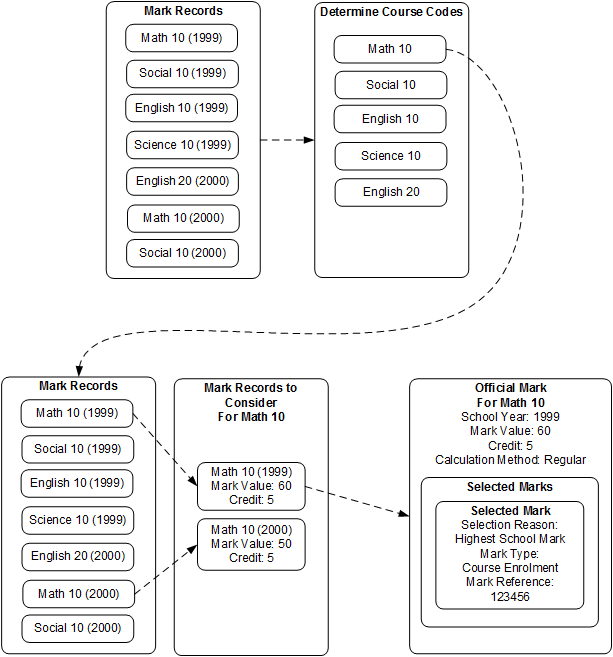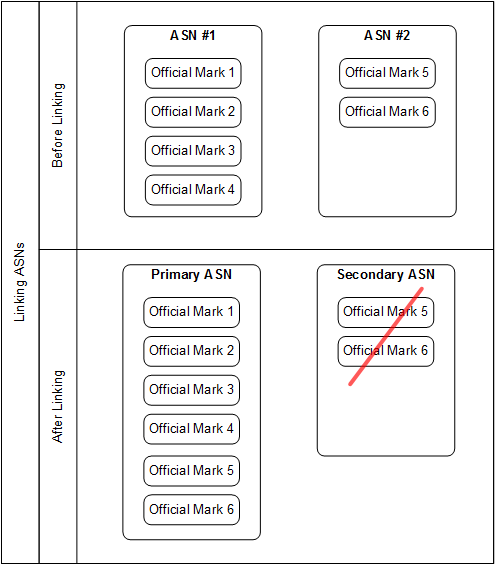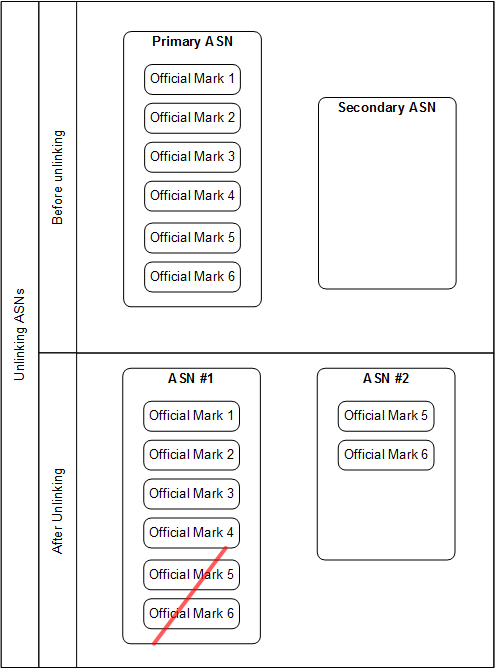Table of Contents
Calculator Infrastructure
This page has been deprecated. Visit the Official Mark Calculator page for current informatino.
The role of the Official Mark Calculator Infrastructure is to determine one Official Mark per course code that a student has received an approved mark record for. In addition to determining an Official Mark from a student’s list of approved mark records for a given course code, the Official Mark Calculator Infrastructure is also responsible for communicating which mark records were used, i.e. selected, to set the values of the Official Mark.
General Calculation Flow
The following diagram identifies the processing steps that occur on each course code that a student has approved mark records for.
(A) Organize Mark Records
- Organize all students mark records into one of the four higher level calculation methods, i.e. Regular, Accumulated, Diploma, or GED 1)
(B) Calculation Methods – First Pass (For all Mark Records)
- Generate Official Mark(s) that may not be unique by course code
- The reason this may occur is that the evaluation type for a given course code may change over time, e.g. evalty_cd can change from “SCH” to “DPE”
- Apply filter rules2) to achieve a list of Official Mark(s) with distinct course codes:
- Highest Mark
- Most Current Mark
(C) Calculation Methods – Second Pass (Against All Official Marks)
- Perform the next steps using the Official Mark(s) generated from the above First Pass
- Perform RAC processing for courses defined by RAC potentially generating a new Official Mark(s)3)
- Perform MPC processing for all Official Marks potentially generating a new Official Mark(s)
(D) Create Official Marks
- Validate the calculated Official Marks against the student’s current Official Marks to ensure that any detriment being applied is legitimate. For more information refer to the 'Official Mark Validation’ section below.
- Determine the differences between the validated Official Marks and the currently known Official Marks Create Official Mark records as necessary (see section Official Mark Update below)
- Update the Calculated on Date regardless if the student’s set of Official Marks were updated or not
Calculating a Single Official Mark
The following diagram is an example of how the Official Mark Calculator Infrastructure would calculate an Official Mark for a single course code.
- Determine the course codes that require an Official Mark based on approved mark records.
- Determine the calculation method for a single course code.
- Analyze all approved mark records for a single course code.
- Determine if any current Official Mark should be persisted, or if the new Official Mark should override it based on the official_mark_calculator_infrastructure_rules
- Create an Official Mark based on the analysis of the approved mark.
- List the mark records, as Selected Marks, used to create the Official Mark.
Delete Calculation Method
If the selected mark(s) for an Official Mark are no longer valid, e.g. mark record unapproved, the Calculator Infrastructure will set the Official Mark to a Calculation Method of “Delete.” This indicates that for the given course code an Official Mark should not exist; however, at one time there was a valid mark record selected for the given course code. From a system perspective, when the selected mark(s) for an official mark are no longer valid for calculating the Official Mark, a new Official Mark record is created based on no selected mark record(s). This means the Official Mark should have the following values:
- Calculation Method is set to “Deleted”
- Mark Format is blank
- Mark Value is blank
- Credits Awarded is 0
- School Year is blank
- There are no selected mark references
ASN Linking
Linking and unlinking ASNs will result in the recalculation of Official Marks all ASNs involved in the linking / unlinking procedure.
Linking Two ASNs
After linking two ASNs non deleted Official Marks will only exist for the primary ASN and not the secondary ASN.
- Calculate Official Marks based on course enrolments, evaluated marks, and exam marks from the primary and secondary ASNs.
- Determine the difference between current Official Marks associated to the primary ASN and the Official Marks calculated above.
- I.e. The primary ASN will contain Official Marks for mark records found on both the primary ASN and the secondary ASN.
- Determine the difference between current Official Marks associated to the secondary ASN and no Official Marks.
- I.e. The secondary ASN will have no Official Marks. All previous Official Marks will be displayed with a Calculation Method of “Deleted.”
Unlink ASNs
After unlinking two ASNs the Official Marks based on mark records associated to the primary ASN will stay with the primary ASN, and the Official Marks based on the mark records associated with the secondary ASN will be created on the secondary ASN.
- Calculate Official Marks based on course enrolments, evaluated marks, and exam marks from the primary ASN.
- Calculate Official Marks based on course enrolments, evaluated marks, and exam marks from the unlinked secondary ASN.
- Determine the difference between current Official Marks associated to the primary ASN and the Official Marks calculated from the primary ASN.
- Determine the difference between current Official Marks associated to the secondary ASN and the Official Marks calculated from the secondary ASN.
Definition For A Match
A calculated Official Mark and a current Official Mark are considered to be matching when they have the same values for the following data elements:
- Calculation Method
- Mark Format
- Mark Value
- Credits Awarded
- School Year
- Selected Mark(s)4)
Related Process Starters
The only Process Starters that will oblige PASI to write an Official Mark to a student record for a course are:
- Newly - approved and unapproved mark records for:
- the same course,
- a course equivalent,
- a course with a previously defined RAC relationship where the mark being considered is:
- an existing mark with a RAC calculation method
- A newly calculated RAC record
- A Linking of two ASNs. All courses that belong to the ASN whose status is being updated (secondary) are considered related.
- An unlinking of two ASNs. All courses that belong to the ASN whose status is being updated (secondary) are considered related.
- A Maturity Date update that affects the Maturity Status5) as it relates to a course. The course associated to any Course Enrolment, Evaluated Mark, or Exam Mark that is potentially impacted by the Maturity Date change is considered related.
- A Course Enrolment record that is potentially impacted by the Maturity Date change is one where the Exit Date has been provided and is between the old and the new Maturity Date.
- An Evaluated Mark record that is potentially impacted by the Maturity Date change is one where the Evaluation Date is between the old and the new Maturity Date.
- An Exam Mark record that is potentially impacted by the Maturity Date change is one where the Written on Date has been provided and is between the old and the new Maturity Date.
- An approval/unapproval or a change of awarded credit for a required prerequisite course. Any Course Enrolment or Evaluated Mark record in a higher level course that identifies the course as a required prerequisite is considered related.