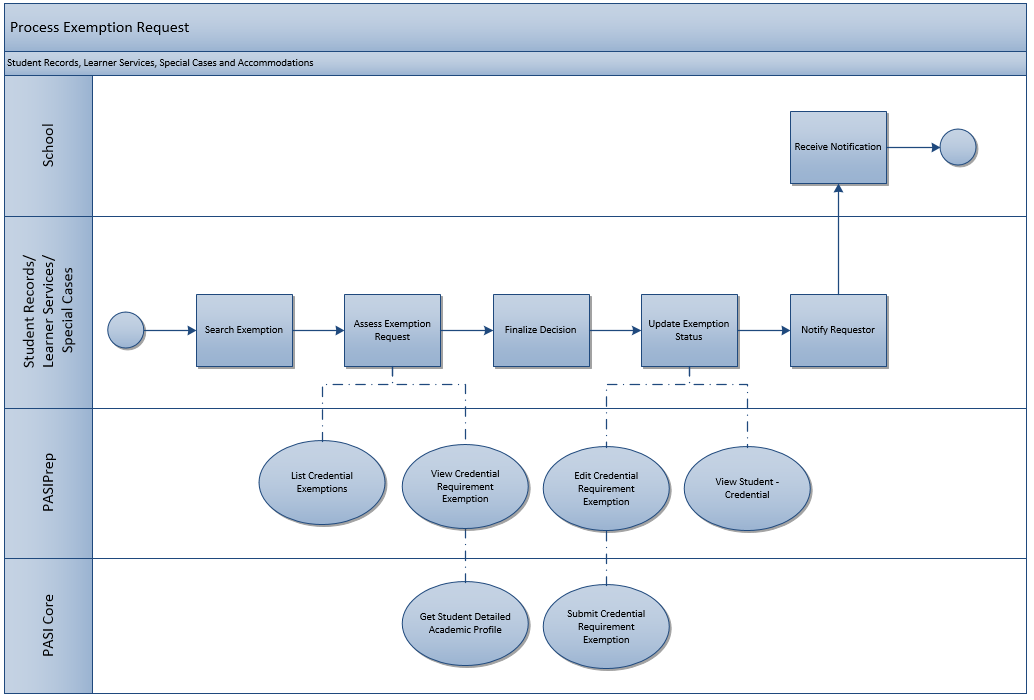Table of Contents
Process Exemption Request
In some cases, Schools must request a Credential Requirement Exemption on behalf of a student using PASIprep and then wait for the request to be approved by Ministry staff. School users are able to check the status of submitted exemption requests.
In other cases (Alternate scenario), a school is not required to submit a request and will simply submit an approved credential requirement exemption. If necessary, the Ministry can audit these approved exemptions.
Terminology
Not Applicable.
Scenarios
Primary Scenario - Exemption Approval Required
This scenario begins when a School requests an exemption for a credential requirement for a student. Credential requirement exemptions must be approved before the Credential Requirement that is being exempted is set to Achieved.
Typically, the student (or parent of the student) and the school will discuss the need for an exemption and the school will initiate the request. The Ministry user described below is a Student Records, Learner Services, or Special Cases user.
- Ministry user searches for the exemptions using the List Credential Exemptions PASIprep screen.
- Ministry user assesses the unapproved exemption request.
- Ministry user finalizes their decision for the approval of the exemption request.
- Ministry user updates the exemption status accordingly using the PASIprep Edit Credential Requirement Exemption screen.
- Ministry user notifies the requester of their decision.
- The Requester (School) views the status of the exemption request.
This scenario ends with the status of the exemption being updated based on the approvers decision.
Alternate Scenario #1 – Approval not required (includes special cases and other scenarios)
This scenario begins where the credential requirement exemption has already been approved or has been submitted as approved. Most exemptions can be submitted in approved status.
This scenario ends without any changes being completed.
Artifacts
Not Applicable.