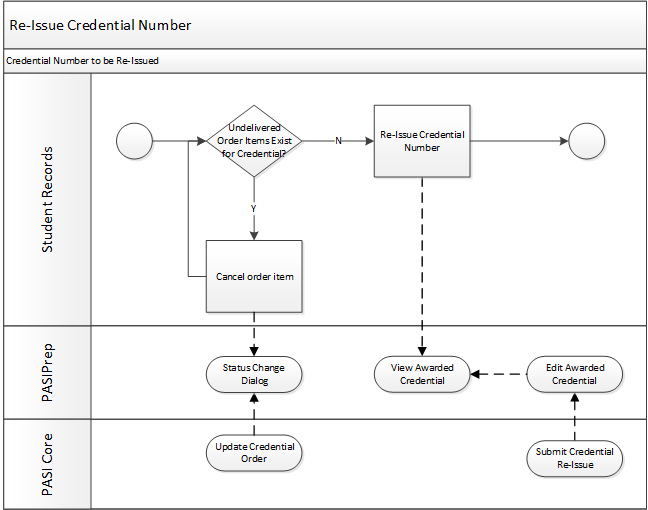Table of Contents
Re-Issue Credential Number
From time to time, the Student Records team is responsible for re-issuing credential numbers. Re-Issuing results in a new credential number being generated with the updated information reflected for the same credential type as the originally awarded credential. This only occurs under the following conditions:
- The credential has been awarded for the incorrect school year and should have been a previous school year. Student Records can select a different school year and choose to re-issue the credential number to the student.
- The student’s name has changed and needs to be reflected on the student’s credential. Student Records may update the name in the student demographic information then choose to re-issue the credential to the student.
Note: If any undelivered order items exist for the credential, they must be cancelled before that credential number may be re-issued.
Terminology
The following terminology has been used within this document and can be helpful to the reader in understanding the business process flow.
Awarded
A credential is considered ‘awarded’ after the credential number has been assigned to the record. ‘Awarding’ credentials is a PASIprep function that a Student Records user completes. Awarding may be completed on a single student basis or in bulk. This document speaks to awarding credentials for an individual student.
Order
An ‘order’ is a mechanism to collect relevant data required to generate and deliver a document. Orders are used to generate all document types (credential, transcript, letter) regardless of whether payment is required or not. The document may be delivered electronically or via print and physical delivery.
Re-Issue
‘Re-issuing’ is a PASIprep function that allows Student Records to generate a new credential number for a student. It will primarily be used in cases where the credential has an incorrect school year or incorrect student name.
Scenarios
Primary Scenario – Re-Issue Credential
This scenario begins where the Student Records user would like to re-issue a student with an updated credential, where one has previously awarded or re-issued to a student.
- Student Records Re-Issues a new Credential Number to the student using the Edit Awarded Credential function which is available from the View Awarded Credential PASIprep screen.
This scenario ends with a new credential number being generated with updated credential information saved for the student and credential.
Alternate Scenario #1 – Undelivered Order Items Exist for Credential
This scenario begins prior to Primary Scenario where one or more undelivered order items exist for the credential. “Undelivered” includes the order items statuses “Ordered”, “System Hold”, “User Hold” or “Ready for Delivery”.
1. Student Records cancels the undelivered order item.
This scenario is repeated until no undelivered order items exist for the credential. Once all undelivered order items have been cancelled by Student Records, this scenario can continue with the Primary Scenario.
Artifacts
Not Applicable.
Non-Functional Considerations
Credential number re-issues are relatively rare.