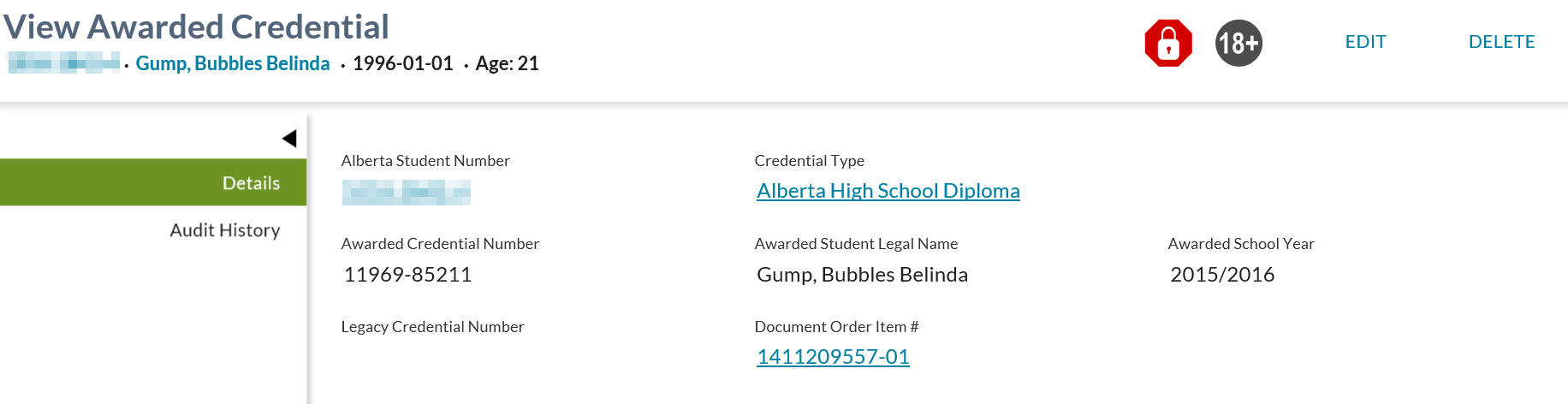Table of Contents
View Awarded Credential
This screens allows user to view full details regarding the “active” Student Credential record for the credential type and student.
The screen presents the data using the PASIprep View Item Template and has a two tabs:
- Details
- Audit History
Secured By
To access this screen the user must:
- meet the data access rules as per Student Credential Data Access Rules, and
If the user does not meet the Student Credential Data Access Rules to view the record, a 404 error will be displayed on all credentials pages as per PASIprep Error Page Template. Note: This scenario will only occur where the user accesses the page for the student and credential via a saved URL or bookmark.
Common Student Elements
| Identifier Subtitle | As described in the Page Title Header guideline. |
|---|---|
| Student Status Badges | See Student Status Badges for full details on the status badges that can be displayed on a student record. |
Action Menu Options
The following options are available in the Action Menu option area:
| Action Name | Description | Security Requirements |
|---|---|---|
| Edit | Available only for undeleted credentials. Where this function is selected, the Edit Awarded Credential page is displayed with the credential information in context. | PASIprep Level 19 Permission - Manage Credentials |
| Delete | Available only for undeleted credentials.Where this function is selected, the Delete Credential dialog is displayed. | PASIprep Level 19 Permission - Manage Credentials |
| Undelete | Available only for deleted credentials.Where this function is selected, the Undelete Credential dialog is displayed. | PASIprep Level 19 Permission - Manage Credentials |
| Order | Available only for undeleted credentials. Only available where credential has been awarded, but has never been ordered. Available from both tabs and results in only the active credential being ordered. Where this function is selected, the Order Credential dialog is displayed with the information for the credential in context. Note: Screen-level rules 44017 and 44018 are validated where the user selects this action. Where the awarded student credential in context has a legacy credential number value, the ORDER action is not visible to the user. | PASIprep Level 19 Permission - Manage Credentials & user meets the document order item data access rules1) |
| Reprint |
When selected, this action will open the Add Credential Reprint Order screen. | PASIprep users must meet the following criteria in order to access this action:
|
Note: Navigation occurs in general alignment with the UI Navigation Guidelines. The nature of the credentials screens are more complex/different than the typical screens navigation so slight differences will occur.
Order Credential Confirmation
Where a credential has been awarded, but not yet ordered and the user selects the ORDER page action, the order credential dialog is displayed to the user.
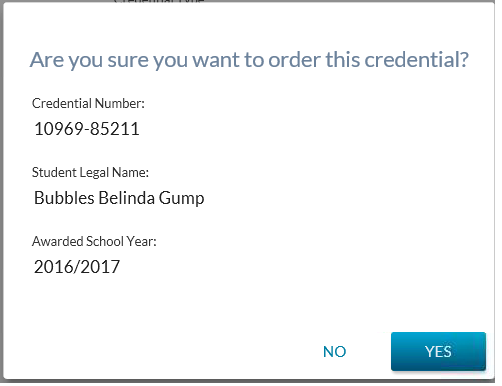
Where the user selects [Yes] from the confirmation, a new order will be created for the credential number using the Construct Document Order service .
- If the document order and order item are created successfully, the user sees a “Document Order Created” dialog reflecting the Document Order Item # that was resulted from ordering.
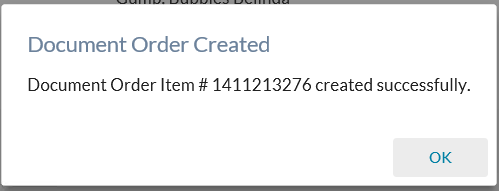
- Otherwise, the user will see the appropriate validation error or screen error message.
Where the user selects [No], no changes will be saved.
Delete Credential Confirmation
Where the user has selected the Delete action from the action menu, the delete confirmation will display to the user.
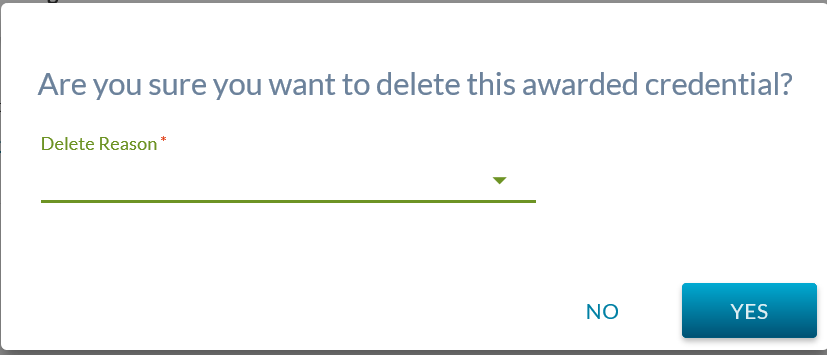
Where the user selects [Yes] from the confirmation, the credential number will be deleted and the changes saved.
Where the user selects [No], no changes will be saved.
Undelete Credential Confirmation
Where the user has selected the Undelete action from the action menu, the undelete confirmation will display to the user.
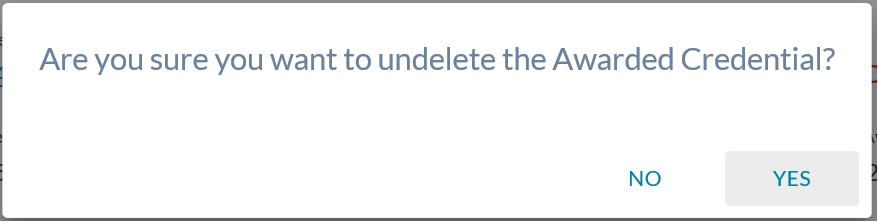
Where the user selects [Yes] from the confirmation, the credential number will be undeleted and the changes saved.
Where the user selects [No], no changes will be saved.
Details Tab
Data Fields
| Data | Description |
|---|---|
| Alberta Student Number | This is the ASN associated to the Student Identity record. Links to View Student for the ASN. |
| Credential Type | Displays the Credential Type for the record in context. This value displays as a hyperlink to the View High School Credential Requirements page for the student. |
| {DELETED} | Only displays where student credential record has been deleted. Displays the text “DELETED” in red bold text as per the Business Object Grid guidelines. |
| Awarded Credential Number | The credential number for the record. Formatted as per the data_value_format_guidelines |
| Awarded Student Legal Name | The awarded student name for the record, which is stored as the individual elements of First Name (Student Credential), Last Name (Student Credential), Middle Name (Student Credential) and Suffix (Student Credential). This represents the student name at the time of awarding and is the value that will appear on the printed credential. |
| Awarded School Year | The awarded school year that was stored for the credential at time of awarding. |
| Legacy Credential Number | The Legacy Credential Number value for the record. |
| Document Order Item # | Displays the first document order item number relating to the credential record (no reprint document order items). This value is displayed as a link to the PASIprepView Document Order Item screen for that record. |
| Delete Reason | The Delete Reason for the credential. The field (header and value) is only visible where the credential number has been deleted. |
Audit History Tab
This page contains a PASIprep Audit History Grid which lists a record for each credential number that is awarded and all subsequent updates to that credential number's awarding information. This provides a complete history of all credential awarding activity for a student and credential type (Student Credential) and a record of all credential numbers that have been awarded to a student over time.
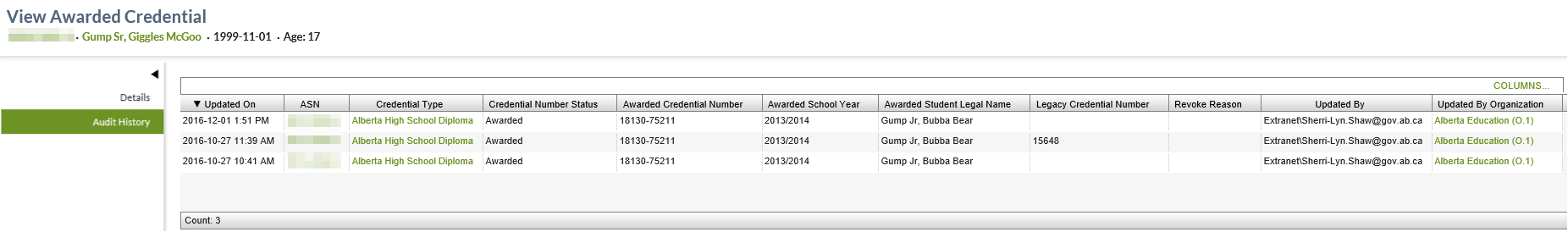
Data Fields
All columns are visible by default. Columns related to Update information are also included as described in PASIprep Audit History Grid. A record is included for each revision of the record and are sorted by Updated On descending.
| Data | Description | |
|---|---|---|
| Updated On | Displays the date of the update to the student credential record. Displayed as per PASIprep Audit History Grid | |
| ASN | Displays the ASN for the student in context. | |
| Credential Type | Displays the Credential Type for the record in context. This value displays as a hyperlink to the View High School Credential Requirements page for the student. | |
| Awarded Credential Number | The credential number for the record at the time of the update. | |
| Awarded Student Legal Name | The awarded student name (Last Name, First Name, Middle Name, Suffix) for the record at the time of the update. This is the student name at the time of awarding and is the value that will appear on the printed credential. | |
| Awarded School Year | The awarded school year that was stored for the credential at time of awarding. | |
| Legacy Credential Number | Displays the Legacy Credential Number for the record at the time of the update. | |
| Awarded On Date | The date the credential number was awarded on. | |
| Deleted? | Displays the Deleted value at the time of the update. Where Deleted = 1, the value “Yes” is displayed. Otherwise the value “No” is displayed. | |
| Delete Reason | The delete reason at the time of the update. Otherwise, where not deleted, displays as blank. | |
Google Analytics
Analytics is tracked on these tabs as per the PASIprep Analytics Guidelines.