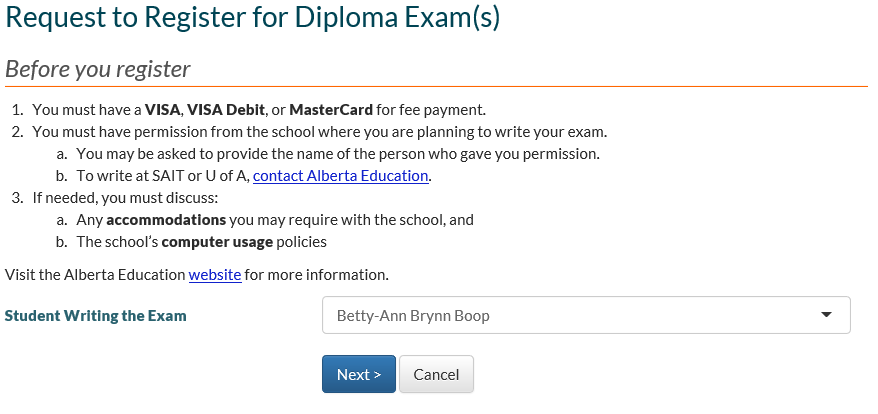Select Student for Exam Registration Request
Part of the Register for a Diploma Exam process.
Public Mode
In Register for a Diploma Exam, when starting a brand new Diploma Exam Registration Request, the User will first select the Student they would like to create the Request for:
User can opt out of creating a new request by clicking [Cancel], where they would return to Diploma Exam Registrations and Results screen with no Request created.
- The following external links are used on screen:
- Diploma Exam Rewrite Fees - Link (the “website” link)
- Writing at Provincial Centre - Link (the “contact Alberta Education” link)
Once User selects a student and click [Next], they will proceed to Step 1 - Request to Register for a Diploma Exam(s) Screen.
Student Dropdown
The Student dropdown contains a list of Student the user has active Student Connections to.