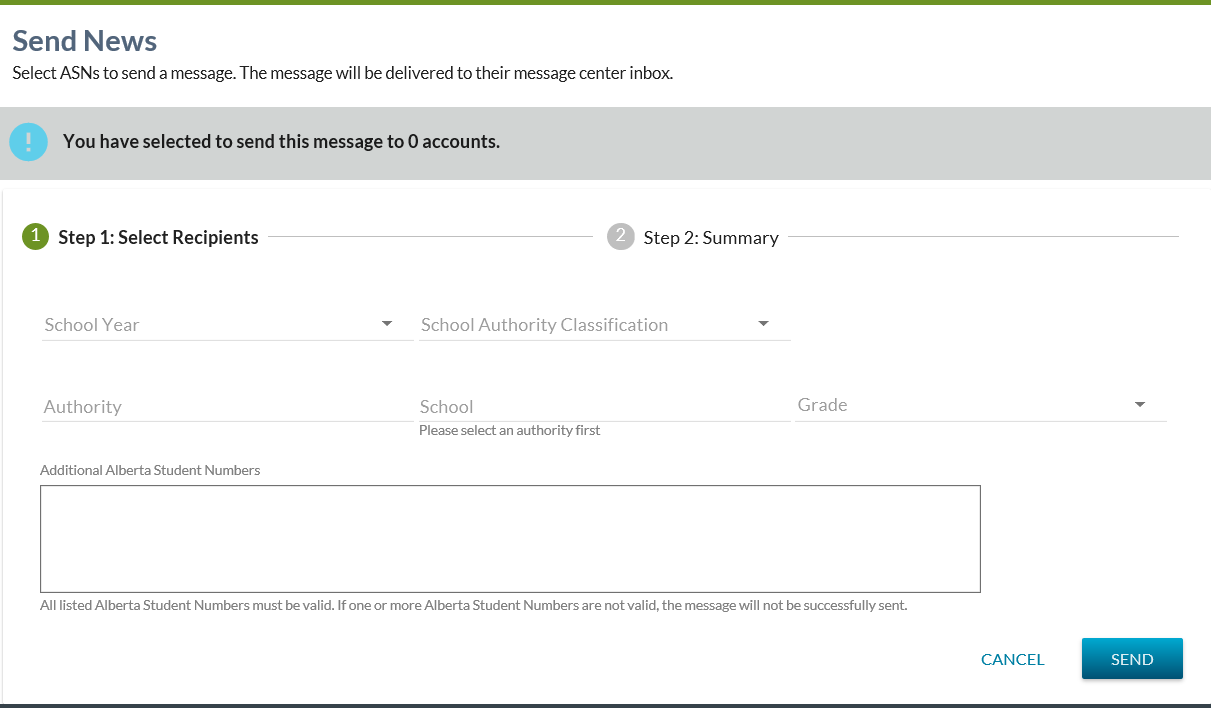Table of Contents
Send News from Alberta Education Message
The Send News Message screen allows users to initiate a manual send of the News From Alberta Education Message and notification to the selected students.
Secured By
The Send is accessed by having PASIprep Level 43 Permission - PASIprep Send Message permissions.
Main Section
Data Fields
| Field Name | Description |
|---|---|
| School Year | Displays a dropdown of the current School Year(s) and the most recent historical school year. |
| School Authority Classification | Displays a dropdown of School Authority Classification to be selected. |
| School Authority | Displays a dropdown of School Authorities available to be selected. |
| School | Displays a dropdown of Schools available to be selected. |
| Grade (Student School Enrolment) | Displays a dropdown of Grades available to be selected. |
Search Results
The search results are a dynamic count of Education Account ID’s based on the search criteria selected. This search occurs when the user selects an School Year, School Authority Classification, Authority, School and/or Grade. The count will updated in the information panel based on the following:
- Selection criteria
- Education Account must be active
- Student Connection needs a “Self” relationship to Student
SEND - Action Item
When selected, this action will attempt to generate and send the message for the selected recipients to the PAS system for delivery.
Check to see if the message has already been sent by verifying that PAS hasn’t already sent the message.
- If not already sent, generate the appropriate message/notification (refer to section Message Template(s) -– New for message and notification content) for the appropriate students.
- Send message, notification and list of education accounts message is to be delivered to, to PAS for delivery.
- Return the user to page they came in from (as per the Navigation guidelines) with success message “Messages have been delivered for {Count of education accounts who were sent messages} students for {Message Type}.” displayed near the top of the screen.
- If already sent, no message or notification is to be sent out and Rule 89000 - Duplicate Message Sent should fail and display an error message back to the user.
- Error occurs in PAS resulting in the message(s) and/or notifications not being delivered.
- Message was already sent and where the messages passed in have been rejected by PAS.
CANCEL - Action Item
When selected, this action will cancel the user out of this screen, returning them to the previous screen as per the Navigation guidelines.