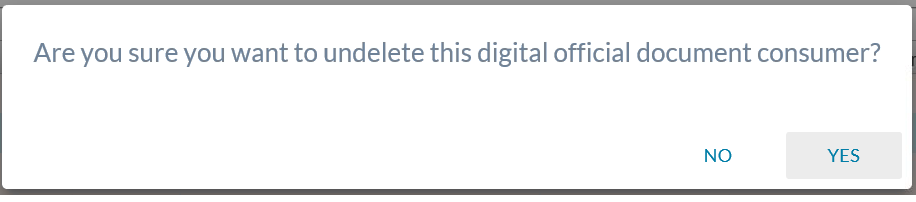Undelete Digital Official Document Consumer
The Undelete Digital Official Document Consumer dialog is used to confirm that the user wishes to undelete the Digital Official Document Consumer record.
No
When selected, this action will close the dialog without updating the record.
Yes
When selected, this action will undelete the digital official document consumer record (update Is Deleted to 0) and the screen will be updated to show that the record has now been undeleted.