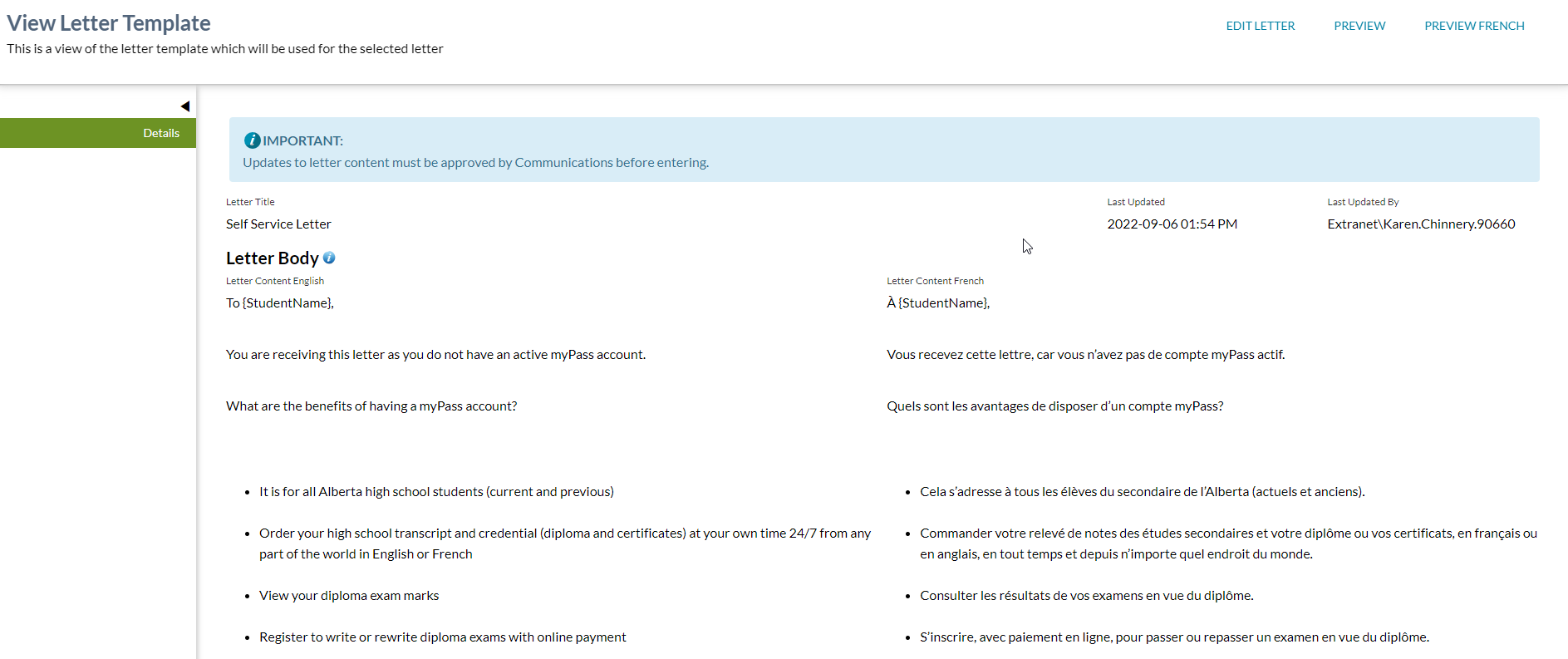Table of Contents
View Letter Template
The View Letter Template screen allows a PASIprep user to view the details of a letter template in both English and French. This screen will also contain a preview option that will download a pdf version of the letter.
Secured By
The View is accessed by having:
Configuration
| Browser Title | View Letter Templates - PASIprep |
|---|---|
| Screen Title | View Letter Templates |
| Subtitle | {the Letter Template Name} |
| Informational Message | Updates to letter content must be approved by Communications before entering. |
Action Toolbox
| Action | Details | Security |
|---|---|---|
| EDIT LETTER | The Edit action allows the user to edit an existing letter template. Takes user to the Edit Letter Template screen | PASIprep Level 43 Permission - PASIprep Send Message |
| PREVIEW | This action will download a PDF version of the letter template |
Message Details
Letter Information Data Fields
| Field Name | Description |
|---|---|
| Letter Title | Displays the title of the Letter Template. |
| Letter Content English | Displays the current body of the Letter Template. |
| Letter Content French | Displays the current body of the Letter Template in French, when applicable. |
| Last Updated | Displays the date of the last update to the Letter Template. |
| Last Updated By | Displays the User name of who performed the update of the Letter Template. |
* The message markup dialogue box can be accessed by selecting the info icon to the right of the field. The dialogue displays formatting options and parameters that can be used within letter templates.