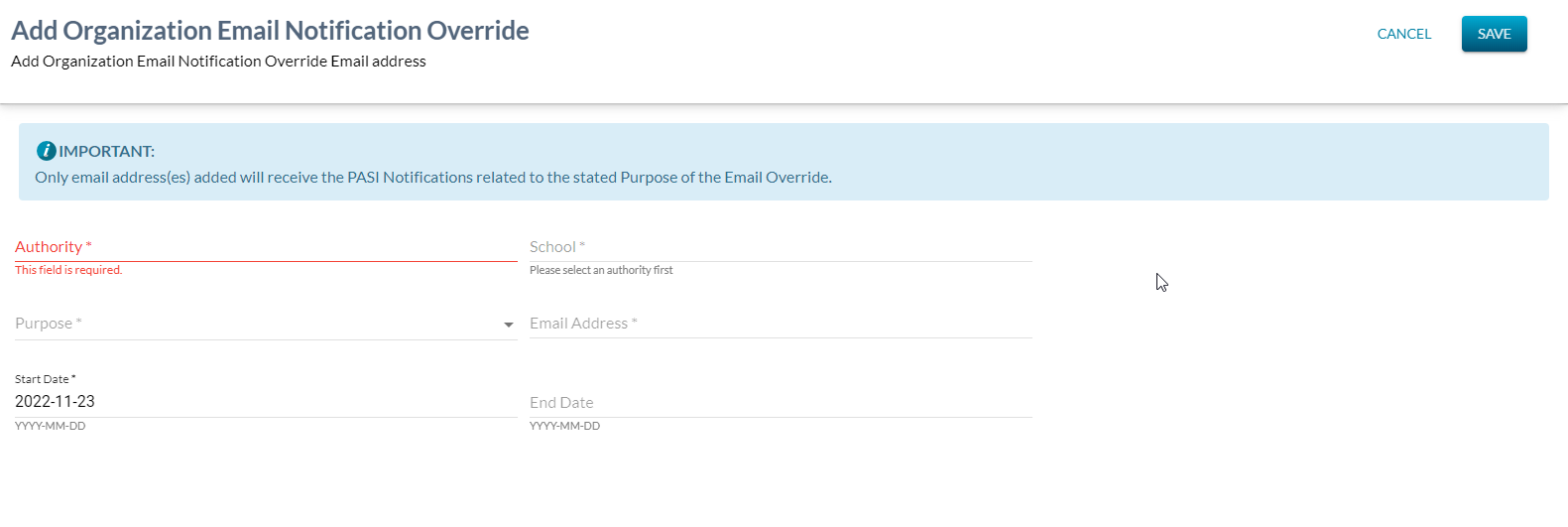Table of Contents
Add Organization Email Notification Override
This screen will allow a PASIprep user to add a new Organization Email Notification Override record.
The screen presents the data using the PASIprep Add Item Template.
Secured By
User must have PASIprep Level 61 Permission - Manage Organization Email Notification Override for access to this screen.
Header elements
| Page Title | Add Organization Email Notification Override |
|---|---|
| Subtitle | Add Organization Email Notification Override Email address |
| Informational Message | Only email address(es) added will receive the PASI Notifications related to the stated Intended Purpose of the Email Override. |
Data Fields
*denotes mandatory fields
| Field Name | Description | Field Format |
|---|---|---|
| Authority* | Allows the user to select the School Authority. | Defaults if logged in as an Org or School, drop down if logged in as Student records |
| School* | Allows the user to select the School Code | |
| Purpose* | Allows the user to select the Intended Purpose of the override. | Drop down |
| Email Address* | Allows the user to enter a valid Organization Notification Override Email Address of the Organization Email Notification Override. | Must meet email address standards. |
| Start Date* | Allows the user to enter a valid date. | Calendar date – defaults to current date. |
| End Date | Allows the user to enter the End Date. | Calendar date – defaults to blank. |
Action Buttons
Save
Clicking [Save] performs the following:
- Validate data is entered correctly (all required fields entered, values are in proper format, etc.)
- Create the Organization Notification Email Override record.
Cancel
Clicking [Cancel] closes the “add” screen and returns the user to the List screen
Change History
- Release 9.13 Feature 11322 New