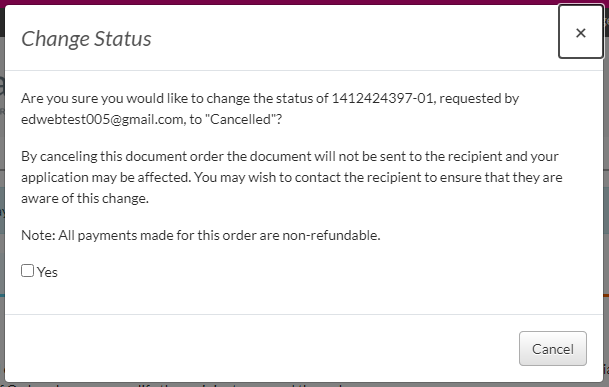Table of Contents
Cancel Transcript Order Item Dialogue
The Cancel Transcript Order Item Dialog is used to confirm that the user wants to cancel a Transcript Document Order Item from the Document Order being created, and for the user to select the reason for cancellation.
| Dialog Title | Change Status |
|---|---|
| Dialog Type | PASIprep Dialog - Alert/Confirmation/Information |
Dialogue Body
Are you sure you would like to change the status of {order #}, requested by {original requestor}, to “Cancelled”?
By cancelling this document order the document will not be sent to the recipient and your application may be affected. You may wish to contact the recipient to ensure that they are aware of this change.
Note: All payments made for this order are non-refundable
Action Buttons
The following actions buttons are available within the dialog.
Yes
When checked: The user must select one of the options in the “Select the reason for cancellation” drop down.
Options are:
- I do not wish to send my transcript to this post-secondary institution
- Recipient no longer requires document
- Ordered in error
- Other
Cancel
When selected, the dialog will be closed and the selected transcript order item will not be cancelled.
Confirm
When selected:
- the dialog will be closed
- the selected Transcript Document Order Item will be removed from the data grid on the Add Transcript Order screen
Change History
- Release 9.06 - Feature 11354 update