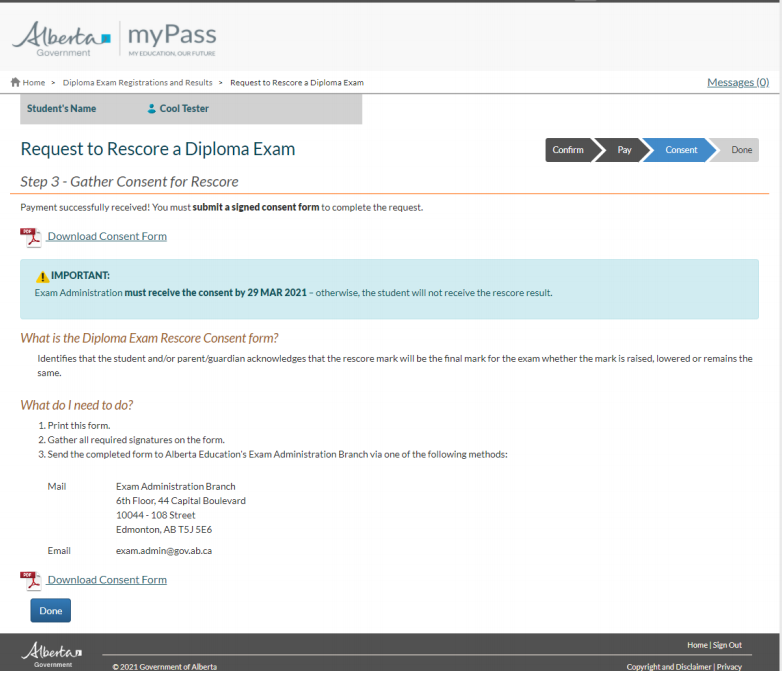Create Rescore Request - Step 3
This functionality is available in both English and French. Please refer to French Translations page for the French text.
Image to be updated - remove fax # (F9804)
This step is part of the Create Rescore Request - Public (myPass) wizard. A student (i.e. user with a self-connection) who is an Independent Student do not need to provide a signed consent form when they enter their request online, as Step #1 Confirm serves as their consent. In such scenario, this step is skipped.
For more information on the consent document, see Diploma Exam Rescore Consent Form (PDF).
Screen Labels and Values
- Displays the Exam Session and Course Description for the student that the request was initiated from.
- The following messages appears in warning panel:
IMPORTANT:
Exam Administration must receive the consent by {Rescore Request Deadline} - otherwise, the student will not receive the rescore result.
Functions
- Selecting the “Download Consent Form” hyperlink will generate the Diploma Exam Rescore Consent Form (PDF). This will allow the user to print, gather signatures and submit completed form to Assessment.
- Selecting the [Done] button will take the user to the “Done” step of the Create Rescore Request wizard.