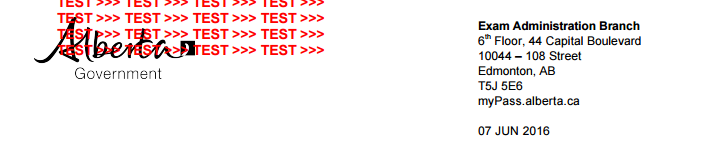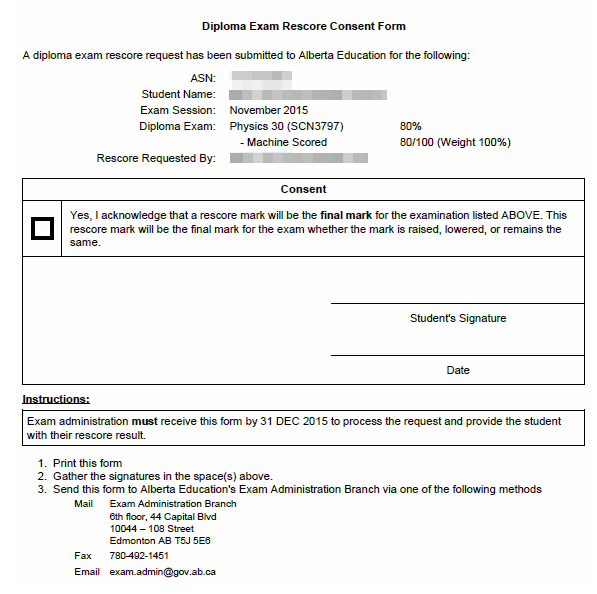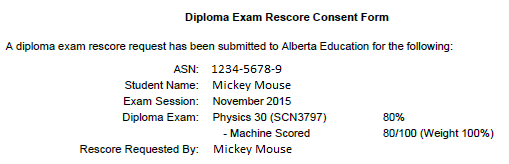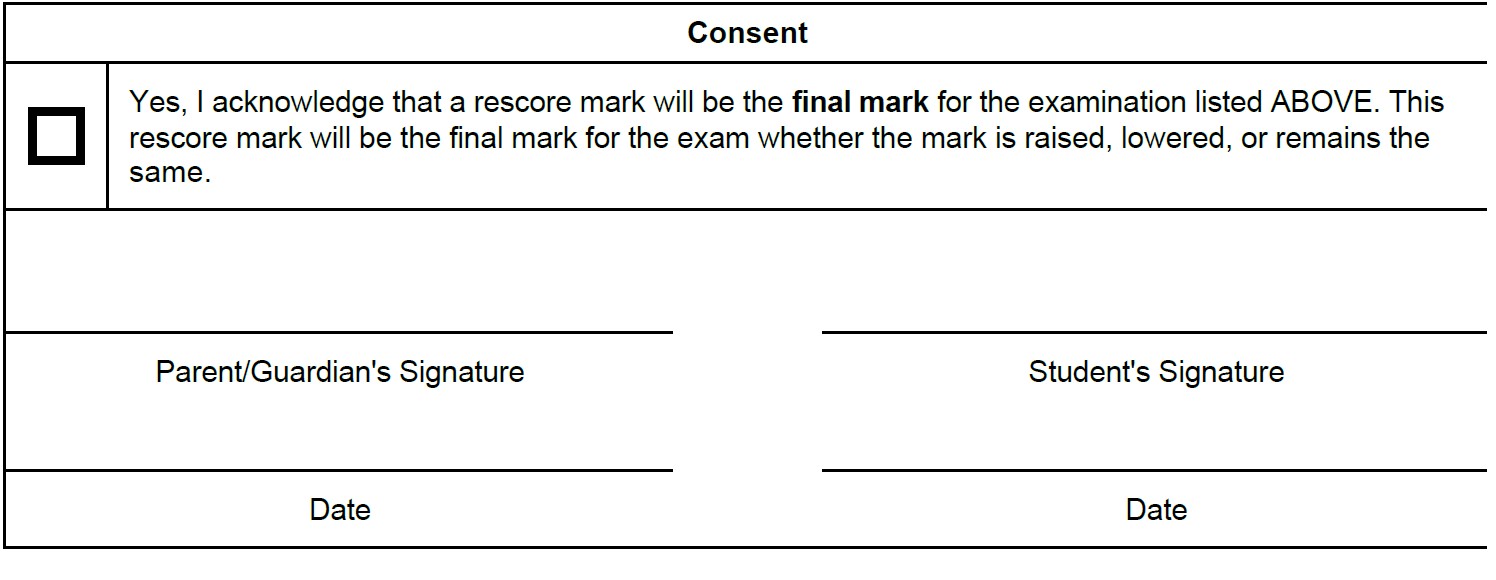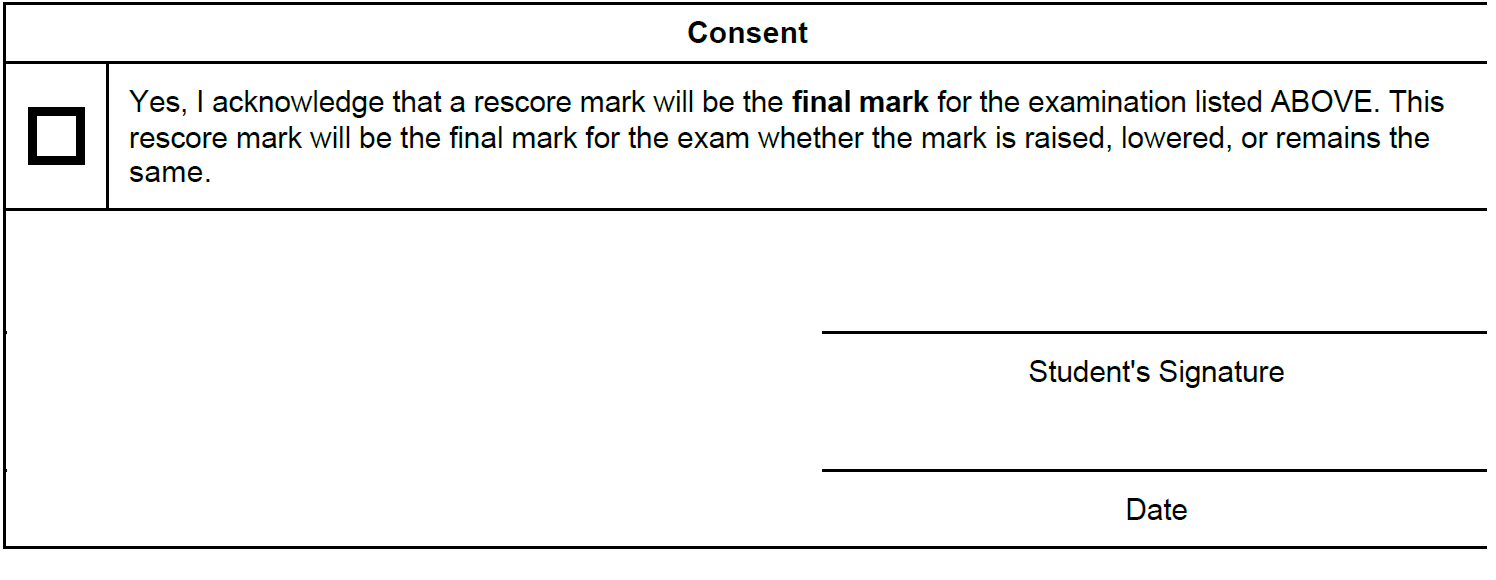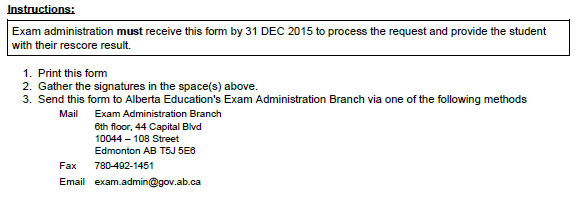Table of Contents
Diploma Exam Rescore Consent Form (PDF)
This functionality is available in both English and French. Please refer to French Translations page for the French text.
Update to image - remove fax number (F9804)
As part of the rescore request process, it is important for the Exam Administration team to gather the appropritate consent(s) to process the rescore request.
- Where the user places the rescore request using the Diploma Exam Rescore Application Form, the consent is provided directly on that form.
- Where the user places the rescore request online using myPass Public mode, the Diploma Exam Rescore Consent Form must be printed, signed and mailed in to Exam Administration/Assessment.
Note: No completed consent form is required in the case where the student is requesting a rescore for themself AND the student is an Independent Student. In this case, their consent is gathered as part of step 1 of the Create Rescore Request - Public (myPass) process.
This document is generated upon creation of the request and is available for reprint until consent is marked as received by a myPass Admin user (Exam Admninistration).
General Layout Specifications
The following guidelines from the Data Format Guidelines are observed:
- All Letter Format guidelines, which includes styles and font
- Data Value Format Guidelines (mailing address format, date format, differences in English and French formats, student name format, etc.).
Form Header
The page header appears at the top of each printed page. The standard Letterhead layout from the Data Format Guidelines will be used on this form which will include the government logo in the upper left corner and the Assessment/Exam Administration mailing address on the upper right side. The generated date is also right justified under the mailing address on the form to represent the date that the consent form was generated.
If this document is produced in an environment outside of Production, it will include “Test” in red text as in the sample above.
Form Content
The following has been included to provide a general feel for the layout of the content. Please refer to the information below for further details on the actual content
The following information relating to the rescore request will be included on the consent form to ensure that it is clear to the requestor and to Exam Administration/Assessment which request the consent has been provided for.
| Field | Description |
|---|---|
| ASN | The ASN for the student in the format {9999-9999-9}. |
| Student Name | The Preferred Name of the student that the request is for. |
| Exam Session | The exam session relating to the rescore request in the format {Month YYYY} |
| Diploma Exam | This describes the specific exam to be rescored and will include a line for each component for the exam existing in the above writing session. {Course Name} ({Course Code}) {Exam mark formatted 999%} {Exam Component Type} {Exam Result in the format 999'/'999} ({Weight of the Exam in the format “Weight 999%”}) |
| Rescore Requested By | The name of the Requestor. Where the request was entered online by a public user, this will display as the email address for the Education account. (e.g., mickey.mouse@gmail.com) Where the request was entered online by an Admin user, this will display whatever name the Admin user has entered from the form. |
Signature Section
The contents of this section will differ depending on the following:
| Signatures Required | |||||
|---|---|---|---|---|---|
| Person Entering Request | Independent Student? | Parent/Guardian | Student | Consent Form Generated? | Example |
| Student | Y | N | N | N | N/A |
| N | Y | Y | Y | Example A below | |
| Connected 3rd Party | Y | N | Y | Y | Example B below |
| N | Y | Y | Y | Example A below | |
| Ministry User | Y or N | N/A | N/A | N | N/A |
Example A - Student (Not Independent Student)
Where a:
- student is creating a rescore request for themselves OR
- 3rd party is requesting a rescore for a student who is not independent:
Example B - Student (Independent Student)
Where a:
- 3rd Party is making a rescore request for an independent student.
Please note that if the independent student attempts to request a rescore online, they are not required to submit a consent form because they accept risk as part of Step 1 of Create Rescore Request - Public (myPass)