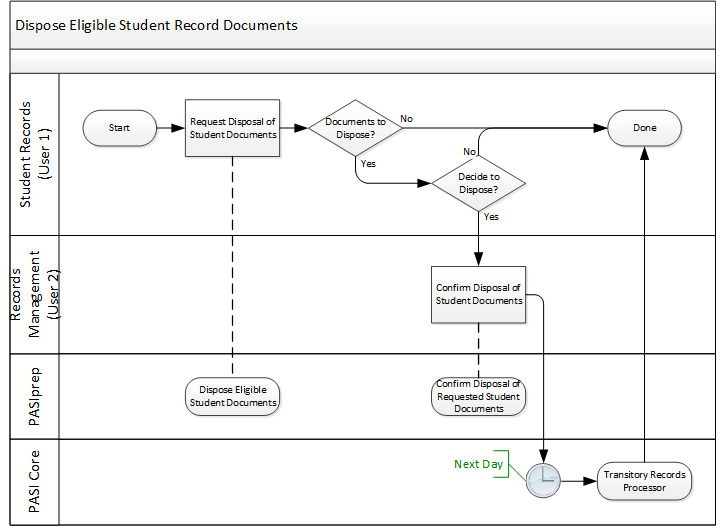Table of Contents
Dispose Eligible Student Record Documents
This process outlines the general process that a Student Records user would follow to permanently dispose the Student Record Documents that are due to be disposed based on the defined retention schedules.
Primary Scenario #1 - Dispose Eligible Student Record Documents
This scenario begins when documents become eligible for disposal.
- A Student Records user accesses the Request Disposal of Eligible Documents functionality in PASIprep to request the disposal of student documents.
- The user determines there are documents to dispose.
- The user requests the disposal of the eligible documents.
- A Records Management user accesses the Confirm Disposal of Requested Documents functionality in PASIprep to confirm the disposal of the student documents.
- The Records Management user confirms the disposal of the documents.
- Overnight, the Transitory Records Processor permanently disposes of the eligible documents.
This scenario ends when the eligible documents are permanently disposed.
Alternate Scenario #1 - No Documents to Dispose
This scenario begins after step 2 in the primary scenario when the user determines there are no documents eligible for disposal.
This scenario ends as the user has chosen not to permanently dispose of the eligible documents.
Alternate Scenario #2 - Documents will not be Disposed
This scenario begins after step 2 in the primary scenario when the user chooses not to dispose of eligible documents.
This scenario ends as the user has chosen not to permanently dispose of the eligible documents.