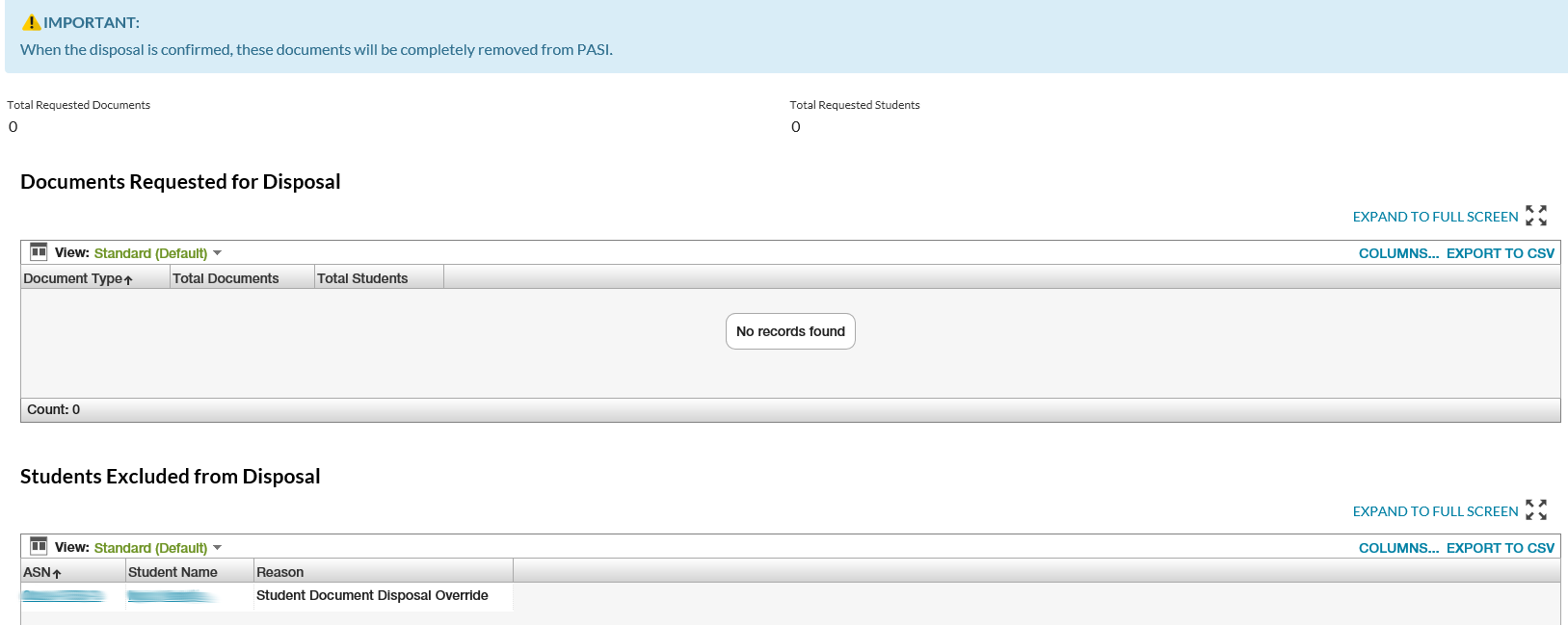Table of Contents
Confirm Disposal of Requested Documents
This screen allows a PASIprep user to confirm the disposal of previously requested student documents. A Student Document that has been previously requested for disposal is one that has an associated Student Document Disposal Audit Event record that:
- Does not contain a Confirmed On Date date/time, and
- Does not contain a Disposed On Date date/time, and
- Has a Requested By user that is different than the current user.
Secured By
PASIprep users must have PASIprep Level 56 Permission - Confirm Disposal of Student Documents **OBSOLETE** to access the screen. If the security requirements are not met, user will be denied access and will see an unexpected error instead, as defined in the PASIprep UI Guidelines.
Informational Message
The following informational messages is presented on the screen:
When the disposal is confirmed, these documents will be completely removed from PASI.
Documents Eligible For Disposal
This section of the screen displays the total number of requested documents that can be disposed and the total number of students who have documents requested for disposal.
Data Grid
* displayed by default
| Field Name | Description |
|---|---|
| Document Type* | The name of the document to be disposed |
| Total Documents* | The number of requested documents of the specified Document Type. |
| Total Students* | The number of students with a requested document of the specified Document Type. |
This grid is sorted based on Document Type in ascending order.
Students Excluded From Disposal
Students on this grid do not qualify to have their documents disposed as they currently have an active Student Hold. Students with an active student hold will not be included in disposal confirmation regardless of when their hold became active as long as the hold is active prior to the “confirm disposal” action taking place.
Data Grid
* displayed by default
| Field Name | Description |
|---|---|
| ASN* | The Alberta Student Number for the student. Displays as a link to the Student if the user meets the Access to the Student (Moved) data access rules. |
| Student Name* | The Preferred Name of the student. This is presented as a link only when the user meets the data access rules to view a student. |
| Student Last Name | The last name of the student's Preferred Name |
| Student Name Suffix | The suffix of the student's Preferred Name |
| First Name | The first name of the student's Preferred Name |
| Middle Name | The middle name of the student's Preferred Name |
| Reason* | Displays the Student Hold Type from the active Student Hold record. If there is a Student Hold of both types the StudentDocumentDisposalOverride (Student Hold Type) type will be displayed. In order to see data within this field the user must have PASIprep Level 32 Permission - Manage Student Hold Information. |
Action Tool Box
| Confirm Disposal | When selected the Processing Confirmation Dialog will be displayed |
|---|---|
| Cancel | When selected, this action will not process any of the requested documents and re-directs the user to the PASIprep Homepage. |
Processing Confirmation Dialog
The dialog will display the following message: “Are you sure you want to Dispose the Eligible Documents?”
| No | When selected, this action will close the dialog. The user will remain on the Confirm Disposal of Requested Documents screen. |
|---|---|
| Yes | Processes the requests to dispose the requested documents and updates the Student Document Disposal Audit Event record for each requested document with a Confirmed On Date date/time of the current date/time and a Confirmed By of the user. This allows the Transitory Records Processor to delete the documents the next time the processor runs. Once the document has been confirmed for disposal it is completely removed from PASI and cannot be recovered. The user will remain on the Confirm Disposal of Requested Documents screen which will be refreshed to show that there are no documents left to be confirmed. |