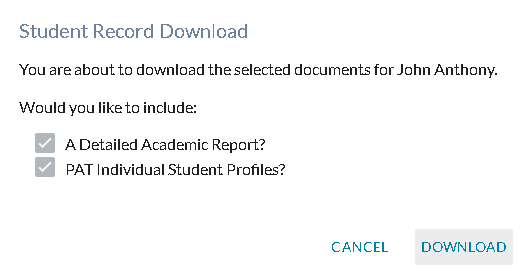Table of Contents
Download Student Record Dialog
The Download Student Record Dialog is used to obtain confirmation from the PASIprep User before downloading the Student Record.
Dialog Contents
- A Detailed Academic Report? Checkbox - Is only available when the user has the PASIprep Level 06 Permission - View Courses and Marks and view access to Manage Credentials and when shown is checked by default.
- PAT Individual Student Profiles? Checkbox - Is only available when the user has the PASIprep Level 57 Permission - View PAT Results and when shown is checked by default.
- If the user does not have either Level 6 or Level 57 permissions, the content of the dialog will not include the “Would you like to include:” text.
Dialog Buttons
The following action buttons are available on this dialog in the following order.
Cancel
| Alignment | Right |
|---|---|
| Default? | No |
| Security Requirements | None |
When used, the Download Student Record dialog is closed without downloading the student record.
Download
| Alignment | Right |
|---|---|
| Default? | Yes |
| Security Requirements | None |
When used, the student record will be downloaded to the user is a similar fashion as the student record downloaded as part of Alberta Student Link.
- The Student Documents selected from the View Student - Student Documents Tab will be included in the download. Each document will be named based on the derived Document File Name.
- If the DAR Checkbox is checked, a Detailed Academic Report (DAR) will be included in the download. However, if the DAR Checkbox is checked, but the student does not have any course marks, an ‘empty’ DAR will not be produced. Instead, the 'Detailed Academic Report' will be added to the missing documents file below.
- If the PAT checkbox is checked, an Individual Student Profile (ISP) for each school year the student wrote a PAT will be included in the download. However, if the student does not have any PAT results, no PAT results will be included and 'PAT Individual Student Profiles' will be added to the missing documents file below.
The downloaded documents will be included in the ZIP file. The downloaded ZIP file will be named: Student Documents for {ASN} ({Name}).ZIP where:
- {ASN} is the ASN of the student, and
- {Name} is the Full Name of the student's Preferred Name.
If for some reason, a requested document could not be included in the .ZIP file, the ZIP will will also contain a text file. This file will be named: ~Missing Documents.txt
This file will contain the text: The following documents could not be downloaded at this time:
This text will be followed by a line for each document that could not be included. For example:
The following documents could not be downloaded at this time:
- Detailed Academic Report
- PAT Individual Student Profiles
- {Document Name}
- {Document Name}
Google Analytics
Accessing this page is tracked as per the PASIprep Analytics Guidelines.
The following events/actions will also be captured.
Download Student Record - Download
When a user clicks the Download button on the dialog, the following event will be captured:
| Category | Student Document |
|---|---|
| Action | Download Student Record |
| Label | Download Student Record Download Click |