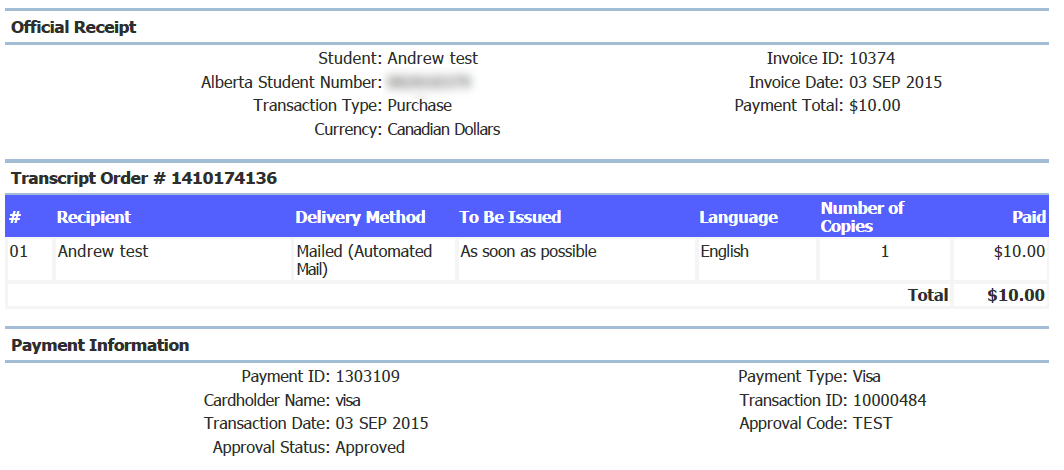Table of Contents
EPS2 Transcript Document Order Receipt (PDF)
This report is available in both English and French. Please refer to French Translations page for the French text.
Below is the payment receipt generated for a Transcript Document Document Order paid using EPS2 (Electronic Payment System):
- This receipt is produced in English only
Header Specifications
Content Specifications
The body of the receipt contains transaction information, as well as a summary of the Document Order Items in the Transcript Order.
The following data elements are included in the receipt:
| Element | Source Business Object | Source Attribute |
|---|---|---|
| Official Receipt Information | ||
| Student | Student (linked from Document Order Item – all Items in the Order should link to the same Student) | Preferred Name |
| Invoice ID | Electronic Payment System Invoice (linked form Document Order) | Invoice Identifier |
| Alberta Student Number | Student (linked from Document Order Item – all Items in the Order should link to the same Student) | ASN |
| Transaction Type | N/A | “Payment” |
| Invoice Date | Document Order | Order Placed Date/Time (formatted as a date) |
| Currency | N/A | “Canadian Dollars” |
| Payment Total | Document Order | Amount Collected |
| Transcript Order Information Grid (Each Document Order Item in the Document Order is displayed as a line item in the grid) | ||
| Document Order Number | Document Order | Document Order Identifier (Displayed as part of the grid title) |
| Document Order Item Number | Document Order Item | Document Order Item Identifier (Without the Document Order Number concatenated in front) |
| Recipient | Document Order Item | This displays the recipient name, city, and region for the order item.
|
| Delivery Method | Document Order Item | Delivery Method Please refer to the View Document Order History for how Delivery Methods are displayed in (using values displayed for public mode) |
| To Be Issued | Document Order Item | Document Processing Timeframe Text to display:
|
| Language | Document Order Item | Document Language |
| # of Copies | Document Order Item | Number of Copies |
| Paid | Document Order Item | Amount Collected |
| Total | Document Order | Amount Collected (Shown below the grid as the Total row for the entire order) |
| Payment Information | ||
| Payment ID | Document Order | Payment Reference ID (This is also the Payment ID generated by EPS2 for the transaction) |
| Cardholder Name | N/A – stored in EPS2 | As recorded by EPS2 for the transaction. |
| Transaction Date | N/A – stored in EPS2 | As recorded by EPS2 for the transaction. |
| Approval Status | N/A – stored in EPS2 | As recorded by EPS2 for the transaction. |
| Payment Type | N/A – stored in EPS2 | As recorded by EPS2 for the transaction. This is usually “MasterCard” (for MasterCard payments) or “Visa” (for Visa and Visa debit payments).\\Note: While American Express is supported by EPS2, it is not a preferred payment type for PASI hence it is not advertised to limit the number of AMEX transactions coming through. |
| Transaction ID | N/A – stored in EPS2 | As recorded by EPS2 for the transaction. |
| Approval Code | N/A – stored in EPS2 | As recorded by EPS2 for the transaction. |
Footer Specifications
The footer contains disclaimers and contact information for Student Records.
Please note the transcript request fee is a non-refundable processing fee. Cancellation of an order will not result in a refund.
If you require further information, please contact:
Alberta Education Transcripts and Diplomas
Hours of Operation: 8:15am to 4:30pm Monday - Friday (Mountain Time)
Phone: (780) 427-5732 (for toll free access within Alberta, first dial 310-0000)
Email: StudentRecords@gov.ab.ca