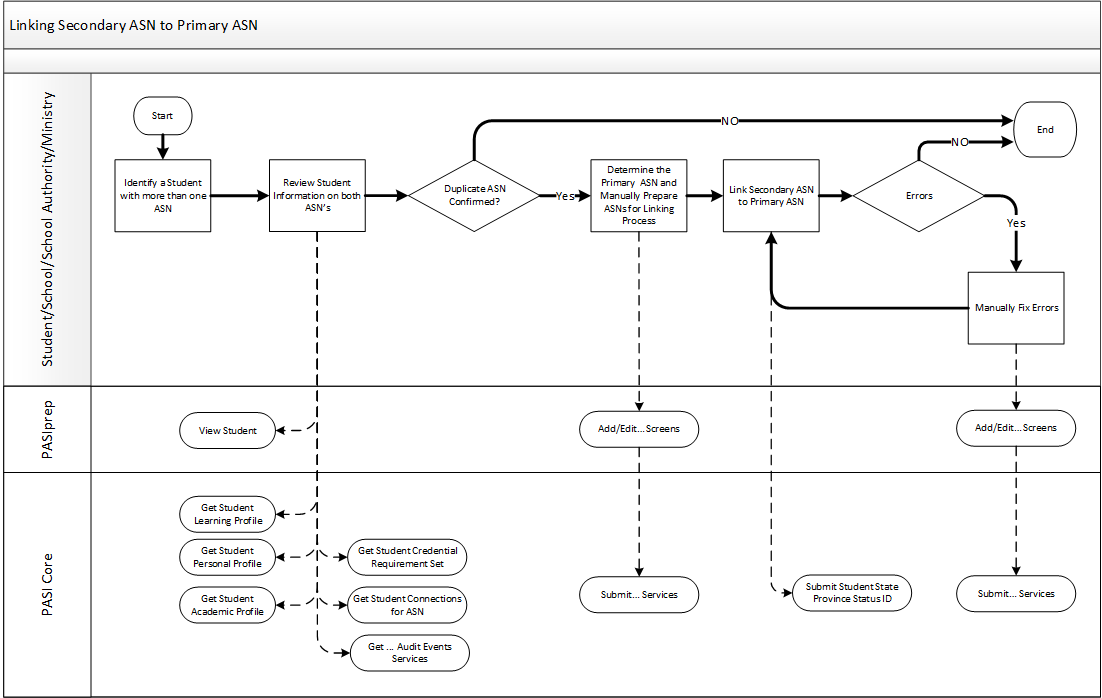Table of Contents
Link Secondary ASN to Primary ASN
This process is performed for the purpose of managing the Alberta Student Number (ASN) associated to a student. This process incorporates the identification and linking of multiple ASNs to a single student. Secondary Alberta Student Number (ASNs) are linked to Primary Alberta Student Number (ASNs) within PASI via the PASIprep screens.
This process cannot be used to update the information about a student or the student’s enrolment information. This process will only be available to PASI Clients who represent Alberta Education (i.e. the Ministry Client).
Secondary ASNs are accidently created when:
- a school uses the Find Student and misses the student they were looking for. They then use the Create Student, only to find out at a later time that the student already existed, or
- a new student enrolls in two different schools within a short time span and each school gives the student a new ASN.
When Student Records is notified that a student may have more than one ASN they will determine whether the ASNs should be linked together.
Primary Scenario - Linking a Secondary ASN to a Primary ASN
This scenario begins when it is determined that a student has been issued more than one Alberta Student Number (ASN).
- Ministry User discovers or is notified by a school, school authority, or student that the student has more than one ASN.
- Ministry User reviews the student and student academic data using View Student for each ASN to determine if the ASNs both belong to the same student.
- Ministry User determines which ASN is the primary ASN and which one is the secondary ASN.
- Note: A Ministry User must manually fix, move, or delete the following information as required prior to linking the two ASNs:
- Student Personal Information
- Student Contact Information
- Awarded Credentials
- Rescore Requests with a status of “Payment Pending”
- Exam Registration Requests
- Certificate of School Completion (COSC) Nomination(s)
- Parent/Guardian and Authorized User myPass Connections (non-deleted and/or non-expired)
- Ministry User searches for the secondary ASN within the Student Profile of the Primary ASN and links the secondary ASN to the primary ASN using the Submit Student State Province ID Status service. If the linking process is successful:
- the following duplicate information is deleted from the secondary ASN:
- Student School Enrolment records
- Student Credential Requirement – Manual Achievements
- Student Credential Requirement - Exemptions
- Student External Credentials
- Course Enrolments
- Evaluated Marks
- GED Exam Examinees
- GED Exam Marks
- Diploma Exam Marks/Registrations
- 'Self' myPass Connections
- Student Fee Coupons
- the following non-deleted information is moved to the primary ASN:
- Student School Enrolment records
- Student Credential Requirement – Manual Achievements
- Student Credential Requirement – Exemptions
- Student External Credentials
- Course Enrolments
- Evaluated Marks
- GED Exam Examinees
- GED Exam Marks
- Diploma Exam Marks/Registrations
- Exam Registration Fees
- 'Self' myPass Connections
- Student Fee Coupons
- Student Record Documents
This scenario ends with the two Alberta Student Numbers (ASNs) linked and the academic records from the secondary ASN moved to the primary ASN.
Alternate Scenario #1 - ASN Found Not to be a Duplicate
This scenario continues from Step #2 of the primary scenario.
- Ministry User reviews the student data and the student academic data using View Student for each of the Alberta Student Numbers (ASNs) and determines that the two ASNs do not belong to the same student.
This scenario ends with the two Alberta Student Numbers (ASNs) not being linked.
Alternate Scenario #2 - Manually Fix Validation Errors
This scenario continues from Step #4 of the primary scenario when a user encounters validation errors attempting to link the secondary ASN to the primary ASN.
- Ministry User is notified by the PASIprep Submit Student State Province ID Status service that the secondary ASN cannot be linked to the primary ASN and notifies the user of the failed validation error(s).
- Ministry User manually fixes any validation errors on the secondary ASN and continues again from step #4 of the primary scenario in order to re-try linking the secondary ASN to the primary ASN.